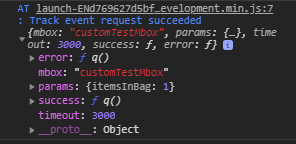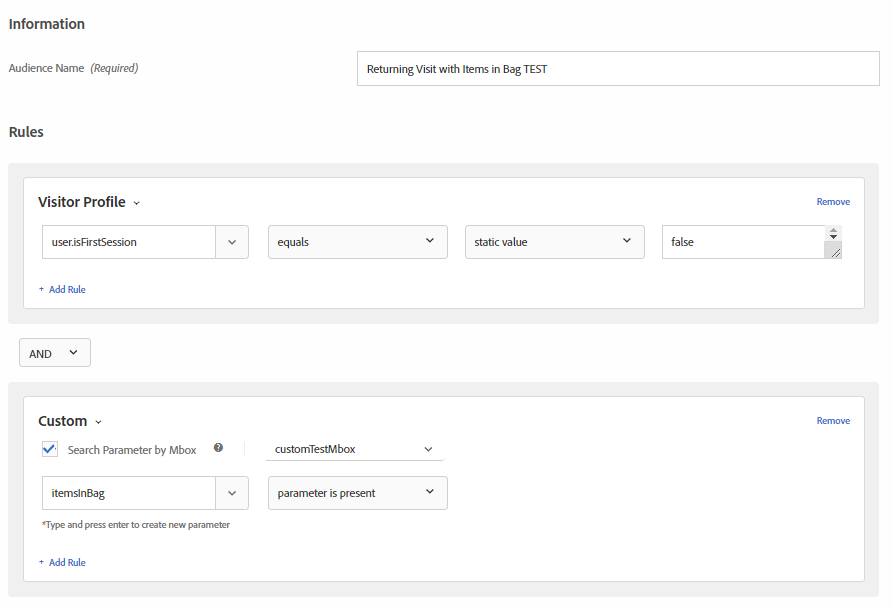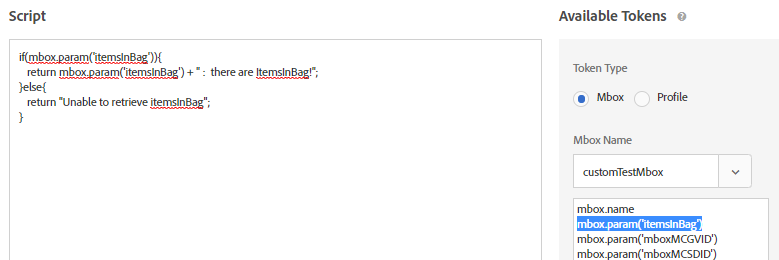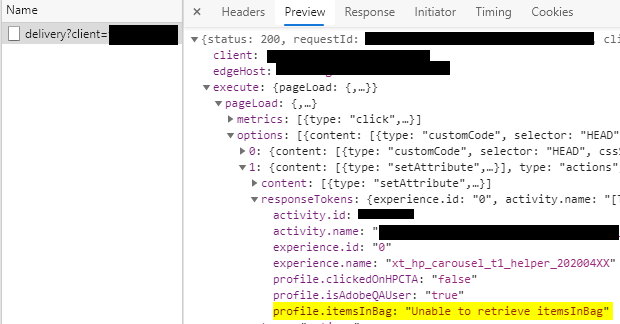Target cannot retrieve mbox parameter value that I am passing to qualify for Audience
- Mark as New
- Follow
- Mute
- Subscribe to RSS Feed
- Permalink
- Report
I want users to be able to experience an activity on the follow conditions:
- If this is not their first session on the site
- If they have items in their cart
To check if they have items in their cart, I've wrote a trackEvent code that will fire once the quantity element is present on the page.
function paramQuantityLoop(){
var bagQuantityLooper = setInterval(function(){
if(document.querySelector('.total-quantity') && document.querySelector('.total-quantity').innerText != ""){
adobe.target.trackEvent({
"mbox": "customTestMbox",
"params": {
"itemsInBag": parseInt(document.querySelector('.total-quantity').innerText),
} });
clearInterval(bagQuantityLooper);
}
},1000);
}
paramQuantityLoop();
The parameter is successfully passed when i use the debugger tool in the console:
In my audience configuration, the mbox parameter is available to use as a condition to qualify for the audience.
However, I haven't been able to successfully qualify for my audience yet. At one point I event wrote a simple profile script in an attempt to retrieve the mbox parameter.
However, a quick glance at the response tokens reveals that even my profile script is having issues retrieving the mbox parameter.
I've been stuck on this for the past day. I've validated that the isFirstSession profile script is functioning properly, so currently the biggest obstacle is trying to properly pass the itemsInBag parameter. Any ideas or advice?
Solved! Go to Solution.
![]()
- Mark as New
- Follow
- Mute
- Subscribe to RSS Feed
- Permalink
- Report
Just closing the loop on this great thread!
REPLY from Comments, by @ambikaTewari_ATCI:
"Hey @Christmann , I have few queries to ask :
1. On which page are you firing this mbox param ? Is it view cart page ?
2. Which page are you using to target the audience ? If it is not view cart page then do not expect the audience qualification here.
Through this piece of code you are firing a mbox param that will not persist for a session and this will be available for targeting on that page only where it is generated
"mbox": "customTestMbox",
"params": {
"itemsInBag": parseInt(document.querySelector('.total-quantity').innerText),}
If you want to use this param value on some other page for targeting then try using mbox profile param like this :
"mbox": "customTestMbox",
"params": {
"profile.itemsInBag": parseInt(document.querySelector('.total-quantity').innerText),}
now this would be available under Audience ---> Visitor Profile ---> itemsInBag . You can use this audience for targeting on any page post user has added an itme to cart.
Hope that helps you! Happy to discuss this in more details if this doesn't fix the issue."
Views
Replies
Total Likes

- Mark as New
- Follow
- Mute
- Subscribe to RSS Feed
- Permalink
- Report
Hey @Christmann , I have few queries to ask :
1. On which page are you firing this mbox param ? Is it view cart page ?
2. Which page are you using to target the audience ? If it is not view cart page then do not expect the audience qualification here.
Through this piece of code you are firing a mbox param that will not persist for a session and this will be available for targeting on that page only where it is generated
"mbox": "customTestMbox",
"params": {
"itemsInBag": parseInt(document.querySelector('.total-quantity').innerText),
}
If you want to use this param value on some other page for targeting then try using mbox profile param like this :
"mbox": "customTestMbox",
"params": {
"profile.itemsInBag": parseInt(document.querySelector('.total-quantity').innerText),
}
now this would be available under Audience ---> Visitor Profile ---> itemsInBag . You can use this audience for targeting on any page post user has added an itme to cart.
Hope that helps you! Happy to discuss this in more details if this doesn't fix the issue.
Views
Replies
Total Likes
- Mark as New
- Follow
- Mute
- Subscribe to RSS Feed
- Permalink
- Report
Views
Replies
Total Likes
![]()
- Mark as New
- Follow
- Mute
- Subscribe to RSS Feed
- Permalink
- Report
@ambikaTewari_ATCI amazing effort and skill in helping your peer Target Community members!
Views
Replies
Total Likes
![]()
- Mark as New
- Follow
- Mute
- Subscribe to RSS Feed
- Permalink
- Report
Just closing the loop on this great thread!
REPLY from Comments, by @ambikaTewari_ATCI:
"Hey @Christmann , I have few queries to ask :
1. On which page are you firing this mbox param ? Is it view cart page ?
2. Which page are you using to target the audience ? If it is not view cart page then do not expect the audience qualification here.
Through this piece of code you are firing a mbox param that will not persist for a session and this will be available for targeting on that page only where it is generated
"mbox": "customTestMbox",
"params": {
"itemsInBag": parseInt(document.querySelector('.total-quantity').innerText),}
If you want to use this param value on some other page for targeting then try using mbox profile param like this :
"mbox": "customTestMbox",
"params": {
"profile.itemsInBag": parseInt(document.querySelector('.total-quantity').innerText),}
now this would be available under Audience ---> Visitor Profile ---> itemsInBag . You can use this audience for targeting on any page post user has added an itme to cart.
Hope that helps you! Happy to discuss this in more details if this doesn't fix the issue."
Views
Replies
Total Likes