Hi! I'm using the new Adobe Target API method to create/edit/delete offers, but when creating an offer with it, it only shows as Adobe Target Classic, even if I'm using the new API.
The steps I've done:
- I’ve created an offer over the Adobe Target API, as instructed by the documentation.
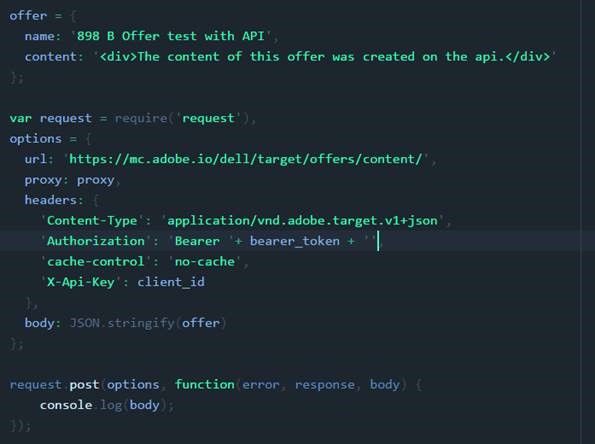
2. On my console, everything looks alright:
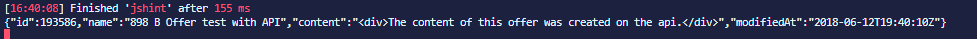
3. On Adobe Target UI however, I can see the offer I’ve created, but it’s showing as Adobe Target Classic:
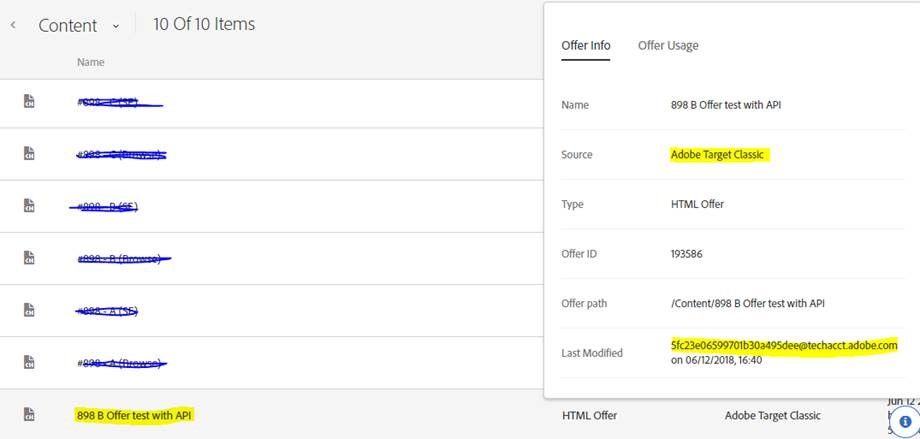
My fear is that at any moment, these offers can stop working, because they’re Classic.
How do I fix that? I need to see the updates I do as "Adobe Target" as it should be.
Also, it could be interesting to be able to change the USER/name on the Last Modified field, so we can know which developer actually made that change with the API.
Thanks a lot!