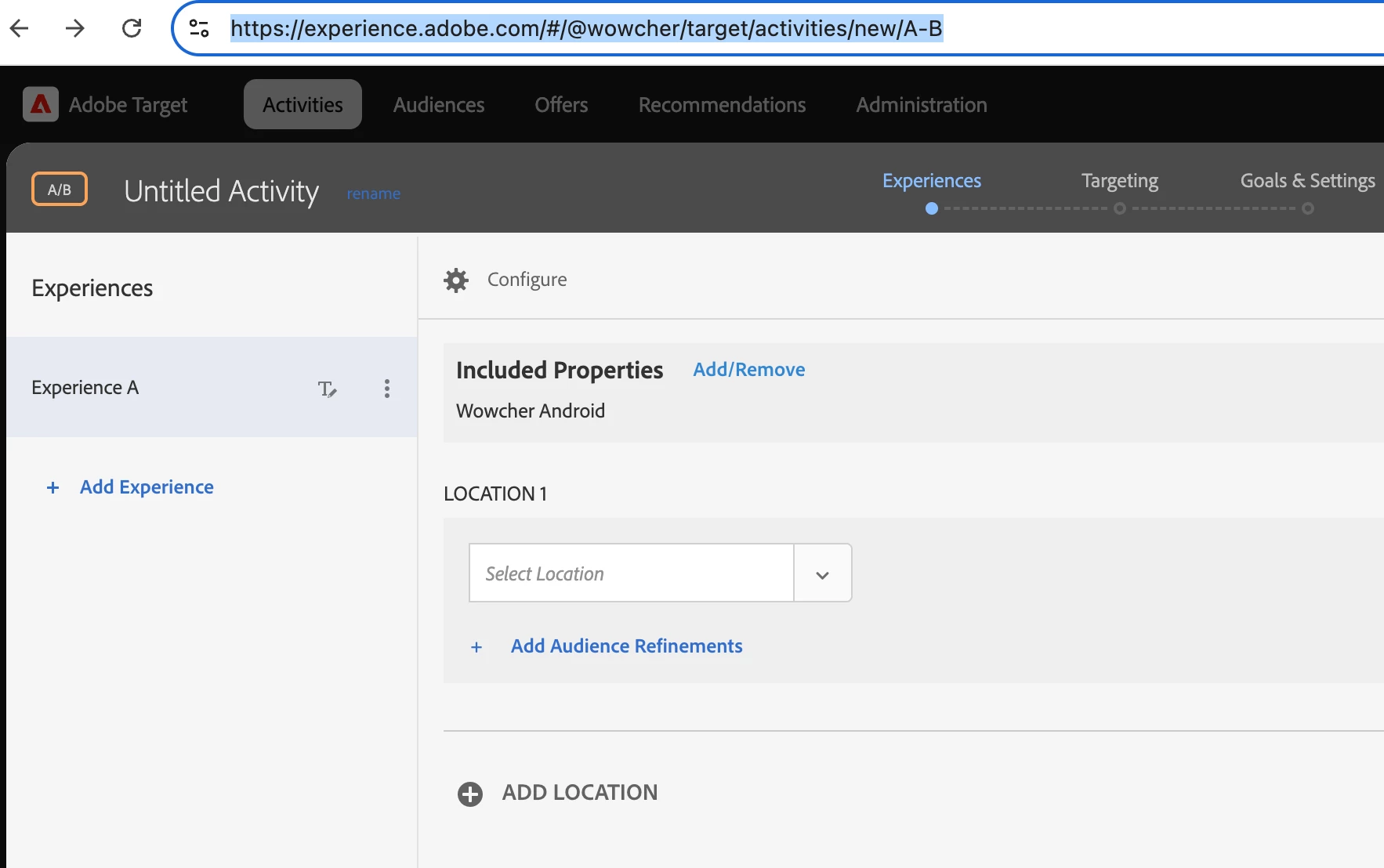Hi @wl_mobile_team
You might find this documentation helpful: https://experienceleague.adobe.com/en/docs/platform-learn/implement-mobile-sdk/experience-cloud/target#implement-target-in-your-app
I'm not an app developer, so this will be on a high-level, but hopefully it will get you in the right direction.
Locations are defined as decision scopes or mboxes. These are essentially named areas in your app where personalized content or offers can be delivered. Here’s how they are defined and used:
1 Naming the Location (mbox):
- Each location in the app that you want to optimize or personalize must be assigned a unique name. For example, you might name it home-screen or hero-home-screen
- The mbox name is used in API calls to identify the specific location where personalized content should be delivered.
2 Defining Decision Scopes:
- In the Adobe Experience Platform Mobile SDK, decision scopes are used to define these locations. They act as containers for delivering offers and tracking interactions.
- You can use APIs like onPropositionsUpdate to fetch and update offers for a specific decision scope (location).
I hope this is helpful.