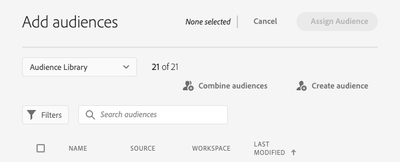Reduce frequency of experience templates

- Mark as New
- Follow
- Mute
- Subscribe to RSS Feed
- Permalink
- Report
I have been wondering if there is a way we can reduce the frequency of pop-up Lightbox template appearance to user https://github.com/Adobe-Marketing-Cloud/target-experience-templates/blob/master/lightbox/template.h...
I am considering that it should be shown to repeated users just once or twice or if a user has seen this pop up then it should not appear again. Any thoughts?
Solved! Go to Solution.
Topics help categorize Community content and increase your ability to discover relevant content.
Views
Replies
Total Likes

- Mark as New
- Follow
- Mute
- Subscribe to RSS Feed
- Permalink
- Report
Yes you could achieve this with Impression Capping - this article explains it in detail but essentially the steps are:
i) Add a custom code modification to your Experience
adobe.target.trackEvent({'mbox':'activity1234'})
ii) Create a profile script
if (mbox.name == 'activity1234') { return (user.get('1234') | 0) + 1;}
iii) Create an Audience with a rule based on that profile script
e.g. if value is less than 2
You can of course give the mbox any name you want (other than target-global-mbox), activity1234 is just an example

- Mark as New
- Follow
- Mute
- Subscribe to RSS Feed
- Permalink
- Report
Yes you could achieve this with Impression Capping - this article explains it in detail but essentially the steps are:
i) Add a custom code modification to your Experience
adobe.target.trackEvent({'mbox':'activity1234'})
ii) Create a profile script
if (mbox.name == 'activity1234') { return (user.get('1234') | 0) + 1;}
iii) Create an Audience with a rule based on that profile script
e.g. if value is less than 2
You can of course give the mbox any name you want (other than target-global-mbox), activity1234 is just an example

- Mark as New
- Follow
- Mute
- Subscribe to RSS Feed
- Permalink
- Report
Hey @alexbishop this was very helpful. I have one question here.
Once I am done with creating audience (Screenshot 1), Do I need to attach this Target Audience (Pop Up Display Restrict) to my experience audience as below?
ABC Page Visitor - Adobe Target Audience
AND
Pop Up Display Restrict
The reason why I am asking this is because, In my experience, I already have a specific audience group that I am pulling via Analytics segment (Screenshot 2).
Screenshot 1
Screenshot 2
Views
Replies
Total Likes

- Mark as New
- Follow
- Mute
- Subscribe to RSS Feed
- Permalink
- Report
Yes, that's correct; within the Targeting step of activity setup, you can choose the "Combine Audiences" option, which will let you combine your Analytics audience & the Impressions audience into one new combined audience

- Mark as New
- Follow
- Mute
- Subscribe to RSS Feed
- Permalink
- Report
And, of course I have to activate the response token of the profile script attribute as well if I am not wrong
Views
Replies
Total Likes

- Mark as New
- Follow
- Mute
- Subscribe to RSS Feed
- Permalink
- Report
Only if you want to be able to access that profile script as part of the response payload (i.e., to then share with some other system/service as explained here) otherwise, it's enough to just activate the profile script after you have created it
Views
Replies
Total Likes

- Mark as New
- Follow
- Mute
- Subscribe to RSS Feed
- Permalink
- Report
@alexbishop I am reopening this thread for an issue that I have. For the pop-up experience display to mu defined user, I have applied POP UP display restriction via Impression capping as below
1) Set up the Nested Mbox parameter for the experience
2) created a profile script for pop up increment value capture
3) Created Audience to restrict pop-up display
However, when I set up all the above in my lightbox overlay popup for my audience set up for my pop up overlay experience then why some users don't see it? Does the set up looks correct?
I do have created a separate question for the same:
Views
Replies
Total Likes
Views
Likes
Replies
Views
Likes
Replies