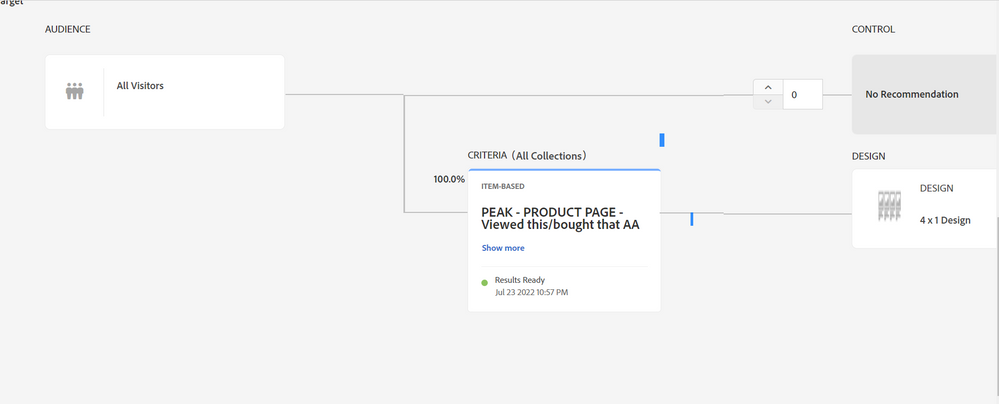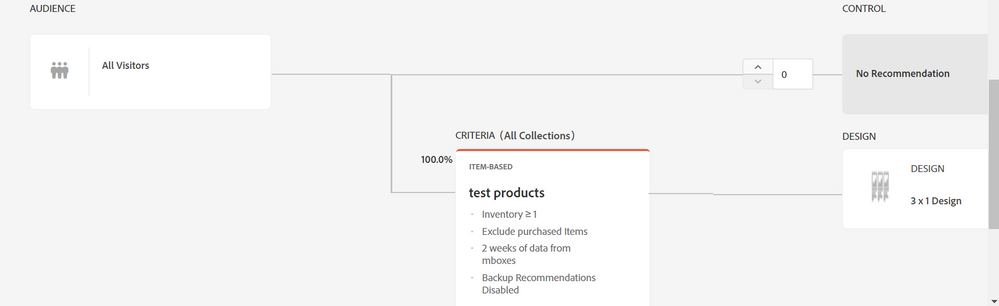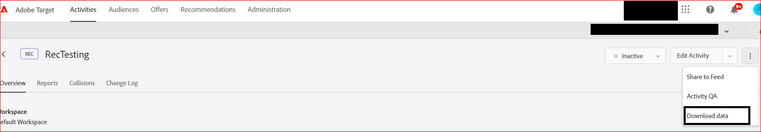Recommendation
- Mark as New
- Follow
- Mute
- Subscribe to RSS Feed
- Permalink
- Report
Hi,
I created one recommendation activity using visual composer on product detail page and added the criteria based on popular products and choose the design but when I tried to preview the Activity QA link its not showing any results. Could you please help me if I am missing something?
Solved! Go to Solution.

- Mark as New
- Follow
- Mute
- Subscribe to RSS Feed
- Permalink
- Report
Have you uploaded feed OR created custom mboxes to collect product data into the Adobe Target recommendations catalog?
Below are the steps you need to take before configuring the recommendations activity.
1. Upload feed via CSV/FTP (no need for custom mboxes to collect entity data in this case) OR trigger custom mbox on all PDP (using Adobe launch or any other tag manager that you have) with necessary mbox params like entity.id, entity.name, entity.price, and so on.
2. Once the feed is uploaded or custom mbox has been placed on all PDPs create a collection.
3. Create a design with help of entity attributes, for example, entity1.name, entity2.name etc.
4. Create criteria.
5. Create recommendations activity in VEC or FEC.
for more details on criteria where you are facing issues visit https://experienceleague.adobe.com/docs/target/using/recommendations/criteria/algorithms.html?lang=e...
Entire documentation on how to setup recommendation activity in Adobe Target - https://experienceleague.adobe.com/docs/target/using/recommendations/recommendations.html?lang=en
Hope this helps

- Mark as New
- Follow
- Mute
- Subscribe to RSS Feed
- Permalink
- Report
Wanted to confirm below.
As I can see in the screenshot, are you using viewed this bought that criteria? for recommendations around bought products we need to pass one custom mbox ("OrderConfirm" mbox) on the product purchased page (i.e. thank you page) to collect information of a purchased product. Has that already been done?
- Mark as New
- Follow
- Mute
- Subscribe to RSS Feed
- Permalink
- Report
Hi @Gaureshk_Kodag
Thank you for reply. No, I did not passed any custom mbox. Could you please help me regarding this?
Also I created one more activity with different criteria and I am facing the same problem.

- Mark as New
- Follow
- Mute
- Subscribe to RSS Feed
- Permalink
- Report
Have you uploaded feed OR created custom mboxes to collect product data into the Adobe Target recommendations catalog?
Below are the steps you need to take before configuring the recommendations activity.
1. Upload feed via CSV/FTP (no need for custom mboxes to collect entity data in this case) OR trigger custom mbox on all PDP (using Adobe launch or any other tag manager that you have) with necessary mbox params like entity.id, entity.name, entity.price, and so on.
2. Once the feed is uploaded or custom mbox has been placed on all PDPs create a collection.
3. Create a design with help of entity attributes, for example, entity1.name, entity2.name etc.
4. Create criteria.
5. Create recommendations activity in VEC or FEC.
for more details on criteria where you are facing issues visit https://experienceleague.adobe.com/docs/target/using/recommendations/criteria/algorithms.html?lang=e...
Entire documentation on how to setup recommendation activity in Adobe Target - https://experienceleague.adobe.com/docs/target/using/recommendations/recommendations.html?lang=en
Hope this helps

- Mark as New
- Follow
- Mute
- Subscribe to RSS Feed
- Permalink
- Report
As Gaureshk_Kodag mentioned, all product detail pages must send in entity values via mbox. The following three parameters would be considered the bare minimum:
entity.id
entity.name
entity.categoryId
Without this information, it is impossible for Recommendations to know what has been viewed or bought.
This is something that should be set up/configured by your developer. With that said, here is a KB article that provides some code examples.
Mihnea Docea "Committed to Excellence" | Technical Support Rep | Customer Care | Customer & Employee Experience | Adobe | 1 (800) 497-0335 x3 | customercare@adobe.com

- Mark as New
- Follow
- Mute
- Subscribe to RSS Feed
- Permalink
- Report
@garimamalhotra To debug this further , I would recommend to first check if there is any recs data generated for this activity or not . Go to Target activity and then click on three dots :
If you see the data getting captured then this means that the algorithm is generating results.
Now as suggested by @Gaureshk_Kodag you need to ensure that required entity attributes are present on the page (based upon the criteria used). You may refer to this documentation for more details: https://experienceleague.adobe.com/docs/target/using/recommendations/criteria/base-the-recommendatio... .
Once you have verified this information then the next step should be to check recommendation trace logs using the authorization token to check for the exact root cause as there be multiple issues for example "Partial rendering is disabled" , entities getting removed due to global exclusions and criteria inclusions.
Hope this helps.
Views
Like
Replies
Views
Likes
Replies
Views
Like
Replies