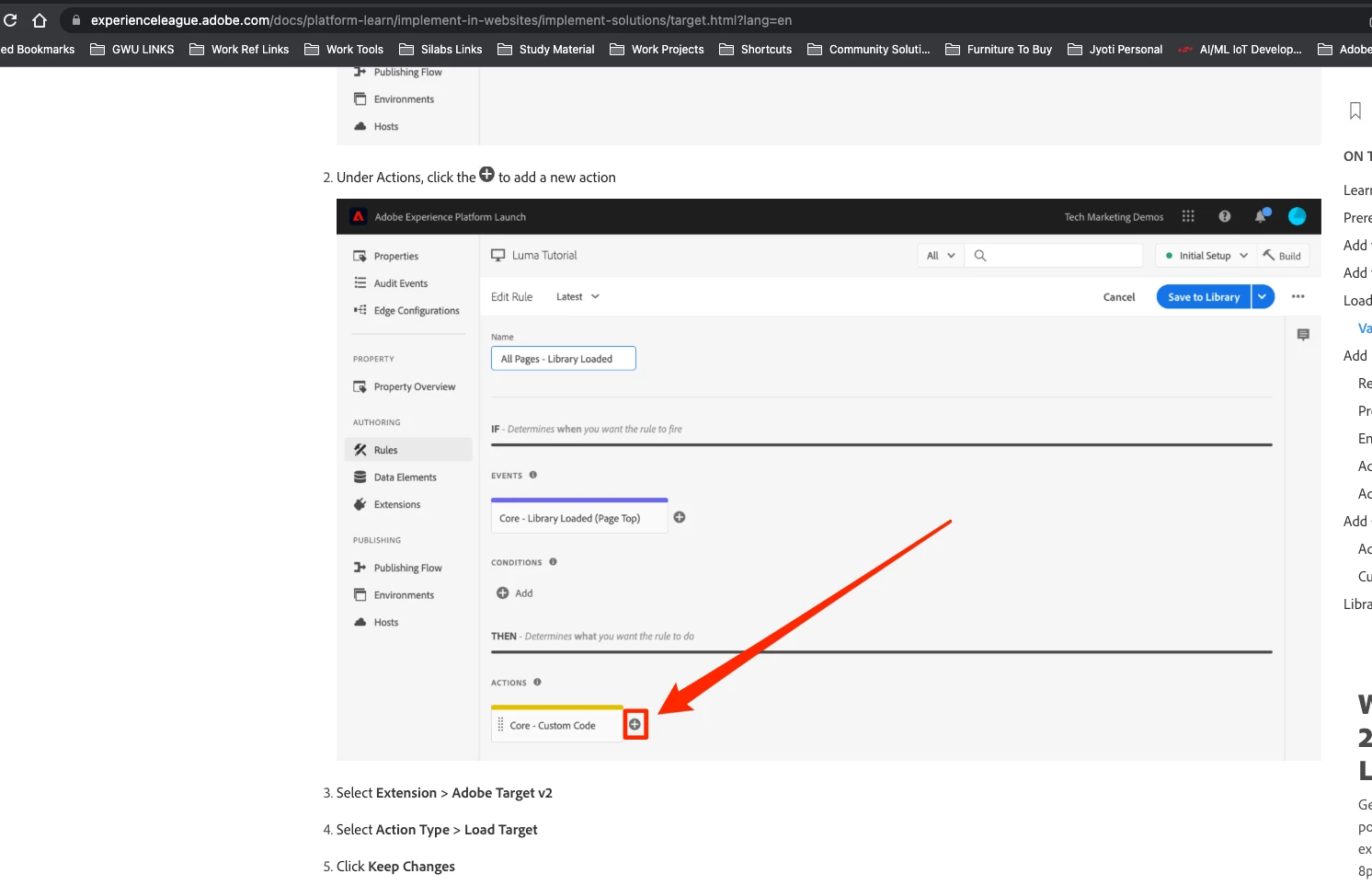Is Adobe Target is restricted to publishing flows environments?
I want to check if Target is restricted to publishing flows. For example, if I want to test something in the QA environment to see if my activity setup is working okay or not then the A/B that is configured using my QA link will show results in the report section of the activity or not?
Also, we load the target via Launch extension for network calls so is the below setup okay? I hope I won't miss reporting the activities in Target and Analytics. Or if I have to set up something else also?
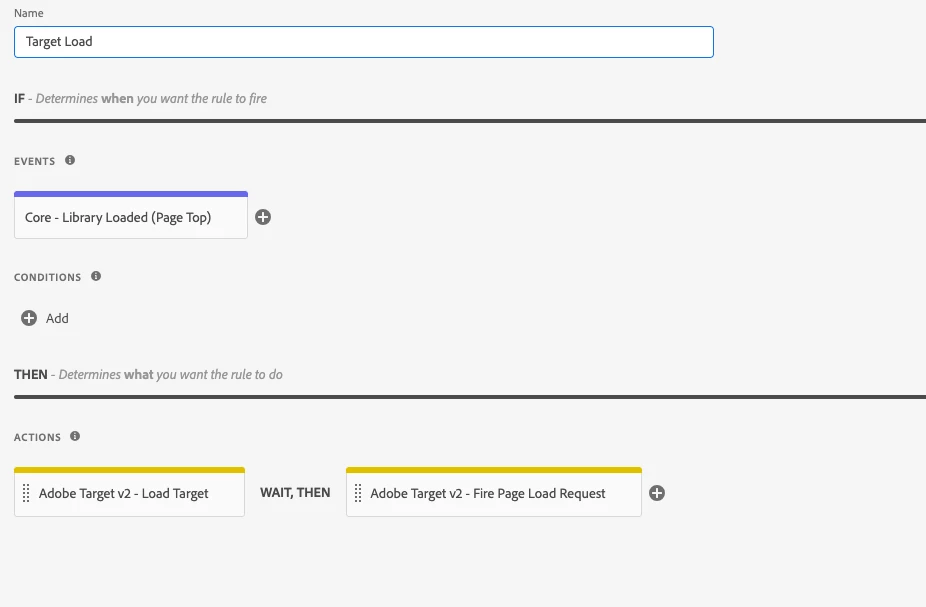
I encountered this documentation https://experienceleague.adobe.com/docs/platform-learn/implement-in-websites/implement-solutions/target.html?lang=en and found this custom code thing in the action section of the Adobe Launch Rule set up for loading target. What's that for?