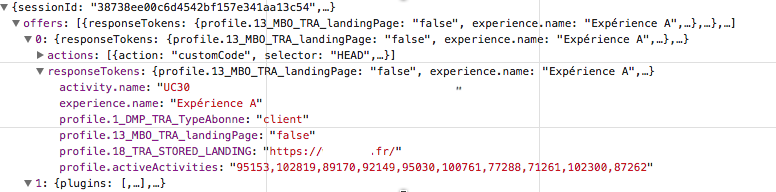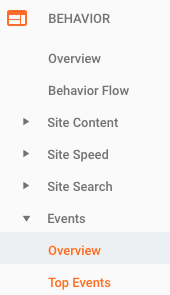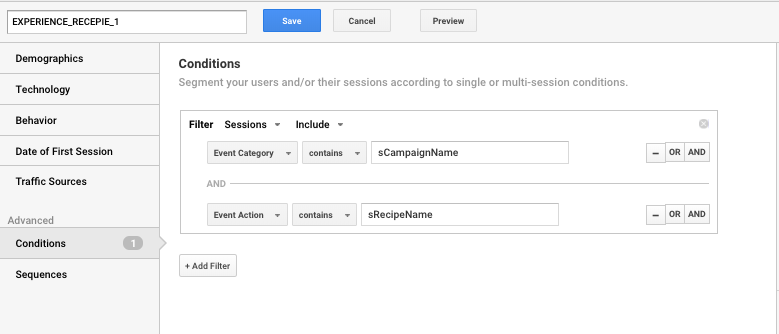Google Analytics integration with Adobe Target
- Mark as New
- Follow
- Mute
- Subscribe to RSS Feed
- Permalink
- Report
Hi, Has anybody had any success in integrating Adobe Target with both GA classic and universal analytics - Most of the posts I've seen are fairly outdated (c.2012)
I'm looking to pass the test variation name into a GA event so we can track transactional impact of tests.
Thanks
Solved! Go to Solution.
Topics help categorize Community content and increase your ability to discover relevant content.
- Mark as New
- Follow
- Mute
- Subscribe to RSS Feed
- Permalink
- Report
Hi Mathew,
To achieve the use case discussed above, You need to create an HTML offer inside Adobe Target and then in that offer you can write the JS code to pass data to GA and then apply the offer to an Experience inside an Activity (Campaign) . Please follow the below steps to achieve the same :
- Login to Adobe Target
- Add a new HTML Offer (Offers > Create > HTML Offer)
- Name the offer say "Testing Offer" Configure and paste in the JavaScript code (with the <script> tags intact)
You may customize the below Google Analytics code as per your need
Here’s the script:
<script type="text/javascript"> alert("Your Campaign name is " + '${campaign.name}' + " :Your Experience name is "+ '${campaign.recipe.name}'+" :Your campaign Id is "+'${campaign.id}' +" :Your Experience ID is "+ '${campaign.recipe.id}' + " :Your Experience Traffic Type is "+'${campaign.recipe.trafficType}'); var sCampaignName='${campaign.name}'; var sExperienceName = '${campaign.recipe.name}'; _gaq.push(['_setCustomVar',1,'Target' + sCampaignName,sExperienceName,1]); _gaq.push(['_trackEvent','Target',sCampaignName,sExperienceName,undefined,true]); </script>- Apply the above created Offer to an Experience in an Activity say "Experience B"

- For Validation & Testing , we have put alert in offer created above & output will be similar to the snapshot shown below :

Thanks & Regards
Parit Mittal
- Mark as New
- Follow
- Mute
- Subscribe to RSS Feed
- Permalink
- Report
Hi Mathew,
To achieve the use case discussed above, You need to create an HTML offer inside Adobe Target and then in that offer you can write the JS code to pass data to GA and then apply the offer to an Experience inside an Activity (Campaign) . Please follow the below steps to achieve the same :
- Login to Adobe Target
- Add a new HTML Offer (Offers > Create > HTML Offer)
- Name the offer say "Testing Offer" Configure and paste in the JavaScript code (with the <script> tags intact)
You may customize the below Google Analytics code as per your need
Here’s the script:
<script type="text/javascript"> alert("Your Campaign name is " + '${campaign.name}' + " :Your Experience name is "+ '${campaign.recipe.name}'+" :Your campaign Id is "+'${campaign.id}' +" :Your Experience ID is "+ '${campaign.recipe.id}' + " :Your Experience Traffic Type is "+'${campaign.recipe.trafficType}'); var sCampaignName='${campaign.name}'; var sExperienceName = '${campaign.recipe.name}'; _gaq.push(['_setCustomVar',1,'Target' + sCampaignName,sExperienceName,1]); _gaq.push(['_trackEvent','Target',sCampaignName,sExperienceName,undefined,true]); </script>- Apply the above created Offer to an Experience in an Activity say "Experience B"

- For Validation & Testing , we have put alert in offer created above & output will be similar to the snapshot shown below :

Thanks & Regards
Parit Mittal

- Mark as New
- Follow
- Mute
- Subscribe to RSS Feed
- Permalink
- Report
I appreciate you sharing your knowledge on this subject! Your post was thought-provoking and informative, in my opinion. You truly have a gift for making difficult concepts understandable to Godrej Woodscape employees.
Views
Replies
Total Likes
- Mark as New
- Follow
- Mute
- Subscribe to RSS Feed
- Permalink
- Report
ParitMittal wrote...
Hi Mathew,
To achieve the use case discussed above, You need to create an HTML offer inside Adobe Target and then in that offer you can write the JS code to pass data to GA and then apply the offer to an Experience inside an Activity (Campaign) . Please follow the below steps to achieve the same :
Login to Adobe TargetAdd a new HTML Offer (Offers > Create > HTML Offer)Name the offer say "Testing Offer" Configure and paste in the JavaScript code (with the <script> tags intact)
You may customize the below Google Analytics code as per your need
Here’s the script:
<script type="text/javascript">alert("Your Campaign name is " + '${campaign.name}' + " :Your Experience name is "+ '${campaign.recipe.name}'+" :Your campaign Id is "+'${campaign.id}' +" :Your Experience ID is "+ '${campaign.recipe.id}' + " :Your Experience Traffic Type is "+'${campaign.recipe.trafficType}');var sCampaignName='${campaign.name}';var sExperienceName = '${campaign.recipe.name}';_gaq.push(['_setCustomVar',1,'Target' + sCampaignName,sExperienceName,1]);_gaq.push(['_trackEvent','Target',sCampaignName,sExperienceName,undefined,true]);</script>
Apply the above created Offer to an Experience in an Activity say "Experience B"
For Validation & Testing , we have put alert in offer created above & output will be similar to the snapshot shown below :
Thanks & Regards
Parit Mittal
Thanks Parit, When I click configure I get multiple options e.g. 'Add mobile viewpoints' but nowhere I can see where to apply my specific offer Ive created?
- Mark as New
- Follow
- Mute
- Subscribe to RSS Feed
- Permalink
- Report
Hi ,
Please click "Content" arrow ">" inside the experience to apply the offer to experience,

Thanks
Parit
- Mark as New
- Follow
- Mute
- Subscribe to RSS Feed
- Permalink
- Report

Thanks..I guess the problem I have is that I cant see any content arrow or anywhere to apply the offer (as per screenshot)
- Mark as New
- Follow
- Mute
- Subscribe to RSS Feed
- Permalink
- Report
I am interested in knowing this as well. Same as Matthew I am not able to see content option anywhere under configure.
- Mark as New
- Follow
- Mute
- Subscribe to RSS Feed
- Permalink
- Report
Hi Gaurav/Mathew
The example I have explained above is for Form Based Experience Composer but it seems you both are using Visual Experience Composer so in VEC , Once the Page Loads in an Experience , When you click on a page element which you want to replace with the offer , a menu shows the options that are available for that element type. Click Swap Offer and then select the the offer say "Testing Offer" from content / Offer library.


For more VEC options see : https://marketing.adobe.com/resources/help/en_US/target/target/r_viztarget_options.html
Thanks & Regards
Parit Mittal
- Mark as New
- Follow
- Mute
- Subscribe to RSS Feed
- Permalink
- Report
Thanks,
As we are not building out a new offer and the GA code is additional to existing content all that happens is it removes whatever we have selected and replaces with the GA tracking code.
Is there no way of adding into the page another way? I have used a variation inside the custom code section but it doesn't seem to fire inside Google Chrome
- Mark as New
- Follow
- Mute
- Subscribe to RSS Feed
- Permalink
- Report
The code below seems to be working - you have to copy into the custom code section of each test and variation. you also need to remove from adding into the head of each page.
<script type="text/javascript">
var _gaq = _gaq || [];
_gaq.push(['_setAccount', 'UA-#######-1']);
try {
if (typeof(s_tnt) == 'undefined') {
var s_tnt = '';
}
if (typeof(_gaq) == 'undefined') {
var _gaq = [];
}
s_tnt += '${campaign.id}:${campaign.recipe.id}:${campaign.recipe.trafficType},';
var sCampaignName = '${campaign.name}';
var sRecipeName = '${campaign.recipe.name}';
if (sCampaignName.length > 0 && sRecipeName.length > 0) {
_gaq.push(['_setCustomVar',1,'Target:' + sCampaignName,sRecipeName,1]);
_gaq.push(['_trackEvent','Adobe Target',sCampaignName,sRecipeName,undefined,true]);
}
}
catch(e){
console.log(e.message);
}
</script>
- Mark as New
- Follow
- Mute
- Subscribe to RSS Feed
- Permalink
- Report
How will this work if i have a redirect url as Experience B? The interface does not allow to make any changes to custom code once I enter the redirect url in Experience B.
- Mark as New
- Follow
- Mute
- Subscribe to RSS Feed
- Permalink
- Report
I'm not sure there is a solution here other than potentially passing over a ? url tracking code when you redirect and comparing visits of that vs. control - A bit messy I think but would still be able to track the 2 variations in GA.
- Mark as New
- Follow
- Mute
- Subscribe to RSS Feed
- Permalink
- Report
Hi Gaurav/ Mathew,
I hope that answers provided above resolves your query. If yes, Can you please mark this query as resolved.
Thanks & Regards
Parit Mittal
- Mark as New
- Follow
- Mute
- Subscribe to RSS Feed
- Permalink
- Report
Hi Parit,
Really appreciate your help in answering the questions.
I am still not able to resolve this completely as stated in my previous post. I am running an A/B test using visual editor. My experience B is a redirect URL. I would love to track both experiences A and B separately in GA. The problem is as soon as I enter redirect URL in experience B, the interface locks up and does not allow me to add any custom code or swap offer. Do you have any suggestion?
Regards.
![]()
- Mark as New
- Follow
- Mute
- Subscribe to RSS Feed
- Permalink
- Report
I have the same problem...
In addition, is it possible to load a script on a whole activity?
thanks!
Regards
- Mark as New
- Follow
- Mute
- Subscribe to RSS Feed
- Permalink
- Report
Hi Fabian,
The code editor is currently available for A/B, Experience Targeting, Multivariate Test, and Automated Personalization activities. The code editor is disabled for overlay and if a redirect is applied to an Experience.
Also, We can't load an script on a whole Activity it has to be alplied to individual Expereinces
Regards
Parit
- Mark as New
- Follow
- Mute
- Subscribe to RSS Feed
- Permalink
- Report
Hello Parit,
Is there any way to capture multiple campaign names on the same page. This seems to only capture one campaign.
Vacations, Resorts, and All-Inclusive Packages | CheapCaribbean.com and Slack - Auryc Inc.
Thanks
Amod
![]()
- Mark as New
- Follow
- Mute
- Subscribe to RSS Feed
- Permalink
- Report
Seems last version add a real game changer feature
that can enhance the problem : response token
Those information are very usefull to feed Google Analytics custom dimension or events
If someone has already written a such extension i'll be glad to use it
- Mark as New
- Follow
- Mute
- Subscribe to RSS Feed
- Permalink
- Report
Hi Matthew,
I tried the code you mentioned in below, but I could not see the activity name or any details in Google Analytics
Although when I tried the variable mentioned in script in alert box it popped up.
For configuring following script I have added this into custom code of each experience using VEC & accordingly passed
GA account ID in each experience.
Can anybody tell what could be the issue & where to check the target experience details in google analytics ?
It will be very helpful if some one can provide some documentation.
<script type="text/javascript">
var _gaq = _gaq || [];
_gaq.push(['_setAccount', 'UA-#######-1']);
try {
if (typeof(s_tnt) == 'undefined') {
var s_tnt = '';
}
if (typeof(_gaq) == 'undefined') {
var _gaq = [];
}
s_tnt += '${campaign.id}:${campaign.recipe.id}:${campaign.recipe.trafficType},';
var sCampaignName = '${campaign.name}';
var sRecipeName = '${campaign.recipe.name}';
if (sCampaignName.length > 0 && sRecipeName.length > 0) {
_gaq.push(['_setCustomVar',1,'Target:' + sCampaignName,sRecipeName,1]);
_gaq.push(['_trackEvent','Adobe Target',sCampaignName,sRecipeName,undefined,true]);
}
}
catch(e){
console.log(e.message);
}
</script>
Thanks,
Ketan Pardeshi
![]()
- Mark as New
- Follow
- Mute
- Subscribe to RSS Feed
- Permalink
- Report
You should be able to see it in events
Filter on event category name 'Adobe Target'
You'll see events, then you could create custom segments in order to compare
people who did see 'RecipeName1' vs 'RecipeName2' and so on.
Then you can explore Google Analytics with those segments
Hope it'll solve your problem Ketan
Best Regards ,
Julien BIJOUX - Vidomia
- Mark as New
- Follow
- Mute
- Subscribe to RSS Feed
- Permalink
- Report
Hi Julien,
I have checked that section, I don't see anything there when I opened the webpage.
The steps that I have followed are :
I have added GA account Identifier in _setAccount method of script
Added the below code in custom code section of both the activities of AB Testing.
<script type="text/javascript">
var _gaq = _gaq || [];
_gaq.push(['_setAccount', 'UA-#######-1']);
try {
if (typeof(s_tnt) == 'undefined') {
var s_tnt = '';
}
if (typeof(_gaq) == 'undefined') {
var _gaq = [];
}
s_tnt += '${campaign.id}:${campaign.recipe.id}:${campaign.recipe.trafficType},';
var sCampaignName = '${campaign.name}';
var sRecipeName = '${campaign.recipe.name}';
if (sCampaignName.length > 0 && sRecipeName.length > 0) {
_gaq.push(['_setCustomVar',1,'Target:' + sCampaignName,sRecipeName,1]);
_gaq.push(['_trackEvent','Adobe Target',sCampaignName,sRecipeName,undefined,true]);
}
}
catch(e){
console.log(e.message);
}
</script>
Have I followed the correct steps ?
Thanks