I have experience targeting for one of my marquee banners. I have noticed in the Activity QA link that the experience that I have created reverts back to the default banner after a while and also the navigation link of the banner also reverts back to the default link.
And, if a personalized banner does appear for the experience then the navigation link doesn't direct to the changed link instead it directs to the default link. These two cases happen most of the time.
One thing I would like to highlight here is my banner placement is not coming from javascript. It's coded on the page in normal HTML. And, In Adobe Target I have replaced the banner vis the EDIT->Styles->Background option.
And, the navigation link to a directed page on my banner is not coming from <a href> instead it's from a separate DIV with data attributes like this :
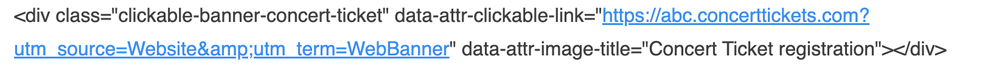
I am not sure if that is Flickering because in the launch for loading target I have below set of configuration
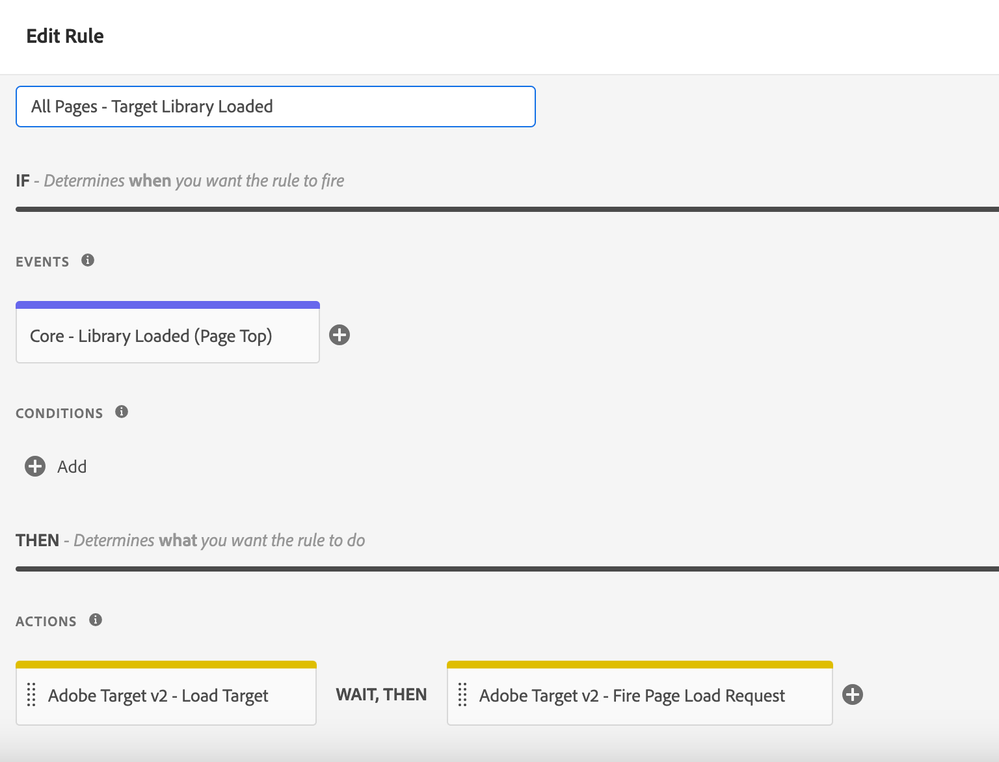
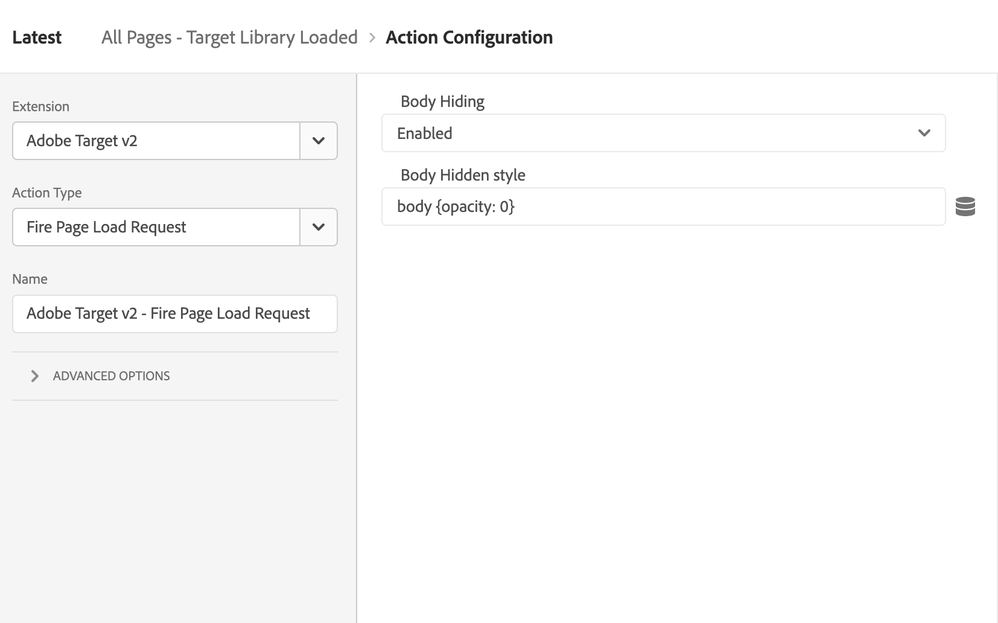
I did try changing Body Hidden Style
body {opacity: 0} TO body {opacity:0 !important} OR body {visibility:hidden !important}
However, I dint see any change in my issues. Can you suggest pushing the above change in launch takes how long to get effective?
Any suggestion?