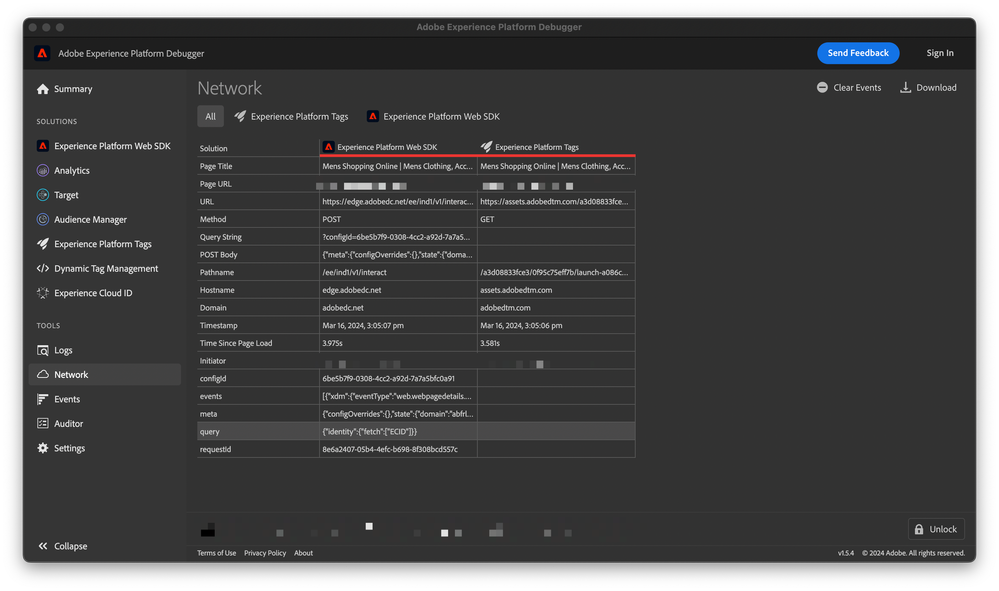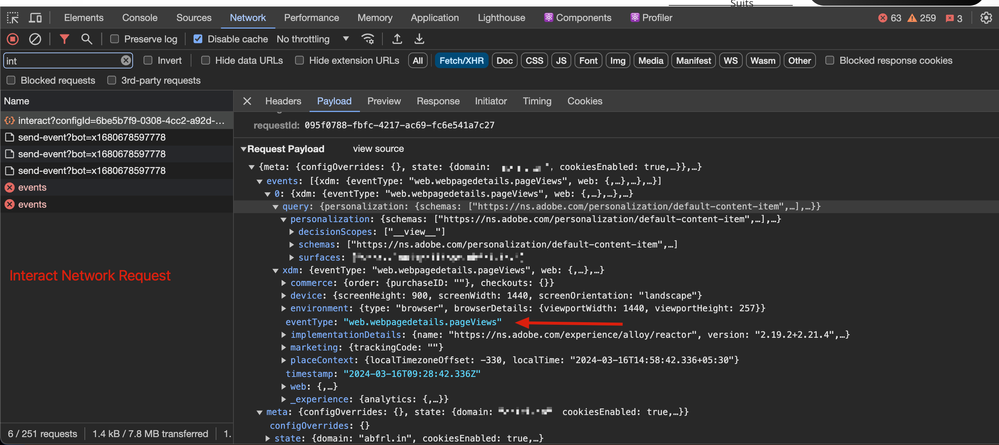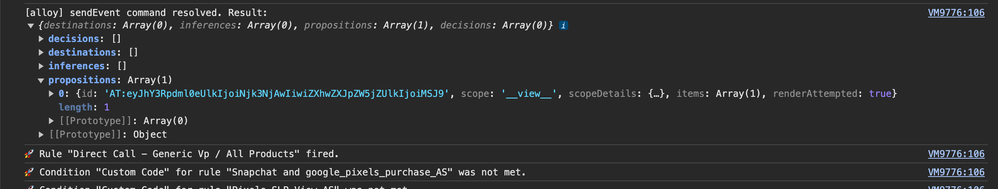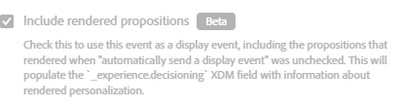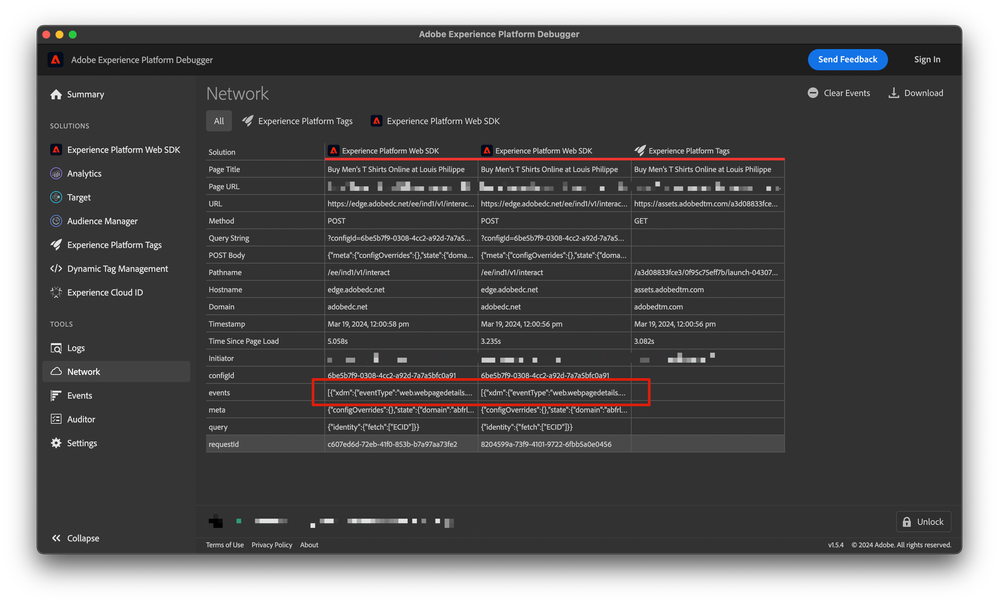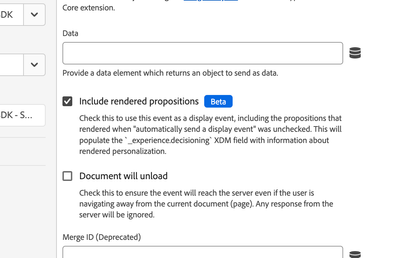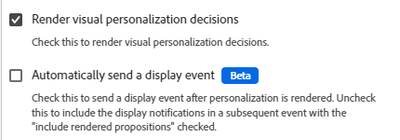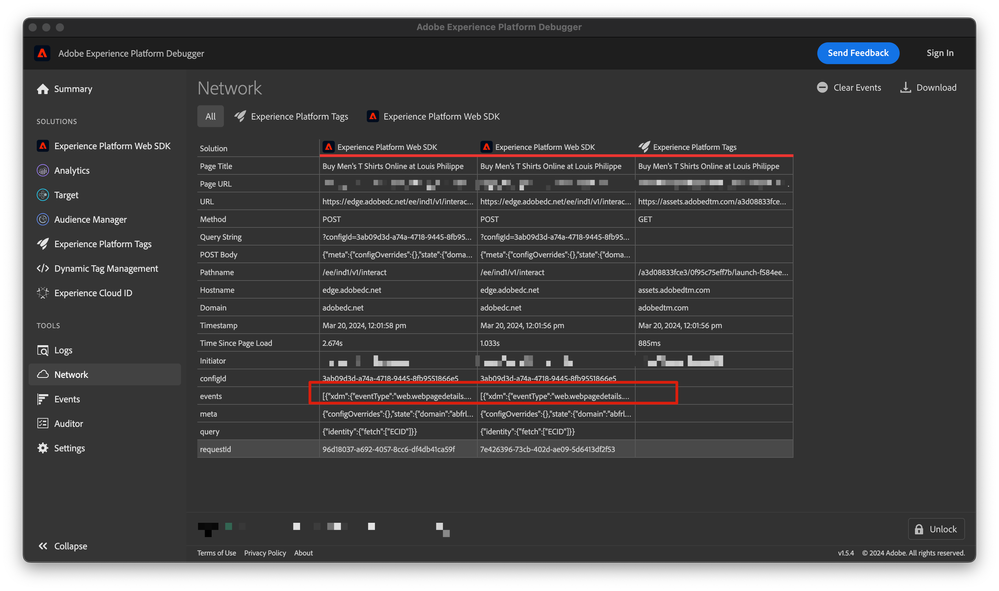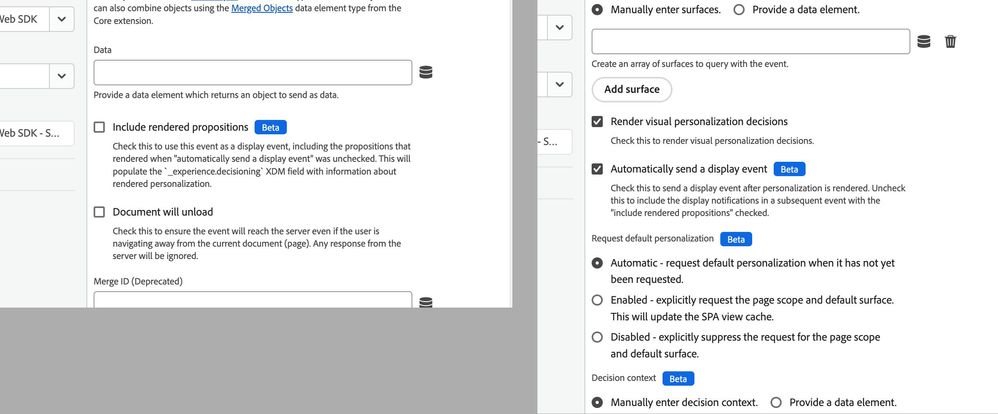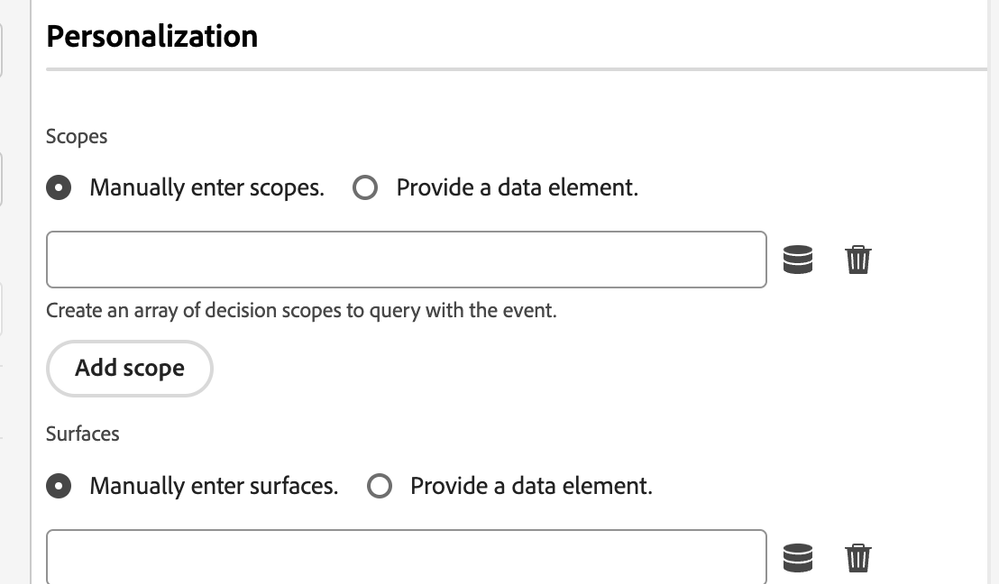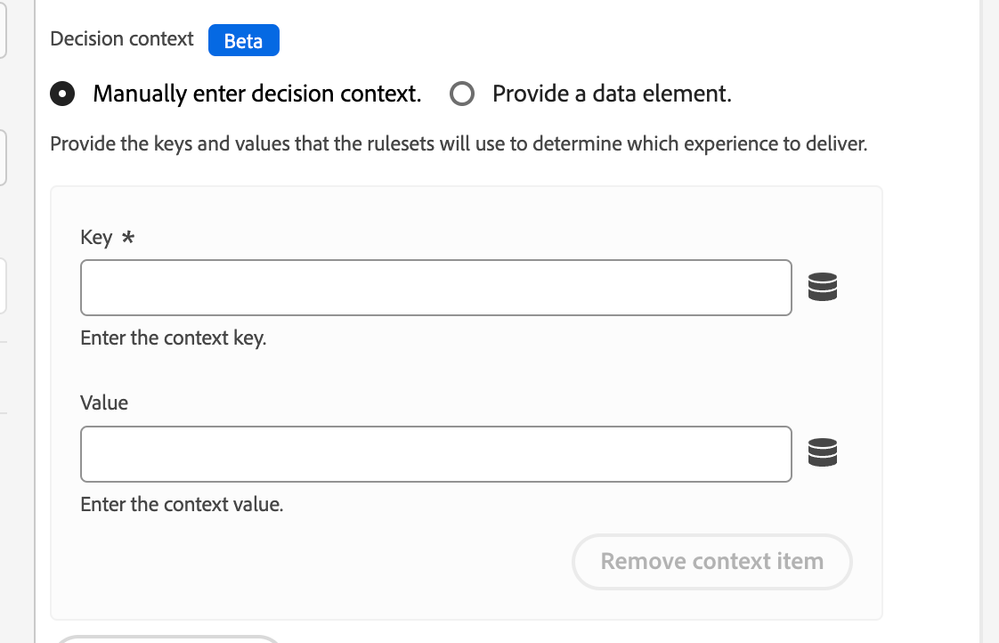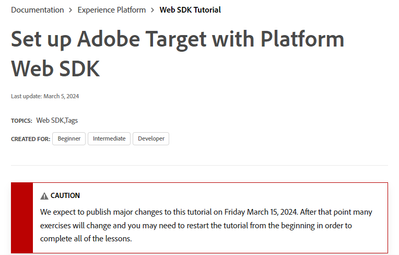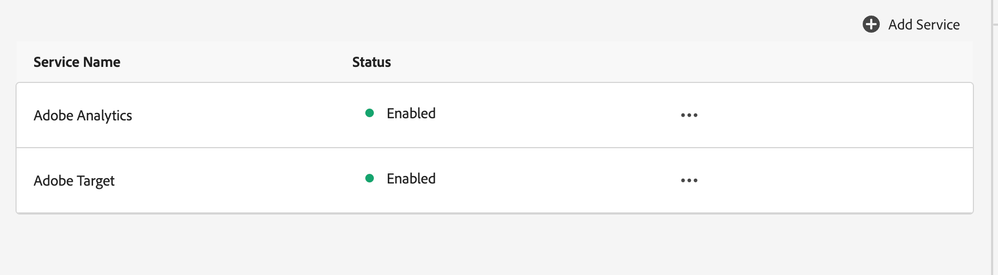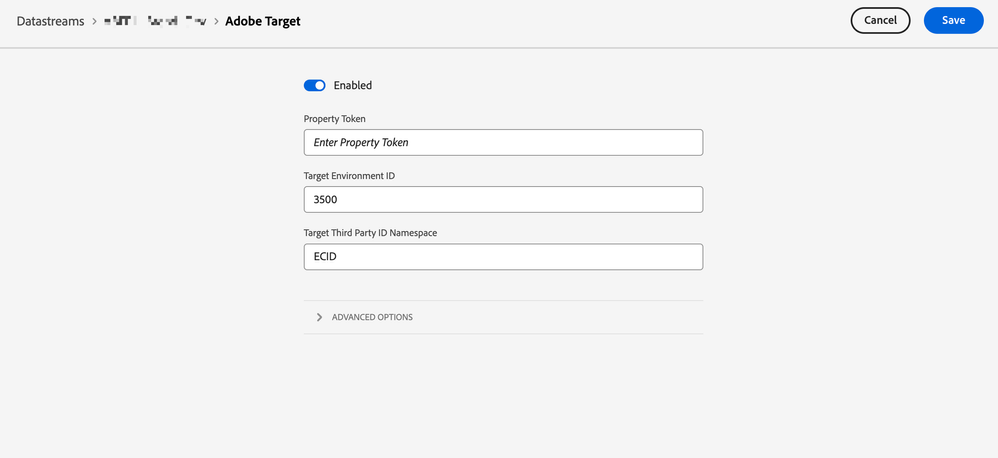Adobe target integration issue with Web SDK: Could not see display event after __view__ is fired
- Mark as New
- Follow
- Mute
- Subscribe to RSS Feed
- Permalink
- Report
I am implementing Adobe Target through the platform Web SDK and have configured all the steps as mentioned in this article : https://experienceleague.adobe.com/en/docs/platform-learn/implement-web-sdk/applications-setup/setup...
After i created an activity in adobe target i can see that the changes from activities are getting applied on the page. However, pageviews are not getting recorded.
I Checked in the debug mode and send event is getting triggered.
Any suggestions to resolve this issue will be really appreciated
Topics help categorize Community content and increase your ability to discover relevant content.

- Mark as New
- Follow
- Mute
- Subscribe to RSS Feed
- Permalink
- Report
Turn on include rendered propositions, this will include a display event along with the page view call and should work
- Mark as New
- Follow
- Mute
- Subscribe to RSS Feed
- Permalink
- Report
I have enabled it but I'm now observing two page views events, but the display event is still not showing up

- Mark as New
- Follow
- Mute
- Subscribe to RSS Feed
- Permalink
- Report
This implementation will send the display event in next page load. However, this won't result in additional page load. I believe one of those page load might be a 307 redirect which might be due to you environment. However, if is a 200 ok status request, I suggest you check your rule and condition.
Reg. display event, you can also try turning on 'Automatically send a display event' as shown in the below image and turn off 'include rendered propositions' on the top. This will add a seprate decisioning.propositionDisplay call which would include the display event. At a given point of time, only one of these two beta settings (include rendered propositions or automatically send a display event) should be ON.
Hope this helps..
- Mark as New
- Follow
- Mute
- Subscribe to RSS Feed
- Permalink
- Report
I tried "Automatically send a display event" and disabled the "include rendered propositions," but I'm unable to observe the Display event in the debugger
Here are the configurations:
Is there anything I am doing wrong in this?

- Mark as New
- Follow
- Mute
- Subscribe to RSS Feed
- Permalink
- Report
This should actually work for you, not sure why it isn't. Please try in a new page load rule with bare minimal actions/ conditions at window load and check. There might be something else specific to your development environment that is blocking.
- Mark as New
- Follow
- Mute
- Subscribe to RSS Feed
- Permalink
- Report
Can it be related to Scope We have left it empty :
And decision context as well :
Please let me know if we have to add anything here
- Mark as New
- Follow
- Mute
- Subscribe to RSS Feed
- Permalink
- Report
I see a similar issue happening for my set up as well. Have you been able to resolve this?

- Mark as New
- Follow
- Mute
- Subscribe to RSS Feed
- Permalink
- Report
since your experiences are working, no changes required here. hope you are having both adobe analytics and target in the same datastream?
also, pls wait for updates from Adobe which are mentioned here for us to fully decode the beta features https://experienceleague.adobe.com/en/docs/platform-learn/implement-web-sdk/applications-setup/setup...
- Mark as New
- Follow
- Mute
- Subscribe to RSS Feed
- Permalink
- Report
How can i verify that its working because i can see both enabled in the Datastream.
Do we have to add any property token here (they were optional in the Documentation).

- Mark as New
- Follow
- Mute
- Subscribe to RSS Feed
- Permalink
- Report
yes, you'll have to provide a property token, and leave 3rd party id namespace blank unless you have a valid mbox3rdPartyId
- Mark as New
- Follow
- Mute
- Subscribe to RSS Feed
- Permalink
- Report
I'm still unsure about how to obtain the property token. Just to clarify, I'm using Adobe Target Standard. Any guidance on where to find this token would be much appreciated