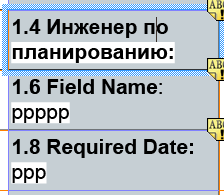White text on second line for Text box
![]()
- Mark as New
- Follow
- Mute
- Subscribe to RSS Feed
- Permalink
- Report
I have been tasked with taking an existing LiveCycle-built PDF and applying a Russian translation to it. This largely involves copying-pasting the Russian text given to me in relevant places. For one label, the original text fits on a single line. With the Russian translation however, it has to be made into two. Normally this would be no big deal, just expand the height of the label so that the text will have two lines available. Bear in mind that these labels are colored a light grey to differentiate them from the user-entered text fields of my form.
Here's where the strangeness comes in. After increasing the height of the label and pasting the text from MS Word into Livecycle, I get this strange effect where the second line of text is highlighted in white. The first line has no highlight at all.
I've done some experimenting and determined it is not the text itself causing the problem. If I cut half the words out of the label so it's only one line, or only include the second line so it appears at the top of the label box, it will have no highlight. In other words, only text in the second line of the label box will be white, regardless of what that text is. This issue is not limited to just the labels with Russian text, leading me to think it's not something unintentionally migrated over from Word, but something that was already in the LiveCycle form that had gone unnoticed.
Above is what I'm seeing in the Design View, which matches what I'm seeing in the PDF preview. Below is the XML Source code for the topmost cell (I'm working in a table to make spacing easier). I suspect it has something to do with the <span style="background-color:#ffffff"> code, but I'm wary of touching anything in the code lest I ruin a lot more than my limited coding knowledge can handle. I've already tried to do a little bit but the errors that keep popping up tell me I'm better off asking more knowledgeable sorts.
<draw w="35.571mm" h="10.16mm" colSpan="7">
<ui>
<textEdit>
<margin/>
</textEdit>
</ui>
<value>
<exData contentType="text/html">
<body xmlns="http://www.w3.org/1999/xhtml" xmlns:xfa="http://www.xfa.org/schema/xfa-data/1.0/"><p style="font-weight:bold;letter-spacing:0in">1.4<span style="xfa-spacerun:yes"> </span><span style="background-color:#ffffff;letter-spacing:0em">Инженер п</span><span style="background-color:#ffffff">о планированию:</span></p></body>
</exData>
</value>
<font typeface="Arial"/>
<para vAlign="middle"/>
<margin topInset="0.5mm" bottomInset="0.5mm" leftInset="0.5mm" rightInset="0.5mm"/>
<border>
<edge/>
<corner/>
<fill>
<color value="198,207,212"/>
</fill>
</border>
</draw>
Solved! Go to Solution.
Views
Replies
Total Likes
![]()
- Mark as New
- Follow
- Mute
- Subscribe to RSS Feed
- Permalink
- Report
Ah, I see what you mean. Alas, the issue was me not wanting the white background.
I decided to try deleting the </span><span style="background-color:#ffffff"> code entirely. It worked like a charm. Which is strange, 'cause I could have sworn I tried that yesterday. At any rate, the problem is now solved. I think I'll be taking your Notepad recommendation for any future projects of this variety though. Thanks for the assist!
Views
Replies
Total Likes
![]()
- Mark as New
- Follow
- Mute
- Subscribe to RSS Feed
- Permalink
- Report
Are you using Rich Text Fields? If you copied from Word it will almost certainly have brought rubbish with it. What i like to do is copy from word to notepad and then copy from notepad. Notepad is a straight text editor and will get rid of all the formatting.
Onto your suggestion, the line you highlighted could be causing a problem. Notice how the n and o are separated by another span, despite it being pointless
span style="background-color:#ffffff;letter-spacing:0em">Инженер п</span><span style="background-color:#ffffff">о планированию:</span>
If you want to keep your background, you could probably change to:
span style="background-color:#ffffff;letter-spacing:0em">Инженер по планированию:</span>
But save your file first:
Views
Replies
Total Likes
![]()
- Mark as New
- Follow
- Mute
- Subscribe to RSS Feed
- Permalink
- Report
Ah, I see what you mean. Alas, the issue was me not wanting the white background.
I decided to try deleting the </span><span style="background-color:#ffffff"> code entirely. It worked like a charm. Which is strange, 'cause I could have sworn I tried that yesterday. At any rate, the problem is now solved. I think I'll be taking your Notepad recommendation for any future projects of this variety though. Thanks for the assist!
Views
Replies
Total Likes
![]()
- Mark as New
- Follow
- Mute
- Subscribe to RSS Feed
- Permalink
- Report
No problem
Views
Replies
Total Likes
Views
Likes
Replies
Views
Likes
Replies