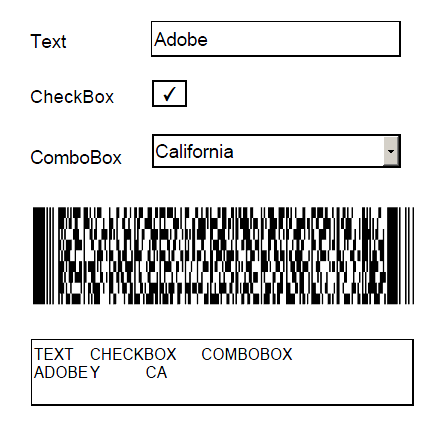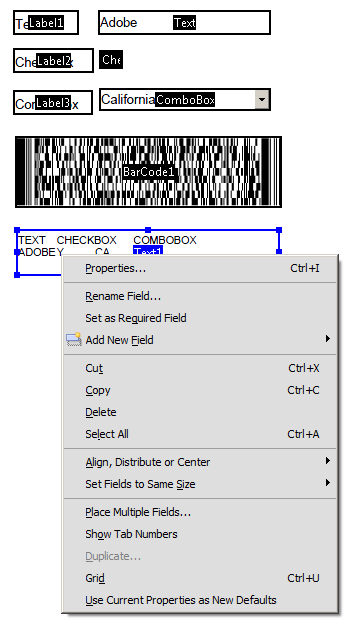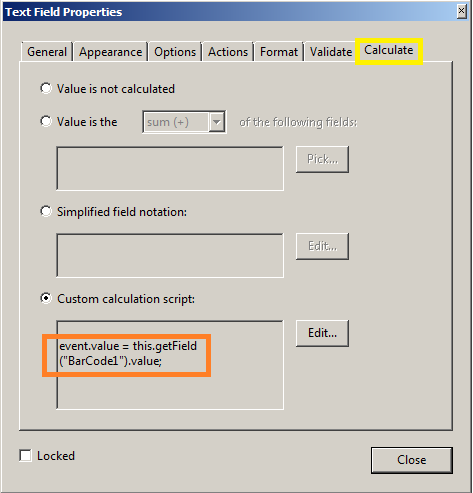Using Barcode in Acroforms
- Mark as New
- Follow
- Mute
- Subscribe to RSS Feed
- Permalink
- Report
Hi
We have one requirement in Adobe Professional, the Acroform needs to generate the barcode based on the input values of the Number field.
I have followed procedure which is in below link.
http://www.adobeacrobat8.info/how-to-work-with-bar-codes-in-adobe-acrobat-8
But the barcode is not displaying properly and visibility of the barcode is not clear and i'm not sure wether its working or not.
Can some one pls help me in this
Thanks in advance
Regards,
Jay
Views
Replies
Total Likes

- Mark as New
- Follow
- Mute
- Subscribe to RSS Feed
- Permalink
- Report
"But the barcode is not displaying properly.."
What barcode characteristics indicate the barcode is not displaying properly?
"and visibility of the barcode is not clear.."
Are you referring to the barcode on the electronic PDF form or the printed PDF form?
"and i'm not sure wether its working or not."
Have you tested scanning and decoding a filled barcoded form?
Steve
Views
Replies
Total Likes
- Mark as New
- Follow
- Mute
- Subscribe to RSS Feed
- Permalink
- Report
Hi Steve,
Thank you for the reply.
The charecters(Values) of the barcode takes the values from the number input Field.
And we are referring the barcode in electronic PDF forms.
Below is the barcode display in electronic PDF form
Is it works(Displays Bars) after scannig the document?
Thank you
Regards,
Jay
Views
Replies
Total Likes

- Mark as New
- Follow
- Mute
- Subscribe to RSS Feed
- Permalink
- Report
The PDF417 barcode appears to be ok. The display bars you are referring too (I think) on the left and right edges of the barcode are start and stop patterns. These patterns are part of the PDF417 specification.
There are several ways to validate the contents of the barcode. The attached form has a text field below the barcode that displays the content of the PDF417 barcode. Since a barcode object is just a specialized text field you can access and display the barcode data using the following calculation script:
event.value = this.getField("BarCode1").value;
Steve
Views
Replies
Total Likes
- Mark as New
- Follow
- Mute
- Subscribe to RSS Feed
- Permalink
- Report
Hi Steve,
Thanks a lot for the mail and sample form.
I'm not able to find where excatly you have wrien the script on sample form.
Have you written on Barcode field and for which option ?
and where do i write the below script and on which field pls suggest.
event.value = this.getField("BarCode1").value;
once again thank you so much for the assistance.
Regards,
Jayakar
Views
Replies
Total Likes

- Mark as New
- Follow
- Mute
- Subscribe to RSS Feed
- Permalink
- Report
In Acrobat, go to the toolbar and select Forms > Add or Edit Fields. Right-click on the lower text field and select Properties.
Go to the Calculate tab, click Custom calculation script and click Edit.
Steve
Views
Replies
Total Likes
- Mark as New
- Follow
- Mute
- Subscribe to RSS Feed
- Permalink
- Report
Hi Steve,
Thanks a lot
I will try and implement the procedure as suggested.
Regards,
Jayakar
Views
Replies
Total Likes

- Mark as New
- Follow
- Mute
- Subscribe to RSS Feed
- Permalink
- Report
Jayakar,
Optionally, you could send me the form at stwalker.adobe@gmail.com and I can scan it with a hand-held.
Steve
Views
Replies
Total Likes
Views
Likes
Replies
Views
Likes
Replies
Views
Likes
Replies