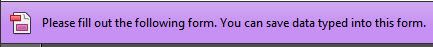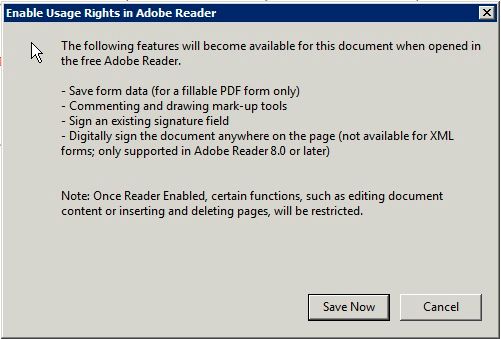unable to E-sign LiveCycle Designer form
- Mark as New
- Follow
- Mute
- Subscribe to RSS Feed
- Permalink
- Report
Have been able to electronically sign PDFs (Acrobat ver 9). Have created a PDF form (in Acrobat 9) and have been able to sign.
Have created a LifeCycle form with a signature field - am unable to sign. No action or error messages when I click in the LifeCycle signature field.
here is the PDX file I believe to be my signature file
Is there a LifeCycle setup I have missed? Input is appreciated.
Solved! Go to Solution.
Views
Replies
Total Likes

- Mark as New
- Follow
- Mute
- Subscribe to RSS Feed
- Permalink
- Report
Charlie
Can you mark this thread as "Answered"? This will indicate the thread is "closed"
Thanks
Steve
Views
Replies
Total Likes

- Mark as New
- Follow
- Mute
- Subscribe to RSS Feed
- Permalink
- Report
The file you referenced was not uploaded. I have created a simple form (using LiveCycle Designer), can you open this (with Acrobat) and try to sign it? This will help determine if the problem is form specific.
Let me know.
Regards
Steve
Views
Replies
Total Likes
- Mark as New
- Follow
- Mute
- Subscribe to RSS Feed
- Permalink
- Report
Steve the file you send brings up the sign dialog box and works just fine. thanks for the quick response other thoughts
charlie
Views
Replies
Total Likes
- Mark as New
- Follow
- Mute
- Subscribe to RSS Feed
- Permalink
- Report
Steve, I did a bit more testing. My livecycle form with work if I run thru acrobat 9.
When I execute form in livecycle designer (pdf preview) all fields function except for the signature field. When I run form thru reader, all fields function ok EXCEPT the signature field. Do I have to extend reader rights to make this work if, so, what is the way to accomplish?
charlie
Views
Replies
Total Likes

- Mark as New
- Follow
- Mute
- Subscribe to RSS Feed
- Permalink
- Report
Based on your result, it looks like the issue is specific to your form. There is no LiveCycle "setup" required to sign a PDF form on the client machine (using Acrobat).
Can you try to post your form again so I can take a look at it? (Make sure you click the "Use advanced editor" link in the forum window, this allows you to specify the file you wish to upload.)
Thanks
Steve
Views
Replies
Total Likes

- Mark as New
- Follow
- Mute
- Subscribe to RSS Feed
- Permalink
- Report
Charlie
Ignore my last post, I had not seen your last post.
When you are doing the PDF Preview from Designer, it is loading "Reader" as the viewer, this is why the Signature field does not function (the PDF has to be Reader Extended). When testing from Designer, there is no way to "Reader Extend" the document for the PDF preview mode.
You can Reader extend the PDF form either with LiveCycle Reader Extensions (server based solution), or you can use Acrobat, from the Advanced menu, select Extend Features in Adobe Reader...
Thanks
Steve
Views
Replies
Total Likes
- Mark as New
- Follow
- Mute
- Subscribe to RSS Feed
- Permalink
- Report
steve
followed you instructions. still can't sign it in reader x. when i open in acrobat and try again to assign reader rights i get message
after opedning the reader enabled file in reader x, this mesage appears in upper right, but i still can't sign. looks like save was allowed, but not signing.
When advising a client whether to get std or pro versions, if forms are in scope, pro seems to be the only way. the livecycle designer makes it worth the extra dollars.
thoughts?
Charlie
Views
Replies
Total Likes

- Mark as New
- Follow
- Mute
- Subscribe to RSS Feed
- Permalink
- Report
Charlie
I am unable to duplicate the problem you are experiencing. I was able to use Acrobat Pro 9 and X, to apply the Reader Extension permissions (to the sample form I posted earlier) and open and sign the form in both Reader 9 and X.
What is the exact version of Acrobat you are using to apply the Reader Extension rights. The dialog I see when doing so with Acrobat 9 Pro is...
If you are using Acrobat Standard, it seems there is a limitation (save data only) on the Reader Extension permissions that you can apply.
Regards
Steve
Views
Replies
Total Likes
- Mark as New
- Follow
- Mute
- Subscribe to RSS Feed
- Permalink
- Report
ateve,
i am using acro std 9. Per your screen shot, pro looks to allow more reader enabled tasks than std. Please close the ticket. Looks like a limitation of acrobat 9 std. I
have another general question about versions 9 and X - can they function together on the same pc - but will ask as a separfate topic.
Please close this ticket - thanks for the help.
Charlie
Views
Replies
Total Likes

- Mark as New
- Follow
- Mute
- Subscribe to RSS Feed
- Permalink
- Report
Charlie
Can you mark this thread as "Answered"? This will indicate the thread is "closed"
Thanks
Steve
Views
Replies
Total Likes
- Mark as New
- Follow
- Mute
- Subscribe to RSS Feed
- Permalink
- Report
DONE Thanks for the help
Views
Likes
Replies
Views
Likes
Replies