Hi there,
I don't really know the lingo, so I'm going to ask my question with pictures to help show what I mean.
Really appreciate any (easy to understand) guidance on this!
Thank you in advance!
________________________________________________________________________________________________________________________________
So I have this Text Field that has instructional text in it that I've set up help users fill out the form.
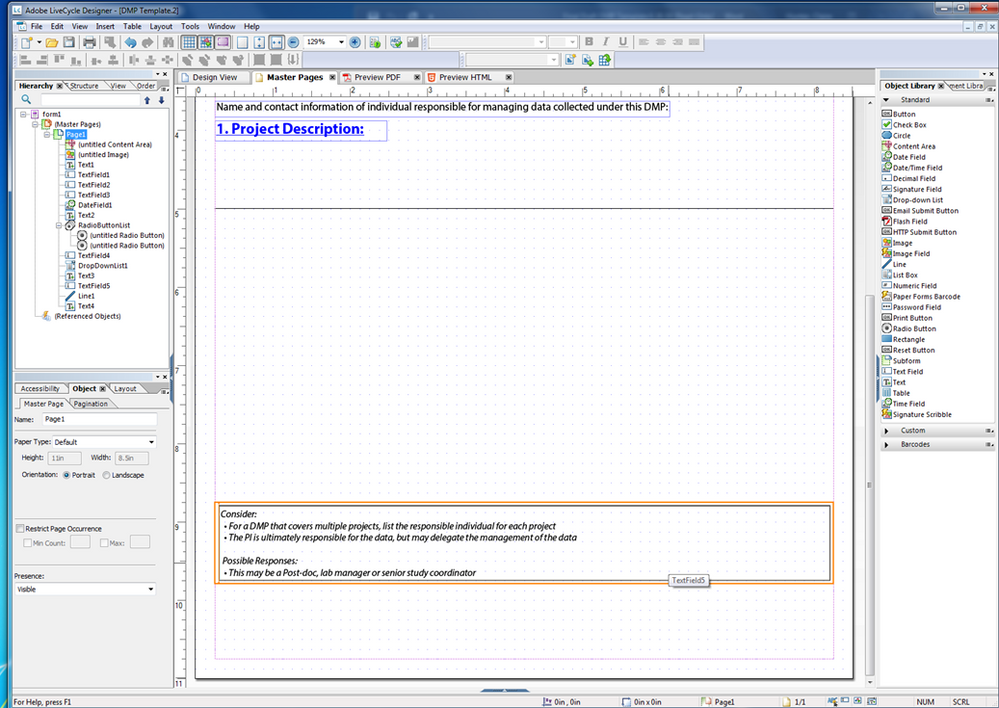
Ultimately, what I need this instructional text to do is
1. Be a different color (gray)
2. Remain in the box when users go to fill in their answer, BUT their answer needs to be normal (i.e. not italicized and black)

So, to recap: I've been able to get the instructional text to stay in the box, but I need the "test text" (the answer) to be, again, black and not italicized while the instructional text remains gray and italicized.
_____________________________________________________________________________________________________________________________________
Hope this made sense - I've been researching so much and playing with it so much, but no luck.