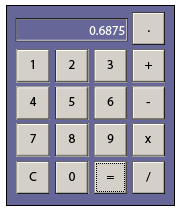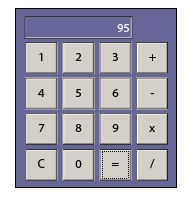Studying LC JavaScript Challenge
- Mark as New
- Follow
- Mute
- Subscribe to RSS Feed
- Permalink
- Report
While I'm studying LC JavaScript I took a challenge to translate a web calculator code to LC code.
The web code is listed below.
I was succeful in translating most of it except the essantial. which is the result of the calculation.
I thought I could use the Math function, but no go.
Anyone is intrested in helping out?
<FORM NAME="Calc">
<TABLE BORDER=4>
<TR>
<TD>
<INPUT TYPE="text" NAME="Input" Size="16">
<br>
</TD>
</TR>
<TR>
<TD>
<INPUT TYPE="button" NAME="one" VALUE=" 1 " OnClick="Calc.Input.value += '1'">
<INPUT TYPE="button" NAME="two" VALUE=" 2 " OnCLick="Calc.Input.value += '2'">
<INPUT TYPE="button" NAME="three" VALUE=" 3 " OnClick="Calc.Input.value += '3'">
<INPUT TYPE="button" NAME="plus" VALUE=" + " OnClick="Calc.Input.value += ' + '">
<br>
<INPUT TYPE="button" NAME="four" VALUE=" 4 " OnClick="Calc.Input.value += '4'">
<INPUT TYPE="button" NAME="five" VALUE=" 5 " OnCLick="Calc.Input.value += '5'">
<INPUT TYPE="button" NAME="six" VALUE=" 6 " OnClick="Calc.Input.value += '6'">
<INPUT TYPE="button" NAME="minus" VALUE=" - " OnClick="Calc.Input.value += ' - '">
<br>
<INPUT TYPE="button" NAME="seven" VALUE=" 7 " OnClick="Calc.Input.value += '7'">
<INPUT TYPE="button" NAME="eight" VALUE=" 8 " OnCLick="Calc.Input.value += '8'">
<INPUT TYPE="button" NAME="nine" VALUE=" 9 " OnClick="Calc.Input.value += '9'">
<INPUT TYPE="button" NAME="times" VALUE=" x " OnClick="Calc.Input.value += ' * '">
<br>
<INPUT TYPE="button" NAME="clear" VALUE=" c " OnClick="Calc.Input.value = ''">
<INPUT TYPE="button" NAME="zero" VALUE=" 0 " OnClick="Calc.Input.value += '0'">
<INPUT TYPE="button" NAME="DoIt" VALUE=" = " OnClick="Calc.Input.value = eval(Calc.Input.value)">
<INPUT TYPE="button" NAME="div" VALUE=" / " OnClick="Calc.Input.value += ' / '">
<br>
</TD>
</TR>
</TABLE>
</FORM>
<p align="center"><font face="arial" size="-2">This free script provided by</font><br>
<font face="arial, helvetica" size="-2"><a href="http://javascriptkit.com">JavaScript
Kit</a></font></p>
Solved! Go to Solution.
Views
Replies
Total Likes

- Mark as New
- Follow
- Mute
- Subscribe to RSS Feed
- Permalink
- Report
Views
Replies
Total Likes

- Mark as New
- Follow
- Mute
- Subscribe to RSS Feed
- Permalink
- Report
There is an eval function in FormCalc that provides the same functionality.
I built a calculator that looks like this...
If you would like the form, please send a request to stwalker.adobe@gmail.com.
Steve
- Mark as New
- Follow
- Mute
- Subscribe to RSS Feed
- Permalink
- Report
Thanks Sreve that would be great.
I did send you a request
Views
Replies
Total Likes
- Mark as New
- Follow
- Mute
- Subscribe to RSS Feed
- Permalink
- Report
Thanks for sending the for.
How do you solve the number with decimal.
Since there's no % the equation to calculate percentage requires the decimal point. Don't you agree?
Views
Replies
Total Likes

- Mark as New
- Follow
- Mute
- Subscribe to RSS Feed
- Permalink
- Report
Agreed. I added a decimal.
Steve
Views
Replies
Total Likes
- Mark as New
- Follow
- Mute
- Subscribe to RSS Feed
- Permalink
- Report
Thanks Steve,
I have button on the form. I want when the button is pressed to display your calculator and when I press the close button to hide it.
Would you help me out o achieve that?
Views
Replies
Total Likes

- Mark as New
- Follow
- Mute
- Subscribe to RSS Feed
- Permalink
- Report
Here is one approach.
Steve
- Mark as New
- Follow
- Mute
- Subscribe to RSS Feed
- Permalink
- Report
Thanks a million!!!
How did you manage to upload a file?
Views
Replies
Total Likes

- Mark as New
- Follow
- Mute
- Subscribe to RSS Feed
- Permalink
- Report
The attach feature is back after being disabled for a while. The site was enhanced to deal with future attacks by viral uploads.
Steve
Views
Replies
Total Likes
- Mark as New
- Follow
- Mute
- Subscribe to RSS Feed
- Permalink
- Report
I didn't know, so I've uploaded a form to your gmail. I couldn't figure out how to place your calculator into it.
Views
Replies
Total Likes
Views
Likes
Replies