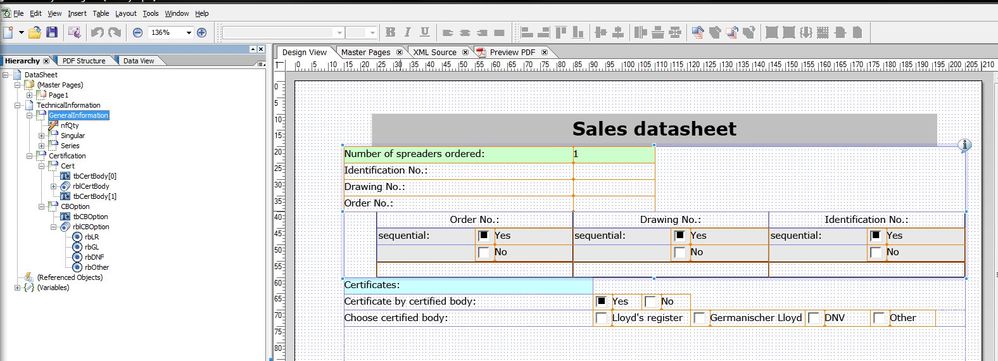Strange visibility problem
- Mark as New
- Follow
- Mute
- Subscribe to RSS Feed
- Permalink
- Report
I have made a form with the following information
if I go to preview and enter e.g. 5 for "number of spreaders ordered" then the subform/table "Series" will become visible, but
when I go to preview and first change radiobutton list "Certificate by certified body" and afterwards change "number of spreaders ordered" the subform/table "Series" will not become visible.
As far as I can see the RBL and subform/table "Series" are not connected and I know for sure I didn't connect them.
Can someone please help me to solve this strange behaviour?
the following script is behind the fields:
----- DataSheet.TechnicalInformation.GeneralInformation.nfQty::initialize: - (JavaScript, client) --
if (nfQty.rawValue == 1)
{
Singular.presence = "visible";
Series.Series._rSeries.setInstances(Series.Series._rSeries.occur.initial);
Series.Series.presence = "hidden";
}
else if (nfQty.rawValue == 0)
{
nfQty.rawValue = "1";
Singular.presence = "visible";
Series.Series._rSeries.setInstances(Series.Series._rSeries.occur.initial);
Series.Series.presence = "hidden";
}
else
{
Series.Series.presence = "visible";
Series.Series._rSeries.setInstances(this.rawValue);
Singular.presence = "hidden";
}
----- DataSheet.TechnicalInformation.GeneralInformation.nfQty::exit: - (JavaScript, client) --------
GeneralInformation.nfQty.execEvent("initialize");
----- DataSheet.TechnicalInformation.Certification.Cert.rblCertBody::initialize: - (JavaScript, client)
if (rblCertBody.rawValue == 1)
{
Certification.CBOption.presence = "visible";
}
else
{
Certification.CBOption.presence = "hidden";
}
----- DataSheet.TechnicalInformation.Certification.Cert.rblCertBody::change: - (JavaScript, client)
Certification.Cert.rblCertBody.execEvent("initialize");
----- DataSheet.TechnicalInformation.Certification.CBOption.rblCBOption::change: - (JavaScript, client)
Certification.Cert.rblCertBody.execEvent("initialize");
Solved! Go to Solution.
Views
Replies
Total Likes
![]()
- Mark as New
- Follow
- Mute
- Subscribe to RSS Feed
- Permalink
- Report
Few things I did..
1) You had placed the table Series wrapped under an other Subform with the same name. I removed the Subform and moved the table under General Information.
2) Since I removed the Series Subform, I have updated all the scripts you had referenced it.
Thanks
Srini
Views
Replies
Total Likes
![]()
- Mark as New
- Follow
- Mute
- Subscribe to RSS Feed
- Permalink
- Report
Looking at form might help understand the issue..
Steps to share a document..
1. Go to URL http://Acrobat.com
2. Create an account if you don't have one.
3. Then login to the website.
4. In top left corner you will see a button called Upload.
5. Click on browse and select the file you want to upload.
6. After Uploading, mouse over on the uploaded file. Click the down arrow button and choose Share document.
7. Then you will be prompted a popup window at the lower left corner. Choose "Publish it" option.
8. In the next pop up window choose "Copy Link" option.
9. You can paste the link in the forum thread.
Thanks
Srini
Views
Replies
Total Likes
- Mark as New
- Follow
- Mute
- Subscribe to RSS Feed
- Permalink
- Report
here is the link for the file
Views
Replies
Total Likes
![]()
- Mark as New
- Follow
- Mute
- Subscribe to RSS Feed
- Permalink
- Report
Here is the corrected document..
https://acrobat.com/#d=iKsyDeYDkpFj-3vslnpo*g
Hope this helps.
Thanks
Srini
Views
Replies
Total Likes
- Mark as New
- Follow
- Mute
- Subscribe to RSS Feed
- Permalink
- Report
can you tell me what you have done?
and if you know why did it act that way?
greetings Simone
Views
Replies
Total Likes
![]()
- Mark as New
- Follow
- Mute
- Subscribe to RSS Feed
- Permalink
- Report
Few things I did..
1) You had placed the table Series wrapped under an other Subform with the same name. I removed the Subform and moved the table under General Information.
2) Since I removed the Series Subform, I have updated all the scripts you had referenced it.
Thanks
Srini
Views
Replies
Total Likes
- Mark as New
- Follow
- Mute
- Subscribe to RSS Feed
- Permalink
- Report
thank you for your help
Views
Replies
Total Likes