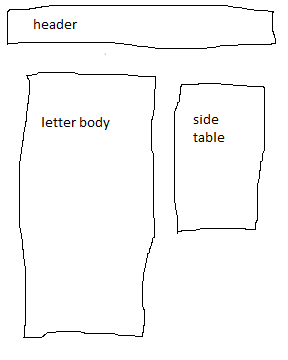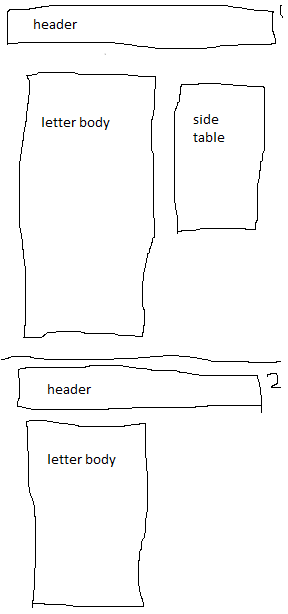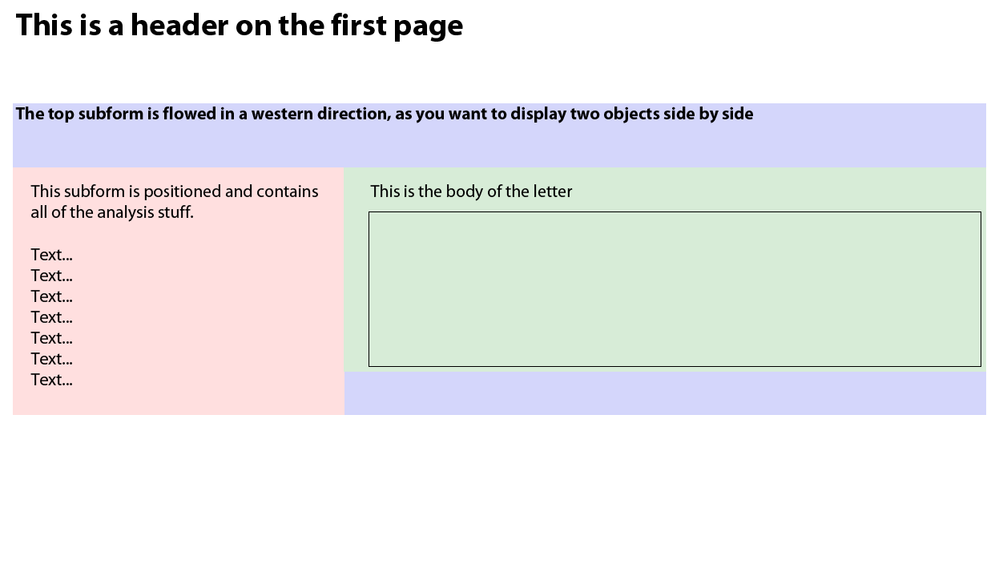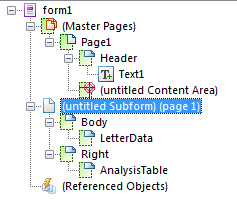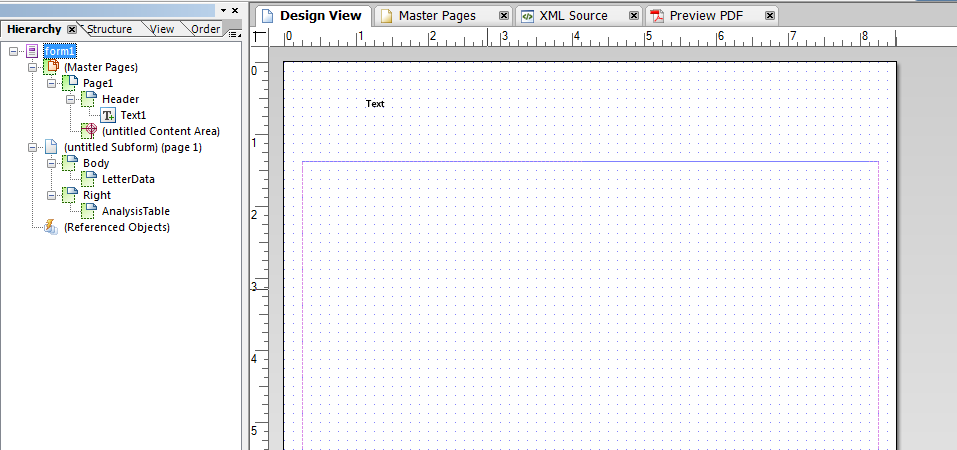Simple document layout issue.
- Mark as New
- Follow
- Mute
- Subscribe to RSS Feed
- Permalink
- Report
Hey there, I am quite new to Designer and I feel like I am not laying out my document correctly.
First of all, below is what my layout is (or needs to be). i need a header at the top of every page, the letter body which will have a variable length, and finally the side-table. The side table should only appear on the first page.
The letter body and side-table get filled with data from an XML file and the user then has the ability to add to the letter body. The purpose of this document is for users to write letters to other people in which they can submit online.
The header, letter body and side-table have to be subforms because this document template is used in LiveCycle's Correspondence Management Solution Accelerator.
This is where my issue arises. When the letter body gets longer than one page, how do I manage the overflow to create a 2nd page (see image below).
Instead of a page break the letter-body just continues down the first page and gets cut off (not to mention it looks really ugly).
Any help would be much appreciated, I have been working on this forever and I cannot find any proper documentation on the subject (everything seems to be about forms instead of documents).
If I haven't supplied enough information please let me know, I need to figure this out ASAP ![]() .
.
Cheers
Solved! Go to Solution.
Views
Replies
Total Likes
- Mark as New
- Follow
- Mute
- Subscribe to RSS Feed
- Permalink
- Report
Hi,
In LC Designer it is not such a 'simple' layout issue.
You need nested subforms, some flowed western style (horizontal) and other flowed vertically. Also the page needs to be set to flowed. There are two Master Pages, the first is restricted to one occurrence.
Also the form needs to be saved as a Dynamic XML form in the save as dialog.
Here is an example, which is as close as I think you will get to what you want: https://acrobat.com/#d=2jvwqjhV4vpFwmrApNWW0g
The positioned subform is coloured red. The western flowed subform is coloured blue. The vertical flowed subform is coloured green.
Hope that helps,
Niall
Views
Replies
Total Likes
- Mark as New
- Follow
- Mute
- Subscribe to RSS Feed
- Permalink
- Report
Hi,
There are a couple of steps that you need to follow to get this dynamic type of behaviour:
- Save the form as a Dynamic XML form in the save as dialog.
- Set up your Master Page with the header and reduce the height of the content area, so that the header is above the content area. There is an example here: http://www.assuredynamics.com/index.php/category/portfolio/exploring-master-pages-and-content-areas/
- Group objects that do not grow in height in positioned subforms. Then set the page type to flowed (Subform palette). There is a form demonstrating the behaviour of positioned/flowed subforms here: http://www.assuredynamics.com/index.php/category/portfolio/explore-the-differences-between-positione...
- For the letter body object/subform you will need to tick 'allow page breaks in content' in the Object palette.
I think that is enough to get you out of the traps. Come back if you have still having trouble.
Niall
- Mark as New
- Follow
- Mute
- Subscribe to RSS Feed
- Permalink
- Report
Hey Niall, thanks for the fast response!
Your reply was very helpful and now I believe I am on the right track. Unfortunately, now when my "letter body" overflows into the 2nd page, the "side-table" gets pushed down to the 2nd page as well.
(untitled Subform) (page 1)
Content: Flowed, Flow Direction:Western Text
Allow Page Breaks within Content
Pagination: Default
Body
Content: Flowed, Flow Direction: Top to Bottom
Allow Page Breaks within Content
Pagination: Default
LetterData (which is the "Letter Body")
Content:Flowed, Flow Direction: Top To Bottom
Allow Page Breaks within Content
Pagination: Default
Right
Content:Flowed, Flow Direction: Top To Bottom
Allow Page Breaks within Content
Pagination: Default
AnalysisTable (which is the "side-table")
Content:Flowed, Flow Direction: Top To Bottom
Allow Page Breaks within Content
Pagination: Default
below is a shot of my document in Designer (hopefully it gives some context to the issue)
Any help on this issue would be great. You have already helped a bunch so far.
Cheers
Views
Replies
Total Likes
- Mark as New
- Follow
- Mute
- Subscribe to RSS Feed
- Permalink
- Report
Hi,
In LC Designer it is not such a 'simple' layout issue.
You need nested subforms, some flowed western style (horizontal) and other flowed vertically. Also the page needs to be set to flowed. There are two Master Pages, the first is restricted to one occurrence.
Also the form needs to be saved as a Dynamic XML form in the save as dialog.
Here is an example, which is as close as I think you will get to what you want: https://acrobat.com/#d=2jvwqjhV4vpFwmrApNWW0g
The positioned subform is coloured red. The western flowed subform is coloured blue. The vertical flowed subform is coloured green.
Hope that helps,
Niall
Views
Replies
Total Likes
- Mark as New
- Follow
- Mute
- Subscribe to RSS Feed
- Permalink
- Report
Exactly what I needed! Thank you very much for your time and effort.
Thanks!
Views
Replies
Total Likes