This conversation has been locked due to inactivity. Please create a new post.



This conversation has been locked due to inactivity. Please create a new post.

Hi,
I'm using version 8.1.2.3337.1.509884.
The pagnation feature "Include Header Row in Subsequent Pages" is not working for any table in my design. ( the check-box can not be checked no matter how many times I clicking it)
I put such table already in a flow bodypage.
Any similar issue reported?
Any suggestions?
Thanks.
-Vicky
Solved! Go to Solution.
Views
Replies
Total Likes
![]()
The only thing I can think of is that your table is not in a flowed subform. That will turn off the checkboxes.
Views
Replies
Total Likes
![]()
The only thing I can think of is that your table is not in a flowed subform. That will turn off the checkboxes.
Views
Replies
Total Likes

You're correct, Jono.
After wrapping the table into a flowed subform, the check-box for repeating is working normally.
Thanks.
-Vicky
Views
Replies
Total Likes

Hi all,
This problem happened again today, even my table tblitemList has already been wrapped into flowed subform frmTableItemList.
Do you have any suggestions on such weird behavior? Thank you in advance.
Here is the form design xdp file.
https://acrobat.com/#d=STCRga5xg62XQszcKw9-tQ
Here is the sample data you can use to reproduce problem:
https://acrobat.com/#d=Yi1EKDA*zBnNpZAmESQ6tw
Here is the hierarchy screenshot:
Views
Replies
Total Likes

Hi Jono,
do you have any idea of latest issue?
Thank you in advance.
Views
Replies
Total Likes
![]()
File placed in ithe given link not checked with "Include Header Row in Subsequent Pages" check box.
Also if it needs to repeat on each page first check that "Include Header Row in Subsequent Pages" box under pagination then make sure u check "Repeat row..." under Binding tab, for the header (in ur case hdrRow1 or hdrRow2).
if u need both headers to repeat group them (hdrRow1, hdrRow2) and
checked with "Include Header Row in Subsequent Pages" check box for the GROUP and
check "Repeat row..." under Binding tab for the GROUP, hope this will solve ur problem.
updated files u can find in the location of: https://acrobat.com/#d=78PwPjS0I6Urtjc5c50k8g
raghu.

Hi Raghu,
Appologies that I uploaded a wrong version of xdp file yesterday.
Here is the correct one.
https://acrobat.com/#d=jr0XffvBZWXd0cVhL0OQ3A
I totally understand that I have to check the checkbox "Include Header Row in Subsequent Pages".
My problem is that, although I can see that checkbox, and it's not grey-out, I can not tick it. See below screenshot, with the red-cycle mark.
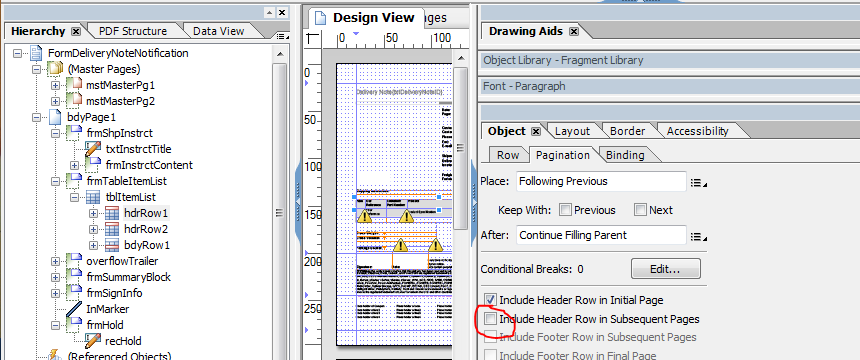
You can try with above file.
Just wondering why such weird behavior happened.
-Vicky
Views
Replies
Total Likes
Set subform as flowed
Views
Replies
Total Likes
![]()
I dont see any problem with that check box for me working fine on ur form.
May be if u check(Include Header Row in Subsequent Pages) that for both hdrRow1 and hdrRow2, the first selected hdrRow(1 or 2) check box(Include Header Row in Subsequent Pages) will be de selected automatically, hope this might be ur issue.
Raghu.
Views
Replies
Total Likes

Hi Raghu,
>>>>
May be if u check(Include Header Row in Subsequent Pages) that for both hdrRow1 and hdrRow2, the first selected hdrRow(1 or 2) check box(Include Header Row in Subsequent Pages) will be de selected automatically
>>>>
My problem is that, although I can see the checkbox "Include Header Row in Subsequent Pages" ( the checkbox looks normal, Not greyed out), both for hdrRow1 and hdrRow2, I can not select/tick it ( it acts as grey-out checkbox).
This is really werid. As you said you don't have problem for this same form, I highly suspect this is a bug of my SW version.
Anyway, thanks a lot for your suggestion!
-Vicky
Views
Replies
Total Likes
Hi Vicky,
Did you get the solution for this ?
Thanks,
Vipul
Views
Replies
Total Likes
![]()
Hi,
Does any one know how this tick mark
Can be dynamic with Code?
BR
Dhruvin
Views
Replies
Total Likes
Views
Likes
Replies