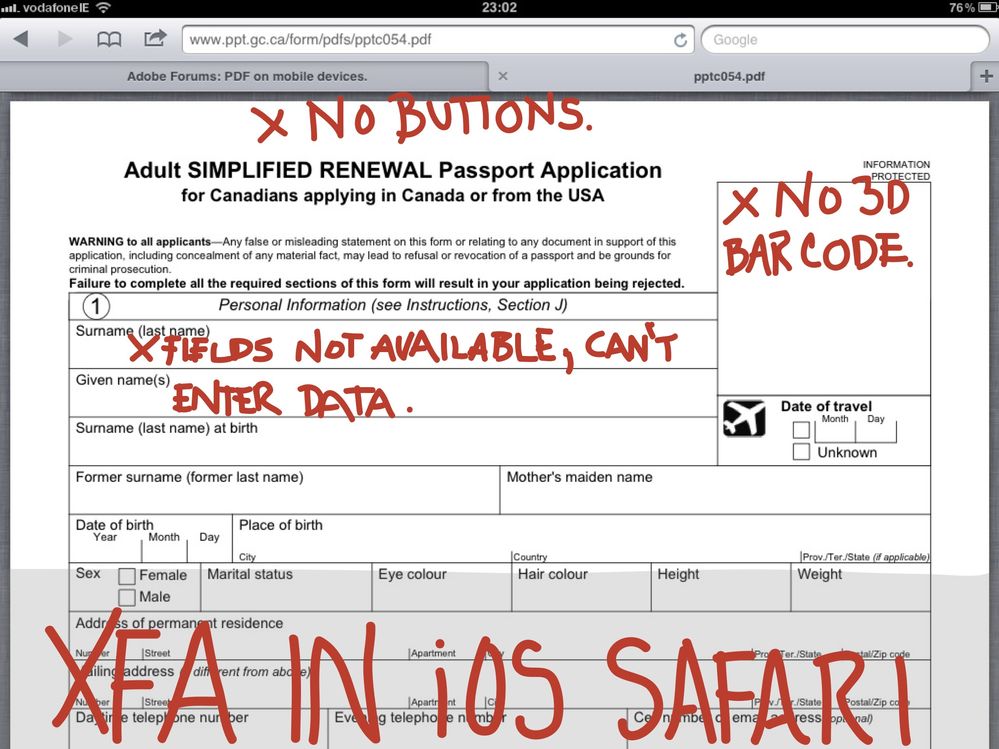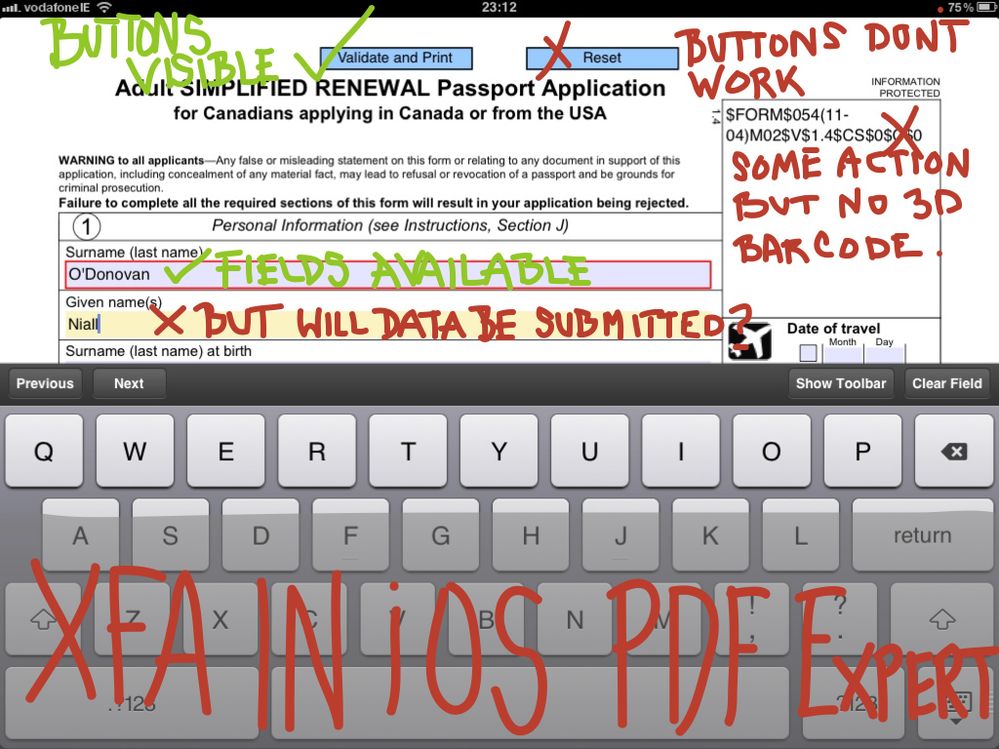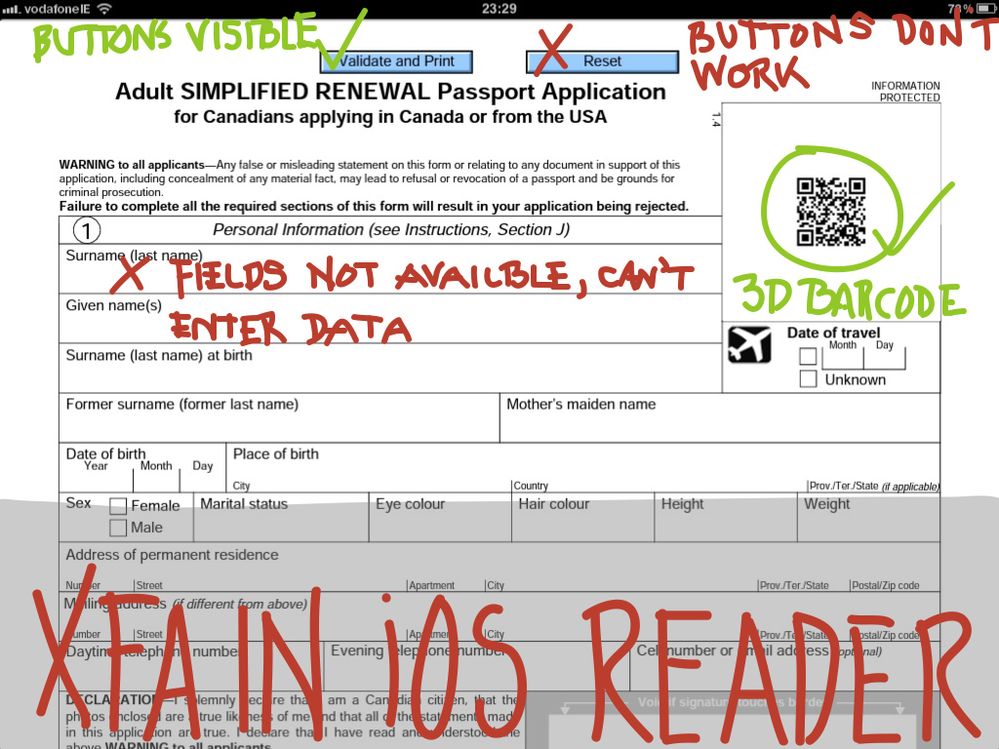PDF on mobile devices.

- Mark as New
- Follow
- Mute
- Subscribe to RSS Feed
- Permalink
- Report
Does the PDF created in LC Designer 9.0, extended through Adobe Reader Extension Server, requires a certain version of reader to work on mobile devices?Some customers were trying the PDF on their mobile device versions of Reader and it wouldn't open.
Thanks
Solved! Go to Solution.
Views
Replies
Total Likes

- Mark as New
- Follow
- Mute
- Subscribe to RSS Feed
- Permalink
- Report
Views
Replies
Total Likes

- Mark as New
- Follow
- Mute
- Subscribe to RSS Feed
- Permalink
- Report
At this point XFA forms are not supported on the mobile reader.
Paul
Views
Replies
Total Likes

- Mark as New
- Follow
- Mute
- Subscribe to RSS Feed
- Permalink
- Report
Thank you.
Views
Replies
Total Likes

- Mark as New
- Follow
- Mute
- Subscribe to RSS Feed
- Permalink
- Report
Further to questions about the PDF and mobile use, I was wondering if XFA form is not supported on the mobile advices , why we can view the Simple Passport form on the iPad.
Any additional information would be great.
Views
Replies
Total Likes
- Mark as New
- Follow
- Mute
- Subscribe to RSS Feed
- Permalink
- Report
Hi,
As Paul says XFA forms are not supported.
XFA Forms don't work (very well) on iOS devices. The passport form you mentioned is probably a Static PDF Form and the target version is probably set for v7.
Even at that the form does NOT fully work across three apps on iOS:
XFA Form in iOS Safari:
XFA Form in iOS PDF Expert:
XFA Form in iOS Adobe Reader:
In all three cases you can see the form, but either some OR all of the functionality is broken.
If the form was saved as a Dynamic XML Form it would be even worse!!! You probably would not even see the form!!!
Maybe you should check out Adobe FormsCentral, for web-based forms that open and work on mobile devices: https://formscentral.acrobat.com/app.html.
Niall
Message was edited by: Niall O\'Donovan - removed TwitPic links, inserted images

- Mark as New
- Follow
- Mute
- Subscribe to RSS Feed
- Permalink
- Report
Those forms are meant to be printed and filled by hand anr returned ...they are not electronic forms in nature hence they are able to be displayed like any other PDF.
Paul

- Mark as New
- Follow
- Mute
- Subscribe to RSS Feed
- Permalink
- Report
Thank you all so much.
Views
Replies
Total Likes
- Mark as New
- Follow
- Mute
- Subscribe to RSS Feed
- Permalink
- Report
I don't know Paul. The Paper Forms Barcode in the particular form is associated with fields and the Validate button checks data inputted by the user. That aside, I agree XFA forms are not supported.
Niall
Views
Replies
Total Likes

- Mark as New
- Follow
- Mute
- Subscribe to RSS Feed
- Permalink
- Report
I guess it was just the one I chose to look at …..I didn’t look that closely at it
Paul
Views
Replies
Total Likes
- Mark as New
- Follow
- Mute
- Subscribe to RSS Feed
- Permalink
- Report
This may not solve your immediate needs, but if you need to build more sophisticated forms that do work on iPad and Desktop versions of Reader, we do have a solution, called Avoka SmartForm Composer.
You can find out more by clicking the links below.
http://www.avoka.com/blog/http://www.avoka.com/blog/2012/02/style/
http://www.avoka.com/content/avoka/en/products/sff3/smartform-composer/features_and_demos.html
Howard

- Mark as New
- Follow
- Mute
- Subscribe to RSS Feed
- Permalink
- Report
Thanks Howard.
Views
Replies
Total Likes
Views
Likes
Replies
Views
Likes
Replies