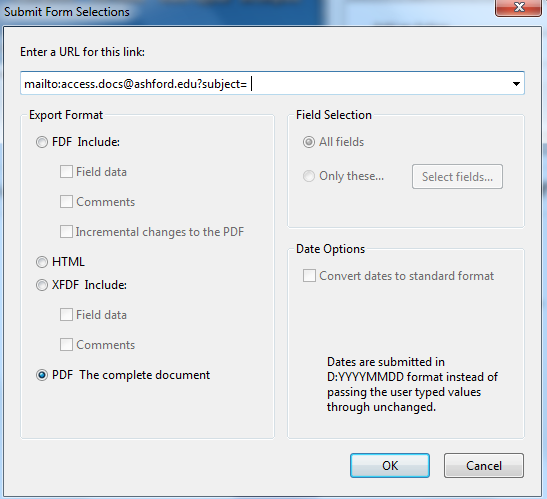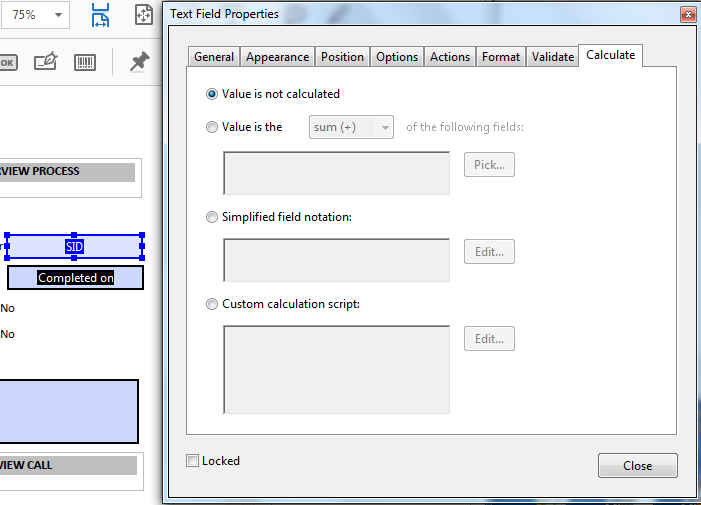I am creating a PDF form on our intranet to be filled out and submitted via email with a submit button. All works well, but the recipients would like the subject line of the email to be info from the first field on the form so that it is easily searchable. I am using Adobe LiveCycle Designer 8.0 (also have Acrobat 8 Professional) but haven't found anywhere to edit this info. I have read thread referencing possible solutions by utilizing javascript, but I'm not sure where to begin where javascript is concerned (not my forte).
Right now the form is Submitted by Email via a "Button" set to Control Type: Submit. Under the Submit tab I have set the Submit to URL field to - mailto:"emailaddress".
Also, the recipients mentioned that they can't see the PDF in the body of their email, instead its only an attachment. We are all using Outlook and Outlook Webmail and would like to see the PDF in the body. Is there an easy way to accomplish this as well?
Any helpful suggestions would be greatly appreciated!