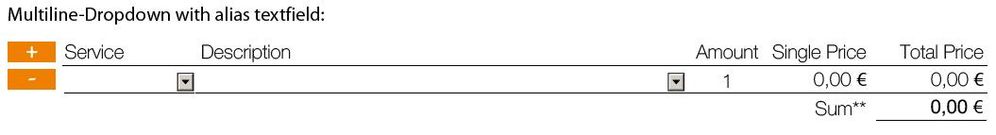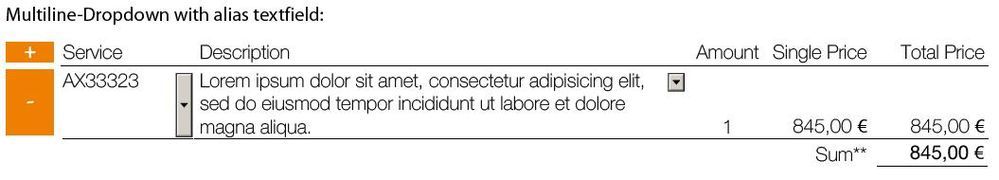Multi-line entries in drop-down
- Mark as New
- Follow
- Mute
- Subscribe to RSS Feed
- Permalink
- Report
Hi - I have a drop-down with a very long list, displaying in a fixed field area. Some of the entries are very long, and since the drop-down only allows one line, the rest of the entry is obscured. Is there any way to get the drop-down to display multi-line? Or at least to commit the selection to the fixed filed area as multi-line?
Solved! Go to Solution.
![]()
- Mark as New
- Follow
- Mute
- Subscribe to RSS Feed
- Permalink
- Report
A dropdown list oly shows single lines.
But you can use a textfield as alias to design something similar.
I have a sample form with a table that uses a dropdown field that is generally with white text.
When you enter the drpdown the text becomes black.
You can select one entry that then will be populated in a alias textfield that can show multiple lines.
After that, the text in the dropdown returns back to white.
![]()
- Mark as New
- Follow
- Mute
- Subscribe to RSS Feed
- Permalink
- Report
A dropdown list oly shows single lines.
But you can use a textfield as alias to design something similar.
I have a sample form with a table that uses a dropdown field that is generally with white text.
When you enter the drpdown the text becomes black.
You can select one entry that then will be populated in a alias textfield that can show multiple lines.
After that, the text in the dropdown returns back to white.
- Mark as New
- Follow
- Mute
- Subscribe to RSS Feed
- Permalink
- Report
This is brilliant - thank you.
Views
Replies
Total Likes
- Mark as New
- Follow
- Mute
- Subscribe to RSS Feed
- Permalink
- Report
Can you explain the alias textfield a little more? I'm very new to livecycle.
Thanks!
Views
Replies
Total Likes
- Mark as New
- Follow
- Mute
- Subscribe to RSS Feed
- Permalink
- Report
Hi Radzmar,
Please help me out here, I am dealing with the same problem and I am a real newby with livecycle.
Are you using a normal table? Or just textfields next to each other? Because when I make a table and try to ' overlay' a cell with a dropdownmenu, the menu automatically takes over the cell. And my table doesn't flow/allow multiple lines either...
Hope you can help me out!
ps: and were can I adjust the settings for the letter colours into the white-black-white story like your example? hmmm I need a serious workaround, sorry...;-)
Message was edited by: ellino
Views
Replies
Total Likes
- Mark as New
- Follow
- Mute
- Subscribe to RSS Feed
- Permalink
- Report
*kick* :-)
Views
Replies
Total Likes
- Mark as New
- Follow
- Mute
- Subscribe to RSS Feed
- Permalink
- Report
what are steps to create? Your sample above is a linked image to purchase Acrobat.
Views
Replies
Total Likes
- Mark as New
- Follow
- Mute
- Subscribe to RSS Feed
- Permalink
- Report
I have been trying to do this over and over again and your example is exactly what i am trying to do. Please explain. I am trying to work in Forms but it isn't happening for me. Is is some code in the preferences? Please help.
Views
Replies
Total Likes
- Mark as New
- Follow
- Mute
- Subscribe to RSS Feed
- Permalink
- Report
Radzmar- is it possible to send me this file - mousland@gmail.com. For some reason I cannot get the file from the URL you provided in the solution.
Thank you.
![]()
- Mark as New
- Follow
- Mute
- Subscribe to RSS Feed
- Permalink
- Report
Are you able to post the script here? Adobe has apparently scrubbed all of these old threads, and they are not even available via Wayback Machine.
Views
Replies
Total Likes
- Mark as New
- Follow
- Mute
- Subscribe to RSS Feed
- Permalink
- Report
Hi Radzmar, could you publish the file again, the url don't works.
Thanks in advance.
- Mark as New
- Follow
- Mute
- Subscribe to RSS Feed
- Permalink
- Report
Hi Radzmar,
Could you send me the file at ericq0186@gmail.com? The current URL link is dead - it did not work.
Thank you.
Views
Replies
Total Likes
- Mark as New
- Follow
- Mute
- Subscribe to RSS Feed
- Permalink
- Report
Hi Radzmar,
Your multi-line drop-down list looks fantastic! The link to your PDF form file is no longer active. Can you please update the link or send me the file at kevin@smartdoctech.com?
Thank you!
Views
Replies
Total Likes
- Mark as New
- Follow
- Mute
- Subscribe to RSS Feed
- Permalink
- Report
Hi Radzma, can you please send me the link to the document (if you still have it?) I would really appreciate it. lisond69@gmail.com
thank you
Views
Replies
Total Likes
- Mark as New
- Follow
- Mute
- Subscribe to RSS Feed
- Permalink
- Report
I just sent you a sample file. I hope it helps.
![]()
- Mark as New
- Follow
- Mute
- Subscribe to RSS Feed
- Permalink
- Report
Hi Mouslander ,can you send me a sample file ? thanks..... !
[Personal mail address removed per policy - https://forums.adobe.com/docs/DOC-3731]
Views
Replies
Total Likes
- Mark as New
- Follow
- Mute
- Subscribe to RSS Feed
- Permalink
- Report
I need this sample, the link doesn't work. Thank you.
Tarek
Views
Replies
Total Likes
- Mark as New
- Follow
- Mute
- Subscribe to RSS Feed
- Permalink
- Report
The link is no longer active. Does anyone have a step-by-step for creating this?
Views
Replies
Total Likes
- Mark as New
- Follow
- Mute
- Subscribe to RSS Feed
- Permalink
- Report
Send me your email address and i can send you the sample I created.
Views
Replies
Total Likes
- Mark as New
- Follow
- Mute
- Subscribe to RSS Feed
- Permalink
- Report
I can send you the sample if you give me your email address
Views
Replies
Total Likes
- Mark as New
- Follow
- Mute
- Subscribe to RSS Feed
- Permalink
- Report
eholmes at mcrhs . org
Views
Replies
Total Likes
Views
Likes
Replies
Views
Likes
Replies
Views
Likes
Replies