This conversation has been locked due to inactivity. Please create a new post.



This conversation has been locked due to inactivity. Please create a new post.
As you see the Desing View is showing the blank Master Page. I don't have any images or text on the Master Page, it's blank.
How can I get rid of the blank Master Page in Design View and as part of my document, and have the following page as my page 1? The blank Master Page shows in Review PDF as a extra blank page.
Thanks for your suggestions.
A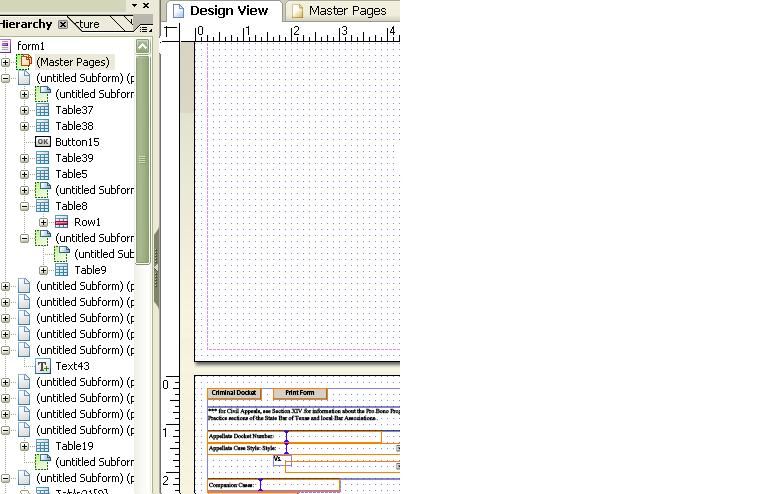
Views
Replies
Total Likes
Hi,
The blank page isn't the actual Master page as such.
It is likely that the pagination settings for the first page are set to Place on "Top of next page" or something similar. Have a look in the Object > Pagination palette.
If this is the case, change it to "Follow Previous" and the blank instance will disappear.
Also you have not named your pages, which is not a good idea at all. I would recommend naming pages with a lowercase p, eg page1, page2, etc. I then name master pages with a capital P, eg Page1. This makes scripting much easier.
Niall
Views
Replies
Total Likes
But here's a few more things:
When I click on the page 1, the Master Page view is shown. When I click on Master Pages, the Master Page view is shown, also when I click on
untitled Content Area, the Master Page view is shown. All these made me think that extra page is the Master Page.
When I look at pagination for page1, here's what there:
When I click on the (untitledSubform) (page1) pagination, here's what's there
I can't get this page to go away. Thanks.
Views
Replies
Total Likes

Niall,
I can't thank you enough! You can't believe how many various things I tried to get rid of that blank first page - even editing xml source as advised on one forum. LC is hard for noobs like me, but people like you are like the light at the end of a tunnel. ![]() Thanks!
Thanks!
Views
Replies
Total Likes
Hi,
The next issue is that you may have content on the untitled subform (page1), which is extending beyond the page boundary. This can cause an additional page to come into existance.
Try and bring all objects AND subforms back within the page boundaries.
Other than that it is difficult to see what is going on.
Hope that helps,
Niall
Views
Replies
Total Likes
Views
Likes
Replies
Views
Likes
Replies