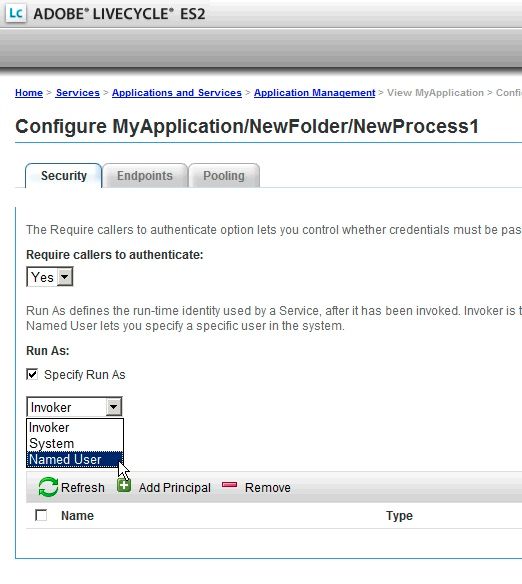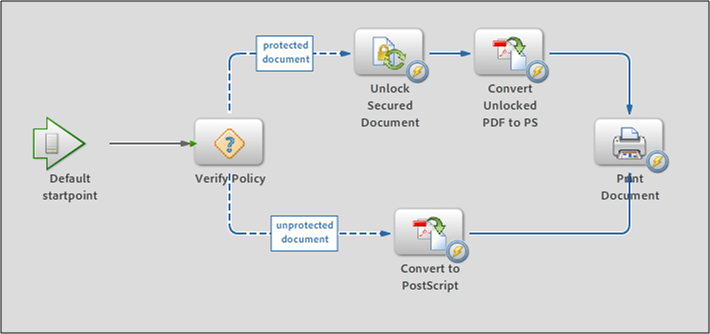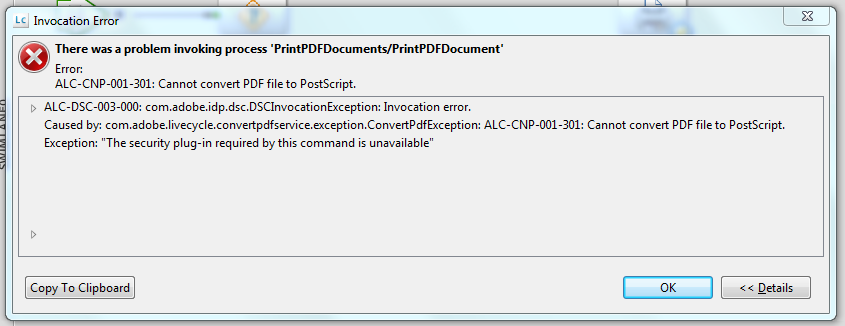Is it possible to print a secured document (policy) through livecycle web services?

- Mark as New
- Follow
- Mute
- Subscribe to RSS Feed
- Permalink
- Report
[Thread Edited By Adobe]
/*Don’t forget to meet and greet your fellow peers virtually by telling them about yourself here.
Go ahead and to it now: https://adobe.ly/3eDnB4v */
Actual Question:
Hi,
I've been tryiong to a print secured document through Adobe Livecycle’s web service interface (Digital Rights Management and OutputService).
I made a research in the documentation of the livecycle’s web services and founded some methods about printing PDF files (sendToPrinter).
I developed a standalone application that prints a PDF file using the webservices, but it did not worked with a document with a security policy applied to it.
Did you know anyway to print a secured pdf using livecycle rights management webservices or any other RTP?
Views
Replies
Total Likes
- Mark as New
- Follow
- Mute
- Subscribe to RSS Feed
- Permalink
- Report
Have you tried to unlock the document before printing???... I'm not sure if this could work...
Read this...

- Mark as New
- Follow
- Mute
- Subscribe to RSS Feed
- Permalink
- Report
You will need to "unlock" the document first. Remember, a rights managed PDF is encrypted and you must be an "authenticated" user to open\view the document, and the user must have sufficient permissions to do things like print. The "unlock" operation allows the document to be "opened" on the server side. You will also need to make sure that you configure the process that is using the "unlock" operation to "Run As" a user that is specified in the policy and has sufficient permissions.
Regards
Steve

- Mark as New
- Follow
- Mute
- Subscribe to RSS Feed
- Permalink
- Report
Hi,
thanks for helping me, I tryed to unlock the document and worked partially: the "unlockPdfUsingPolicy" output is a PDF file, and when I used the "sendToPrinter" it did not worked. The printed started to print crazy chars etc...
I made some reseach and realized that the PDF must be flattened before pass it to the "sendToPrinter".
I tryed the "transformPDF", but I've got errors about some Security Handlers.
I also tryed to convert the unlocked pdf to Postscript before send it to the printer, but I got the error:
thanks,
Views
Replies
Total Likes

- Mark as New
- Follow
- Mute
- Subscribe to RSS Feed
- Permalink
- Report
Thanks for reply,
the standalone application call the webservice (unlock pdf using policy) passing user credentials, so the user has permission to view and print the file.
My standalone application will be like an Acrobat Reader, but it's not needed to view the document, just print it using the user credentials.
It is more like an command program:
C:\app\printSecuredFile.exe "PathToFile.pdf" "username" "password"
and the result is the document printed.
Views
Replies
Total Likes

- Mark as New
- Follow
- Mute
- Subscribe to RSS Feed
- Permalink
- Report
Hi Steve,
I tried something different: Revoke the policy, print the file and Unrevoke to policy.
I got the same error: "security plug-in required".
Is there something missing in my livecycle server?
Views
Replies
Total Likes

- Mark as New
- Follow
- Mute
- Subscribe to RSS Feed
- Permalink
- Report
I'm not clear on what you did. Did you "revoke" the document, or "remove" the policy from the document?
Thanks
Steve
Views
Replies
Total Likes

- Mark as New
- Follow
- Mute
- Subscribe to RSS Feed
- Permalink
- Report
I just revoked the document.
I think that the problem maybe is about this message: "required security plug-in".
Is there any security plug-in to install on livecycle server?
Views
Replies
Total Likes

- Mark as New
- Follow
- Mute
- Subscribe to RSS Feed
- Permalink
- Report
No, there is no "plug-in" required on the server. I am still confused... if you "revoke" a document, then you are removing the ability for anyone to open the document. If the docuemnt can't be opened, it can't be printed.
Regards
Steve
Views
Replies
Total Likes

- Mark as New
- Follow
- Mute
- Subscribe to RSS Feed
- Permalink
- Report
Steve,
Sorry, my mistake. I did not undertood the "revoke" functionality.
I'll try to clarify my needs.
I created a process in livecycle to print documents (with or without security policies).
The input of this process is a document and a string with the printer's ip address.
If the document do not have security policy applied then it is converted to PS and sended to printer. [success]
If the document is protected with a policy then the process Unlocks it and convert to PS to sendo to printer. [error]
When I invoke this process, passing a document with security policy applied and using a user that has permission to open and print the document, the following error is showed:
The message is:
thanks,
Arthur Landim
Views
Replies
Total Likes

- Mark as New
- Follow
- Mute
- Subscribe to RSS Feed
- Permalink
- Report
Arthur
You will not be able to convert the policy protected PDF to PostScript. I explained this earlier in another thread... http://forums.adobe.com/thread/850893?tstart=0
Regards
Steve
Views
Replies
Total Likes

- Mark as New
- Follow
- Mute
- Subscribe to RSS Feed
- Permalink
- Report
Steve,
thanks for helping me.
Just to be clear:
it is no possible to print a secured file (security policy) file without first opening the document on adobe reader/pro or the microsoft office Livecycle DRM plugin?
Is there anyway to create an cmd program, without graphical user interface, that starts a livecycle process to print a secured (with security policy) document?
The program would be like:
C:\app\printSecuredFile.exe "PathToFile.pdf" "username" "password"
Views
Replies
Total Likes

- Mark as New
- Follow
- Mute
- Subscribe to RSS Feed
- Permalink
- Report
Arthur
it is no possible to print a secured file (security policy) file without first opening the document on adobe reader/pro or the microsoft office Livecycle DRM plugin?
ANSWER: If you are printing from the client, the document must be opened (user must authenticate to RM) and the permissions in the policy must "Allow Print" You cannot convert the protected document to some other format (i.e PostScript)
Is there anyway to create an cmd program, without graphical user interface, that starts a livecycle process to print a secured (with security policy) document?
The program would be like:
C:\app\printSecuredFile.exe "PathToFile.pdf" "username" "password"
ANSWER: I don't know for sure about writing a custom application to do this, but I doubt it. I do know that there is no way to use Acrobat or Reader from the command line to open and print a policy protected pdf. There is no way to pass in the user name and password. You can launch Reader from the command line and specify the PDF to open, if the PDF has a policy applied the RM login dialog will be displayed.
The Developer FAQ is available from http://www.adobe.com/devnet/acrobat/pdfs/Acrobat_SDK_developer_faq.pdf#page=24
Regards
Steve
Views
Replies
Total Likes

- Mark as New
- Follow
- Mute
- Subscribe to RSS Feed
- Permalink
- Report
QUESTIONS: My client application will just invoke a process in livecycle passing the document, so the printing will be performed on server side. The user passed to the webservice connection (Credentials) will have permission to Print the document.
Views
Replies
Total Likes
- Mark as New
- Follow
- Mute
- Subscribe to RSS Feed
- Permalink
- Report
I'm not sure it could help you or not, I tried my secured pdf files and succeeded, so I recommend this way for you.
Views
Replies
Total Likes
![]()
- Mark as New
- Follow
- Mute
- Subscribe to RSS Feed
- Permalink
- Report
Hi Arthur,
I too was having the same problem. But, After some trial-and-error testing of all suggested fixes, which I found over the internet, here’re what worked for me to Print Protected PDF File and might work for you as well.
Views
Replies
Total Likes

- Mark as New
- Follow
- Mute
- Subscribe to RSS Feed
- Permalink
- Report
Remove pdf file password on Mac or Windows is not a easily question,unless you use some good tools or software,I know a tool can help you Remove pdf file password on Mac and Windows computer,you can try out it. This is a normal tool, very stable, simple operation, and fast speed,Believe it can help you Remove pdf file password on Mac and Windows and success!
Views
Replies
Total Likes
Views
Likes
Replies
Views
Likes
Replies