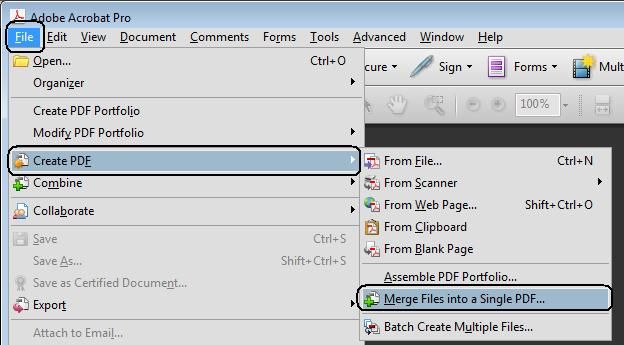importing a pdf file into another pdf file
- Mark as New
- Follow
- Mute
- Subscribe to RSS Feed
- Permalink
- Report
I have a fillable pdf file that I'm editing in Livecycle and wish to add the contents of another PDF file to the end of this one. Can't figure out how to do this.
Please help.
Views
Replies
Total Likes
- Mark as New
- Follow
- Mute
- Subscribe to RSS Feed
- Permalink
- Report
You should be able to just copy and paste the contents from one form to the other. You may need to create a new page in the combined document, of course.
Views
Replies
Total Likes
- Mark as New
- Follow
- Mute
- Subscribe to RSS Feed
- Permalink
- Report
I would have thought so too but it's not working.
Here's what I tried:
I've open both docs in Livecycle.
I added a blank page to the end of the first doc. (the one I'm editing)
I go over to the other doc and Edit Select All Cut (Copy is grayed out)
I go back to first doc in new blank page area and right click Paste.
All I get is a blank box.
Views
Replies
Total Likes
- Mark as New
- Follow
- Mute
- Subscribe to RSS Feed
- Permalink
- Report
Can you post the two docs somewhere I can look at them? Also, was the form you're trying to paste originally created in Designer?
Views
Replies
Total Likes
- Mark as New
- Follow
- Mute
- Subscribe to RSS Feed
- Permalink
- Report
The PDF I am trying to add was not originally created in Livecycle. It was a Word doc that I just converted to PDF.
The New Form Assistant lets me know that right off the bat when I open it. And makes me select one of two options, either Create an Interactive Form with Fixed Pages or Create an Interactive Form with a Flowable Layout. I select the first option. There's nothing that I need to make fillable in this.
What? You want me to post both files here on this board?
Views
Replies
Total Likes
- Mark as New
- Follow
- Mute
- Subscribe to RSS Feed
- Permalink
- Report
If you don't need the content to be interactive, just open it in Acrobat and save it as a .jpg. Then you can just stick it in an image field on the new form.
Views
Replies
Total Likes
- Mark as New
- Follow
- Mute
- Subscribe to RSS Feed
- Permalink
- Report
Ooops! Correction. This second pdf file will need fillable fields. Ack!
So now I have a nonfillable pdf doc that I need to make fillable, and then add it to the end of this first doc.
I am a LiveCycle newbie as well. Any detailed help would be much appreciated!
Views
Replies
Total Likes
- Mark as New
- Follow
- Mute
- Subscribe to RSS Feed
- Permalink
- Report
Ok, so now we're back to please post the form you converted from word. Docs imported from word are almost always problematic, it will be difficult to give a good detailed explanation of how to handle it without seeing the form and how it acts upon conversion. It would be even better if you could post both the word doc and the pdf you created from it. You could upload them to Adobe.com and post the links in this thread if that would be agreeable to you.
Views
Replies
Total Likes
- Mark as New
- Follow
- Mute
- Subscribe to RSS Feed
- Permalink
- Report
I'd love to show you these files. But I don't know how to attach them to this post nor do I see where in Adobe.com that I can upload them and then link them to you.
Views
Replies
Total Likes
![]()
- Mark as New
- Follow
- Mute
- Subscribe to RSS Feed
- Permalink
- Report
You can give this a shot..
Open Adobe Acrobat Pro on your system and follow the below menu path and choose the files that you want to add into a single PDF..
Thanks
Srini
Views
Replies
Total Likes
Views
Likes
Replies
Views
Likes
Replies