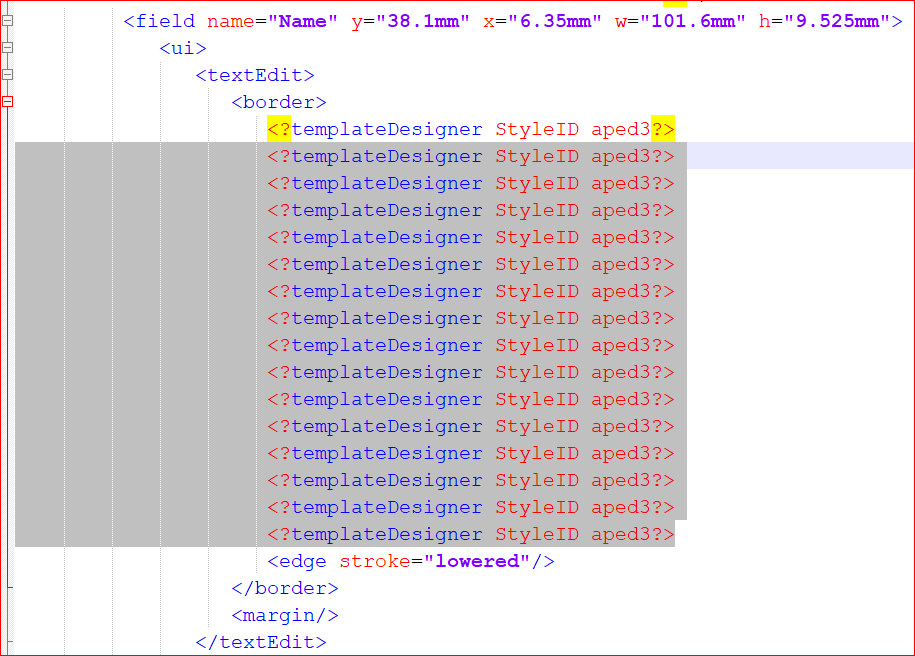I have adobe acrobat 9 that came with Adobe Livecycle Designer ES. I have created a form last week. Everytime I try to open the lifecycle form to make changes, the program crashes. I am using Windows 7. Any help would be greatly appreciated.
- Mark as New
- Follow
- Mute
- Subscribe to RSS Feed
- Permalink
- Report
I have adobe acrobat 9 that came with Adobe Livecycle Designer ES. I have created a form last week. Everytime I try to open the lifecycle form to make changes, the program crashes. I am using Windows 7. Any help would be greatly appreciated.
Solved! Go to Solution.
Views
Replies
Total Likes
![]()
- Mark as New
- Follow
- Mute
- Subscribe to RSS Feed
- Permalink
- Report
You became a victim of a very old bug in Designer 8.
Open your tds-file with an editor like Notepad++ and search for a the following expression.
<?templateDesigner StyleID aped3?>
if this appears several times in a row delete all instances exept the first. Once you have removed all this duplicates, the form should open without any problem.
The has been a service pack available in the past that fixed this. But I couldn't find a link anymore since this has been released already 7 years ago.
Views
Replies
Total Likes
![]()
- Mark as New
- Follow
- Mute
- Subscribe to RSS Feed
- Permalink
- Report
Which program is crashing? Acrobat 9 or LiveCycle Designer ES?
Views
Replies
Total Likes
- Mark as New
- Follow
- Mute
- Subscribe to RSS Feed
- Permalink
- Report
LiveCycle Designer ES. Also, it is Adobe Acrobat 9 Pro.
Views
Replies
Total Likes
![]()
- Mark as New
- Follow
- Mute
- Subscribe to RSS Feed
- Permalink
- Report
So both programs are crashing with your form? Does this only happen with this particular form? Then it might be faulty. Can you share it? So we can see if there ist a way to fix it.
Views
Replies
Total Likes
- Mark as New
- Follow
- Mute
- Subscribe to RSS Feed
- Permalink
- Report
Actually, just the LiveCycle crashes. I even tried to start a new form and it crashed with that as well.
https://www.dropbox.com/s/ew2zaaze739v1sn/Cooler%20Order%20Form%20July%202017.pdf?dl=0
Views
Replies
Total Likes
![]()
- Mark as New
- Follow
- Mute
- Subscribe to RSS Feed
- Permalink
- Report
You became a victim of a very old bug in Designer 8.
Open your tds-file with an editor like Notepad++ and search for a the following expression.
<?templateDesigner StyleID aped3?>
if this appears several times in a row delete all instances exept the first. Once you have removed all this duplicates, the form should open without any problem.
The has been a service pack available in the past that fixed this. But I couldn't find a link anymore since this has been released already 7 years ago.
Views
Replies
Total Likes
- Mark as New
- Follow
- Mute
- Subscribe to RSS Feed
- Permalink
- Report
Thank you for your help!!!
Views
Replies
Total Likes
Views
Likes
Replies
Views
Likes
Replies