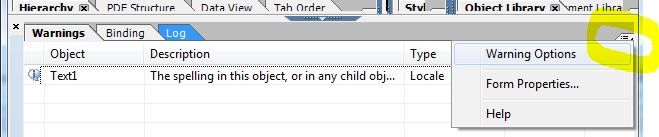How to turn off the spell checking warnings?
- Mark as New
- Follow
- Mute
- Subscribe to RSS Feed
- Permalink
- Report
Hi, it's kind of pissing me off that I have one warning for every single text field in the form that says:
"Spell checking does not support this locale".
Is there any way to turn off that specific warning and not all of them?.
Thanks!.
Solved! Go to Solution.
Views
Replies
Total Likes

- Mark as New
- Follow
- Mute
- Subscribe to RSS Feed
- Permalink
- Report
Hi,
You can turn off all the locale warnings, which will remove them from the warnings tab but will leave the little "i" on your design view.
This option is on the palette menu of the warnings tab, click Warning Options
Also, depending on your locale you may be able to map the locale to a locale that does support spell checking.
You do this by creating a SpellCheckLocaleMapping.xml in your app data directory (for me using ES3 it is, C:\Users\<userid>\AppData\Roaming\adobe\Designer\10.0\SpellCheckLocaleMapping.xml).
My file looks like;
<LocaleMap>
<Map locale="en_AU" to="en_GB"/>
<Map locale="en_NZ" to="en_GB"/>
</LocaleMap>
Which means I get Australian and New Zealand forms spell checked as though they were British.
Regards
Bruce
Views
Replies
Total Likes

- Mark as New
- Follow
- Mute
- Subscribe to RSS Feed
- Permalink
- Report
Hi,
You can turn off all the locale warnings, which will remove them from the warnings tab but will leave the little "i" on your design view.
This option is on the palette menu of the warnings tab, click Warning Options
Also, depending on your locale you may be able to map the locale to a locale that does support spell checking.
You do this by creating a SpellCheckLocaleMapping.xml in your app data directory (for me using ES3 it is, C:\Users\<userid>\AppData\Roaming\adobe\Designer\10.0\SpellCheckLocaleMapping.xml).
My file looks like;
<LocaleMap>
<Map locale="en_AU" to="en_GB"/>
<Map locale="en_NZ" to="en_GB"/>
</LocaleMap>
Which means I get Australian and New Zealand forms spell checked as though they were British.
Regards
Bruce
Views
Replies
Total Likes
- Mark as New
- Follow
- Mute
- Subscribe to RSS Feed
- Permalink
- Report
I meant the i icon on the text fields, it didn't go away like you said.
I will try to map a locale. Thanks.
Edit.: Perfect, I mapped my locale and the warnings are gone.
Views
Replies
Total Likes