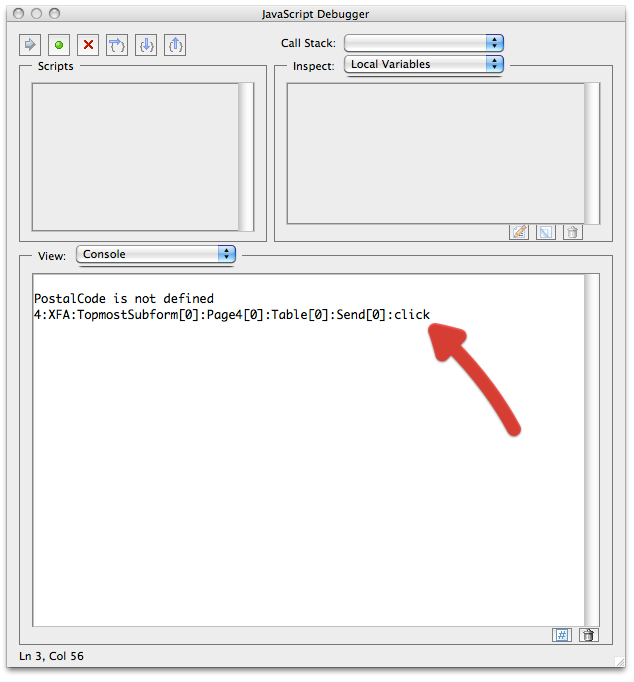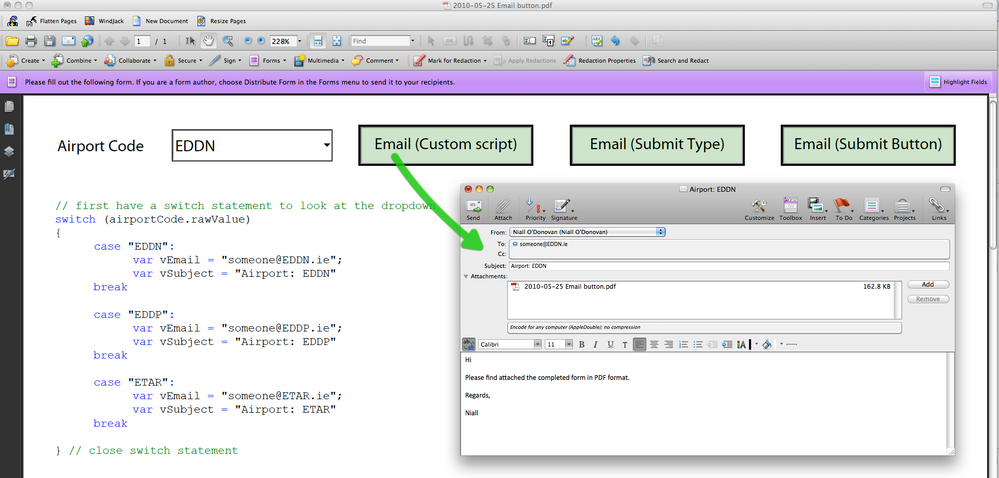How to send a document by mail
- Mark as New
- Follow
- Mute
- Subscribe to RSS Feed
- Permalink
- Report
Hi,
I am currently creating a document that must be filled in by the user, and then send to a mailbox (for later treatment).
I have thus created a form, with some fields and a button.
This button must do the document validation then, if it is a valid document, send it by mail to the mailbox, and then close the document.
The document must be sent to the mailbox in the PDF format !
Anyone can help me to do that ?
Thanks in advance,
Regards,
Olivier Mahieu
P.S. : I have already read some threads on the forum and tryed to do it, but without success...
Solved! Go to Solution.
Views
Replies
Total Likes
- Mark as New
- Follow
- Mute
- Subscribe to RSS Feed
- Permalink
- Report
Hi Olivier,
Here is the form back to you: https://acrobat.com/#d=Hb8JjB*yu6HdtTvy4bFehA
When the form is open in Acrobat (or Preview) pressing Control+J will bring up the Javascript Console. This showed that the full reference for PostalCode was not provided.
Changing the switch statement to the following worked:
switch (Page1.Table.PostalCode.rawValue)
{
...
I see that you are using Paper Based Barcodes. These will only work in Acrobat or in Reader if the form is Reader Enabled with the full LC Reader Extensions ES server product. Reader enabling the form in Acrobat will not turn on the barcode functionality.
Good luck,
Niall
Views
Replies
Total Likes
- Mark as New
- Follow
- Mute
- Subscribe to RSS Feed
- Permalink
- Report
Hi,
Here is a sample with three options for email buttons: https://acrobat.com/#d=2W4mi8OiEHBYfsXEWJcMcA
The first one uses a custom script to go straight to the email client.
The other two are built-in buttons, which ask the user if there want to use a desktop email client first.
Once you have the email working, you can add in a script at the end to close the form:
app.execMenuItem("Close");More examples of execMenuItem scripts are available here: http://assurehsc.ie/blog/index.php/2010/05/script-to-access-acrobat-menu-items/
Good luck,
Niall
Views
Replies
Total Likes
- Mark as New
- Follow
- Mute
- Subscribe to RSS Feed
- Permalink
- Report
Hi,
Thanks for your quick answer !!
I tried the first solution, but nothing happened ... no mail , pdf not
closed ...
Is there a way to debug the script ?
Views
Replies
Total Likes
- Mark as New
- Follow
- Mute
- Subscribe to RSS Feed
- Permalink
- Report
Hi,
Views
Replies
Total Likes
- Mark as New
- Follow
- Mute
- Subscribe to RSS Feed
- Permalink
- Report
Hi,
Give us a chance... bumping the thread isn't helping!
Does the first solution in the original sample file work for you? It works here using Acrobat 9 and Microsoft Outlook and Microsoft Entourage. What email client are you using? I am fairly sure it will work in earlier versions.
Try your form in Acrobat and not in Preview (in LC Designer). I have found that the email button does not work in Preview.
I would recommend getting the email to work first and then add the close script.
To debug script press Control+J in Preview or Acrobat to open the Javascript Console. If there is a problem it is likely to show up there.
Niall
Views
Replies
Total Likes
- Mark as New
- Follow
- Mute
- Subscribe to RSS Feed
- Permalink
- Report
Sorry for the bumping, was not on purpose ... We have some problems with the
network and I couldn't know the response was already sent ...
I m working with acrobat 9 pro extended, live cycle 9, outlook 2007 and an
exchange server.
I had though about the preview problem possibility and tried with acrobat,
but doesn't work either ...
I'll try to debug and keep you informed ![]()
Olivier
Views
Replies
Total Likes
- Mark as New
- Follow
- Mute
- Subscribe to RSS Feed
- Permalink
- Report
OK Olivier,
Your spec matches what we have here. Try the original sample first to try and identify the issue and then work through the implementation in your form.
Here is a screenshot of the first email button working.
Good luck,
Niall
Views
Replies
Total Likes
- Mark as New
- Follow
- Mute
- Subscribe to RSS Feed
- Permalink
- Report
Is there a way to send the mail directly, without opening the mail window
and without the user having to click the "send" button ?
Views
Replies
Total Likes
- Mark as New
- Follow
- Mute
- Subscribe to RSS Feed
- Permalink
- Report
Hi,
No (not as far as I know). The script basically hands over control/focus to the email client. Adobe are very conscious of users' security and would consider it unacceptable for an email to be sent by script without the users' knowledge or consent.
The best you can achieve with email is to open the email with pre-populated email address, subject line and message. The user will have to click Send.
Niall
Views
Replies
Total Likes
- Mark as New
- Follow
- Mute
- Subscribe to RSS Feed
- Permalink
- Report
Ok, here is my pdf ... can you tell me what s wrong ?
The structure is shitty because i imported it from a .doc file ... but i
only use this to try the adobe product and prove to client that it is good
Views
Replies
Total Likes
- Mark as New
- Follow
- Mute
- Subscribe to RSS Feed
- Permalink
- Report
Hi,
You can't upload files onto the forum. You would have to use Acrobat.com or yousendit.com or some other file sharing site.
Because it has been imported from Word that may be a problem. It shouldn't but I can check when I get the form.
Yes, LC Designer is good ![]()
Niall
Sorry, I have the file now...
Views
Replies
Total Likes
- Mark as New
- Follow
- Mute
- Subscribe to RSS Feed
- Permalink
- Report
Hi Olivier,
Here is the form back to you: https://acrobat.com/#d=Hb8JjB*yu6HdtTvy4bFehA
When the form is open in Acrobat (or Preview) pressing Control+J will bring up the Javascript Console. This showed that the full reference for PostalCode was not provided.
Changing the switch statement to the following worked:
switch (Page1.Table.PostalCode.rawValue)
{
...
I see that you are using Paper Based Barcodes. These will only work in Acrobat or in Reader if the form is Reader Enabled with the full LC Reader Extensions ES server product. Reader enabling the form in Acrobat will not turn on the barcode functionality.
Good luck,
Niall
Views
Replies
Total Likes
- Mark as New
- Follow
- Mute
- Subscribe to RSS Feed
- Permalink
- Report
Hi,
Thanks again !!
I just saw that stupid mistake ...
Sorry to have take so much of your time for such a stupid mistake ...
This document will be a demo for a client, i try to include the most i can.
The client will choose what to use ...
Views
Replies
Total Likes
Views
Likes
Replies
Views
Likes
Replies