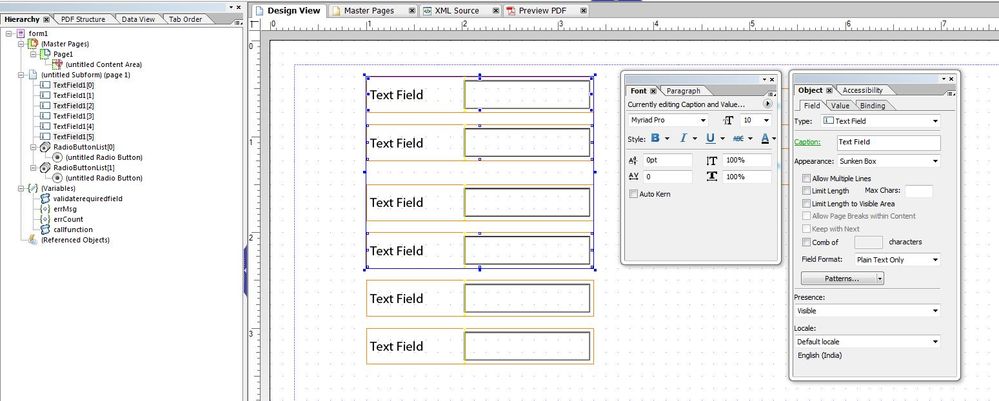How to select all text fields?.
- Mark as New
- Follow
- Mute
- Subscribe to RSS Feed
- Permalink
- Report
Hi, I got a form that consists of 3 pages and several docens of text fields, let say I want to apply a change of font, or make them read only, or any other property, how can I do this?, I've tried using Select all-> fields but nothing is selected, only the master page, for some reason.
I've found this explanation of how select all works:
Select All > Select All
Selects all top-level objects, groups, and subforms in the active Layout Editor tab. It also selects the contents of the Script Editor.
However, I'm still unsure about where should I position myself to select everything, tried different approachs, noone worked so far.
Thanks!.
Views
Replies
Total Likes

- Mark as New
- Follow
- Mute
- Subscribe to RSS Feed
- Permalink
- Report
Hi,
This sounds like something you can do with a macro, there are some examples of macros on John Brinkman's blog, http://blogs.adobe.com/formfeed/2011/09/more-macro-goodies.html
There is a sample macro that processes all subforms, you would just need to change the className to "field" and apply whatever updates you want.
I do get the Select All selecting all the next level subforms, but the Select All Fields and Select All Static Objects don't seem to do anything useful.
Regards
Bruce
- Mark as New
- Follow
- Mute
- Subscribe to RSS Feed
- Permalink
- Report
Alright, I'll try the macro approach, thanks for the info!.
Views
Replies
Total Likes
![]()
- Mark as New
- Follow
- Mute
- Subscribe to RSS Feed
- Permalink
- Report
Hi LeaPaul,
You can use the 'Hierarchy' panel (shift+F11) to select controls in the XFA form using ctrl key. After the selection you can apply the formatting in the object panel (shift + F7).
Regards,
Ratnesh
Views
Replies
Total Likes
- Mark as New
- Follow
- Mute
- Subscribe to RSS Feed
- Permalink
- Report
Sure, but if you have a complex and extensive form, this is not really an option, you want to select all the text fields, and apply something.
This is what I thought the "Select All" feature was for, I was wrong, or it's bugged/too limited.
Views
Replies
Total Likes
![]()
- Mark as New
- Follow
- Mute
- Subscribe to RSS Feed
- Permalink
- Report
Hi LeaPaul,
I tested the select all --> Select all fields in Designer ES2. It selects all the fields not only textbox on highlighted page. Please let me know which version you are using?
However if you want to find all fields on a form and do something specific with them. Here (http://forms.stefcameron.com/2006/06/26/process-all-fields/ ) is a nice example.
Thanks
Ratnesh
Views
Replies
Total Likes
- Mark as New
- Follow
- Mute
- Subscribe to RSS Feed
- Permalink
- Report
I use Designer ES4.
Maybe I'm wrong, but the sample you linked is more about something any user can do at run time, and this is something I'd need to do at "develop time", are you implying that I can use the same methodology for both issues?.
Views
Replies
Total Likes
![]()
- Mark as New
- Follow
- Mute
- Subscribe to RSS Feed
- Permalink
- Report
Hi LeaPaul,
Yes the example I shared is a programatic approach to iterate between the fields.
I tried on ES4 and using select all --> select all fields, selects all the fields on the highlighted page.
yes, if you do not want to select from the hierarchy panel then you can try with the programatic approach.
But I would recommend selecting from hierarcy panel (it's easy to use).
Thanks
Ratnesh
Views
Replies
Total Likes
Views
Likes
Replies
Views
Likes
Replies