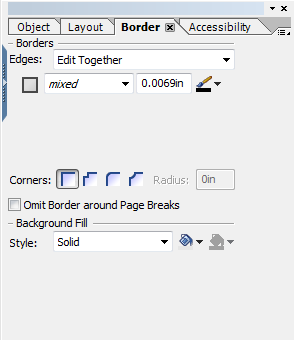how to make form with round corners
- Mark as New
- Follow
- Mute
- Subscribe to RSS Feed
- Permalink
- Report
Hi All.
I would like to create simple form with round corners. How it to do?
Thanks

- Mark as New
- Follow
- Mute
- Subscribe to RSS Feed
- Permalink
- Report
Hi, to be able to make objects appear with round corners, obviously you need a border around the object, and in the same palette "Border" you can change the appearance of the corners...
As you see the options above Omit Border around Page Breaks, you have Corners with 4 different options. The third option is going to set the objects with round corners.
Hope this help.
- Mark as New
- Follow
- Mute
- Subscribe to RSS Feed
- Permalink
- Report
Hi Magus069. Thanks for replay.
I know how to make object with round corner. But how to make form page with round corner?
Thanks.
Views
Replies
Total Likes

- Mark as New
- Follow
- Mute
- Subscribe to RSS Feed
- Permalink
- Report
Hi, for the form page it is the same action! You need to set borders and then you can change the corners shape..
Views
Replies
Total Likes
- Mark as New
- Follow
- Mute
- Subscribe to RSS Feed
- Permalink
- Report
I selected main subform, set round corner, and set Background Fill like Solid. But still I have behind round corner white rectangle of Master Page. What need to do to eliminate that?
Thanks.
Views
Replies
Total Likes

- Mark as New
- Follow
- Mute
- Subscribe to RSS Feed
- Permalink
- Report
Your TopMostSubform can have those properties too, so make sure to have the TopMostSubform set to solid edges or your main page set to solid edges...
One or the other must have solid edges..
Views
Replies
Total Likes
- Mark as New
- Follow
- Mute
- Subscribe to RSS Feed
- Permalink
- Report
I tried to do but cannot get result. Can you attache a sample file with round corner form page shape?
Thanks.
Views
Replies
Total Likes
![]()
- Mark as New
- Follow
- Mute
- Subscribe to RSS Feed
- Permalink
- Report
Hi,
the renderable area (bleed box) of your form is described by the medium element of your root subform.
This element doesn't support round corner I'm afraid.
Views
Replies
Total Likes
Views
Likes
Replies
Views
Likes
Replies
Views
Likes
Replies