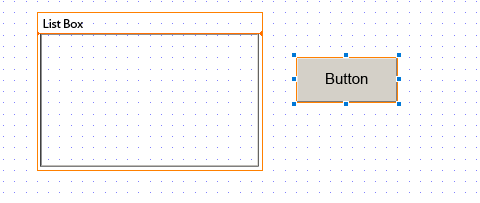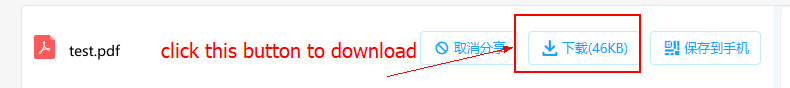How to bind data to ListBox, so that data can be exported and imported?
![]()
- Mark as New
- Follow
- Mute
- Subscribe to RSS Feed
- Permalink
- Report
form1.#subform[0].Button1::click - (FormCalc, client)
form1.#subform[0].ListBox1.addItem("aa")
form1.#subform[0].ListBox1.addItem("bb")
How to bind data to ListBox, so that data can be exported and imported?
Views
Replies
Total Likes

- Mark as New
- Follow
- Mute
- Subscribe to RSS Feed
- Permalink
- Report
Hi,
Can you give some more detail about what you are trying to do. The code you have shown will add items to the list box, but what do you mean by export or import. Do you want to link the items to an external data source?
Views
Replies
Total Likes
![]()
- Mark as New
- Follow
- Mute
- Subscribe to RSS Feed
- Permalink
- Report
Hi,
You are correct, I will use external data source, for example:
I have created a dynamical pdf file with Listbox and a button. after adding items by clicking the button, I would like to export the data to ohters who has the same file. by importing the date which i share, he shall get the same with what I have in my computer.
for example, binding data to Editbox, I used a xsd file below,
<xsd:complexType name="deliveryType">
<xsd:sequence>
<xsd:element name="companyName" type="xsd:string"/>
<xsd:element name="address" type="xsd:string"/>
<xsd:element name="city" type="xsd:string"/>
<xsd:element name="stateProv" type="xsd:string"/>
</xsd:sequence>
</xsd:complexType>
some thing like below, it workds
<xsd:complexType name="itemType">
<xsd:sequence>
<xsd:element name="item" minOccurs="0" maxOccurs="unbounded">
<xsd:complexType>
<xsd:sequence>
<xsd:element name="partNum" type="xsd:string"/>
<xsd:element name="description" type="xsd:string"/>
<xsd:element name="quantity" type="xsd:positiveInteger"/>
<xsd:element name="unitPrice" type="xsd:float"/>
</xsd:sequence>
</xsd:complexType>
</xsd:element>
</xsd:sequence>
</xsd:complexType>
it works for Text fields. but i don't know how to bind to ListBox.
I have tried some many time, but failed
when I click the button, the ListBox will be add items, but when I export the data, the data will not include all items in the ListBox.
for short, I would like the data showing all items in the ListBox, not only the default value but also the other value added by button.
Many thanks for your reply.
Best regards.
Views
Replies
Total Likes
![]()
- Mark as New
- Follow
- Mute
- Subscribe to RSS Feed
- Permalink
- Report
Good Mooring BR001,
if we add Row instance, we can bind data something like <xsd:element name="item" minOccurs="0" maxOccurs="unbounded">,
but if we add a page instance, how shall we bind the data to the Text fields in the dynamic pages
$.item.item[*].Cell1 will work for Row instance
but it does not work for page instance.
Remarks: I created a dynamic pdf, I want to add pages dynamicly, and the page inclue Text fields, ListBox, Tables, maybe it is very difficult to bind data to ListBox, how shall we bind the data to the Text fields in the dynamic pages
Many thanks
Best regards
Views
Replies
Total Likes

- Mark as New
- Follow
- Mute
- Subscribe to RSS Feed
- Permalink
- Report
The ListBox will only export the items that have been selected, if you want to export the items in the ListBox you might be better off using a simple repeating text field.
I'm not sure what you mean by adding a page instance, this sounds like something you would do when designing your form.
Maybe if you could share your form it might make things clearer, could you upload your form to a file share site and add a link to it here.
Views
Replies
Total Likes
![]()
- Mark as New
- Follow
- Mute
- Subscribe to RSS Feed
- Permalink
- Report
https://pan.baidu.com/s/1ahT6udk63RM0AvSdLJbesg&shfl=sharepset
pls find test pdf
from index page, clicking A or B or C will add new Row, new Page, and will navigate to new page, put some commets in the new page.
and again click clicking A or B or C to add new Row, new Page and new comments
after some time this file will get more information
so i would like to export and import data for maintenance
Kindly advice on exporting and importing date will repeating pages.
Views
Replies
Total Likes

- Mark as New
- Follow
- Mute
- Subscribe to RSS Feed
- Permalink
- Report
Wow, what do I click on in that page. Is there a file sharing site that has an English option
Views
Replies
Total Likes
![]()
- Mark as New
- Follow
- Mute
- Subscribe to RSS Feed
- Permalink
- Report
Pls click the button showing on the picture
Views
Replies
Total Likes
![]()
- Mark as New
- Follow
- Mute
- Subscribe to RSS Feed
- Permalink
- Report
Hi, BR001,
Have you downloaded that test pdf?
Views
Replies
Total Likes

- Mark as New
- Follow
- Mute
- Subscribe to RSS Feed
- Permalink
- Report
That button just popped up a dialog that had even less clues as to what was going on.
Views
Replies
Total Likes
![]()
- Mark as New
- Follow
- Mute
- Subscribe to RSS Feed
- Permalink
- Report
Pls open this link,
https://pan.baidu.com/s/1ahT6udk63RM0AvSdLJbesg&shfl=sharepset
and you will find a popup window as showed in the screenshot above, and pls click the button as showed above in the popup window to download, then click below second button to save.
Many thanks.
Views
Replies
Total Likes
![]()
- Mark as New
- Follow
- Mute
- Subscribe to RSS Feed
- Permalink
- Report
Views
Replies
Total Likes
Views
Likes
Replies
Views
Likes
Replies