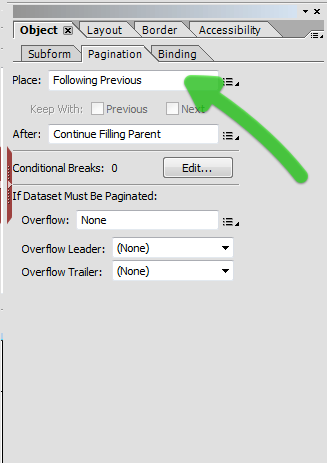Hide pages of a (PDF-)form via tick in a checkbox
- Mark as New
- Follow
- Mute
- Subscribe to RSS Feed
- Permalink
- Report
Dear Community,
I have a question, of course ![]() .
.
I want to create a "interactive catalogue" respectively form with LifeCycle Designer which contains mainly checkboxes. No issue so far but I want to add some features to the checkboxes when ticking them. Most important feature should be that when a certain checkbox has been ticked one or more slides hide or disappear in the same PDF-file.
Illustrating this point a bit more: Let's say we have a catalogue with different kind of clothes (underwear, tops, bottoms, accessories). If a user of the PDF is just interested in tops and accessories, he can tick it in the very beginning and the pages of underwear and bottoms disappear or hide. Result would be that the user doesn't need to click through the whole catalogue but only the pages that are of his interest - tops and accessories!
I guess bookmarks could be an easy solution but I would prefer to do it via ticks in a checkbox at the PDFs beginning.
Is this possible and how can I realize that?
Many, many thanks for your help!!!
Cheers Oli
Solved! Go to Solution.
Views
Replies
Total Likes
- Mark as New
- Follow
- Mute
- Subscribe to RSS Feed
- Permalink
- Report
OK,
The problem is that forms that are created by importing PDF (or Word) files, like your one, have limited dynamic features. You will not be able to show/hide pages, as per the example above.
A couple of options:
Stick with LC Designer:
If PDF doesn't have too many pages, then you could export each page of the PPT as an image file, like JPEG. Start off a new form in LC Designer and use the image object on each page for each of the PPT images. You will end up with a form that matches the original PDF. Once that is complete you can then add the checkboxes and show/hide functionality.
Use the PDF form on its own:
You could use the original PDF and set up bookmarks and buttons in Acrobat, to jump to the relevant pages into the PDF. You won't have the dynamic show/hide pages, but you can still make it easy for the user to navigate the PDF.
Use Acrobat Portfolios:
Using Acrobat (particularly v9) you can create attractive and engaging portfolios. Split the PDF into chapters and combined in a portfolio. Examples here: http://acrobatusers.com/pdf-exchange/
There may be other options as well. I think you should consider what is the user experience you want and then how best to achieve it.
Good luck,
Niall
Views
Replies
Total Likes
- Mark as New
- Follow
- Mute
- Subscribe to RSS Feed
- Permalink
- Report
Hi Oli,
Yes it can be done. Here is an example where the exit event of the dropdown has script to show/hide pages. https://acrobat.com/#d=iyEHcu7qeSLqQ6b1-Y75dw
It would be similar with checkboxes, for example script in the click event of the accessories checkbox would look like:
if (this.rawValue == "1")
{
accessories1.presence = "visible";
accessories2.presence = "visible";
accessories3.presence = "visible";
accessories4.presence = "visible";
}
else
{
accessories1.presence = "hidden";
accessories2.presence = "hidden";
accessories3.presence = "hidden";
accessories4.presence = "hidden";
}
You need the 'hidden property, so that the pages will be invisible, but will also not take up any space on the form. Otherwise you would end up with a load of blank pages, if you used 'invisible'. Also you need to look at the pagination settings and place content to 'Follow previous'.
Hope that helps,
Niall
- Mark as New
- Follow
- Mute
- Subscribe to RSS Feed
- Permalink
- Report
Hi Niall,
well that was definitely a step in the right direction, thanks for that.
When I create the checkbox there is no pagination setting? Can I activate it somewhere?
I am sorry for my newbylike questions but this is the first time I use javascript ![]() ...perfect background I guess
...perfect background I guess ![]() .
.
However please prepare for more stupid questions like the above...
Views
Replies
Total Likes
- Mark as New
- Follow
- Mute
- Subscribe to RSS Feed
- Permalink
- Report
Hi Oli,
Question is perfectly valid...
The pagination settings are available in the Object > Pagination tab when you select the pages in the hierarchy:
Each page should have these settings, then as pages are hidden and made visible, you should not end up with blank pages.
Also note that the form MUST be saved as a Dynamic XML for min the save as dialog.
If you have questions, come back and post here. If they are unrelated to this topic, it is better to start a new thread.
Good luck,
Niall
Views
Replies
Total Likes
- Mark as New
- Follow
- Mute
- Subscribe to RSS Feed
- Permalink
- Report
"subform pagination options are not available in forms with PDF backgrounds"... I am lost!
I should give it to a professional...![]()
Views
Replies
Total Likes
- Mark as New
- Follow
- Mute
- Subscribe to RSS Feed
- Permalink
- Report
Don't give up...
How did you start the form? Did you create a new form? Or did you import an existing Word or PDF document?
In the hierarchy view does it say 'form1' or 'TopmostSubform'?
N.
Views
Replies
Total Likes
- Mark as New
- Follow
- Mute
- Subscribe to RSS Feed
- Permalink
- Report
The thing is I cannot give up because this is very important project ![]()
ahm it says "topmostSubform" ...basis is a converted PDF from PPT
Views
Replies
Total Likes
- Mark as New
- Follow
- Mute
- Subscribe to RSS Feed
- Permalink
- Report
OK,
The problem is that forms that are created by importing PDF (or Word) files, like your one, have limited dynamic features. You will not be able to show/hide pages, as per the example above.
A couple of options:
Stick with LC Designer:
If PDF doesn't have too many pages, then you could export each page of the PPT as an image file, like JPEG. Start off a new form in LC Designer and use the image object on each page for each of the PPT images. You will end up with a form that matches the original PDF. Once that is complete you can then add the checkboxes and show/hide functionality.
Use the PDF form on its own:
You could use the original PDF and set up bookmarks and buttons in Acrobat, to jump to the relevant pages into the PDF. You won't have the dynamic show/hide pages, but you can still make it easy for the user to navigate the PDF.
Use Acrobat Portfolios:
Using Acrobat (particularly v9) you can create attractive and engaging portfolios. Split the PDF into chapters and combined in a portfolio. Examples here: http://acrobatusers.com/pdf-exchange/
There may be other options as well. I think you should consider what is the user experience you want and then how best to achieve it.
Good luck,
Niall
Views
Replies
Total Likes
- Mark as New
- Follow
- Mute
- Subscribe to RSS Feed
- Permalink
- Report
Dear N.
I decided to do it via bookmarks. It's very easy and also very handy.
Thanks for all your support...
Let me guess, in case users want to print only these pages where they ticked a checkbox, we would need another "formular" to realize that, right?!
(Thanks to bookmarks, users can easily print topics which contain their clicks).
Cheers,
Oli
Views
Replies
Total Likes
Views
Likes
Replies
Views
Likes
Replies