Hi,
I'm a complete noob to all this stuff.. I have built out a form and was hoping to add more functionality to it. I have a total of 11 checkboxes in a row one being an N/A option. If N/A is selected I want the others to switch to read only or hidden. I can place the other 10 checks boxes in a subform or not based on what ever is easier. My N/A checkbox is "GC01-NA-DsgChkbx" the others have simular names (N/A) Replaced with KOR,1DR,2DR,3DR & IFC
This is just an attempt to hide one check box... I get an error
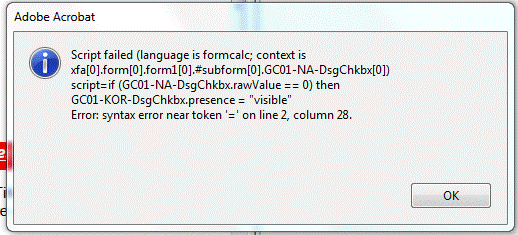
form1.#subform[0].GC01-NA-DsgChkbx::click - (FormCalc, client)
if (GC01-NA-DsgChkbx.rawValue == 0) Then
GC01-KOR-DgnChkbx.presence = "visible"
Like I said... I am totaly new to this stuff and any help would be geatly appreciated. Thanks.