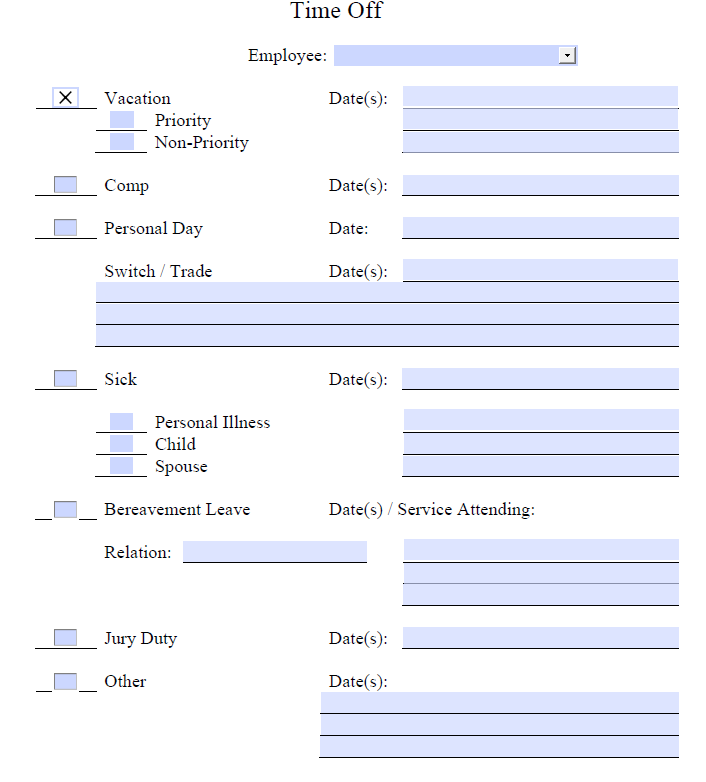Ok. I'm very new to this so if i'm in the wrong place can someone please point me in the right direction.
Or if what i'm asking is even possibly.
I'm working on a form we use for form. It is a form to request "time off" from work. I'm included a picture of the form below.
Now instead of having all of the fields visible on the form. I would like to do is make a drop down box that has all of the reasons to requst time off in it. (Vacation, Comp Time, Personal and so on.)and then once you select one of those options the appropriate fields will appear in the form. But all of the rest are hidden.
Is this possible?
and if so is there a tutorial someplace that would show a beginner how to create this?
I purchased a couple books on PDF Forms but I havn't been able to find anything like this.