Hi,
I have a table column that is visible by default but needs to be hidden depending on a flag. I create the following scripts do hide the column based on the flag.
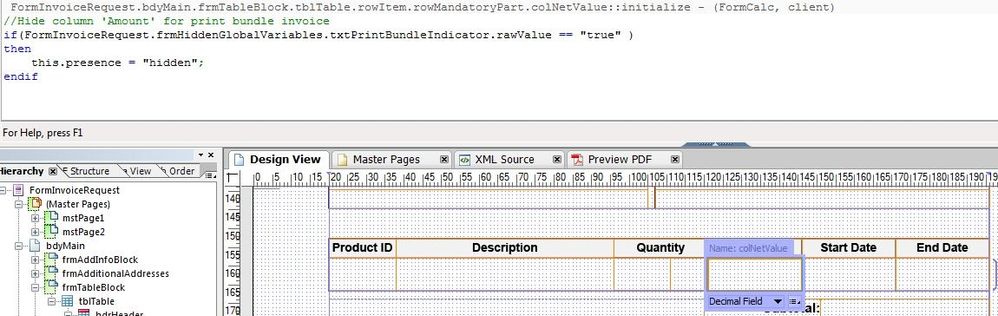
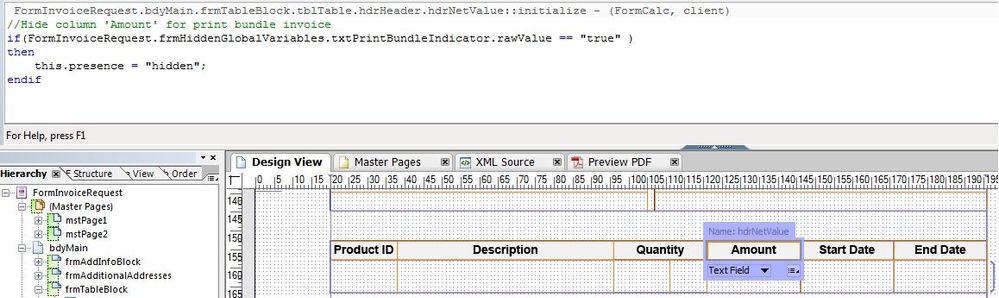
I also created an script to modify the column widths in order to accommodate the changes. ( I found this advice on this thread: http://forums.adobe.com/message/2024965 )
There was 6 columns now there is 5 so I make the description column bigger.
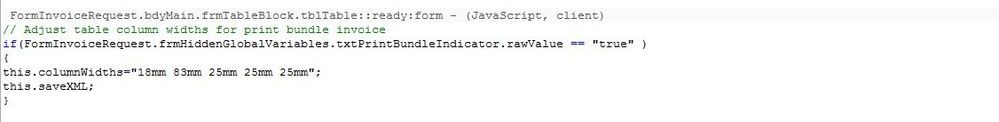
When the flag is inactive everything is ok. When the flag is true the table in the second page looks like this:
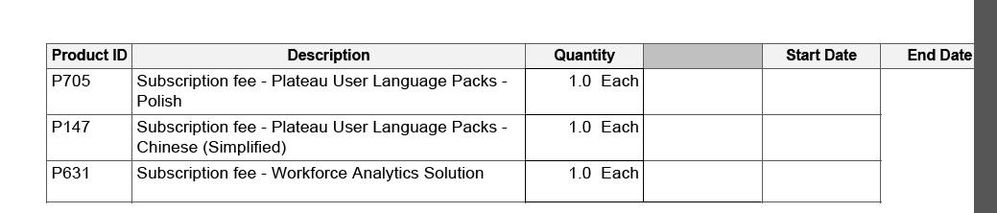
I looks like the script is hidden the header "Amount" but not the cloumns.
I tried to make the column to be hidden by default and make it visible if the flag is false. If I do that when the flag is false that’s what happens to the column in the second page.
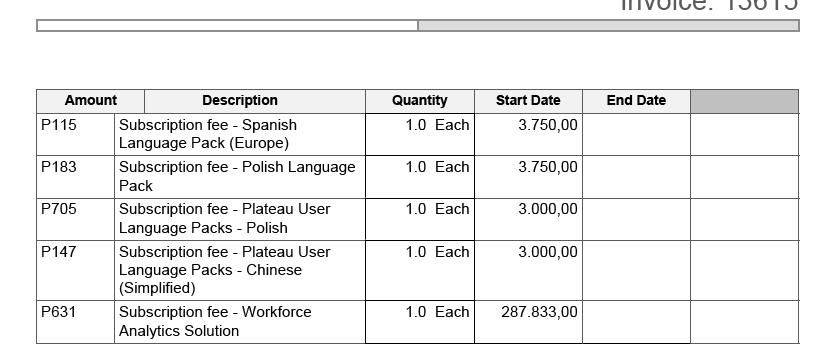
Any ideas ?
Thanks!
Felipe.