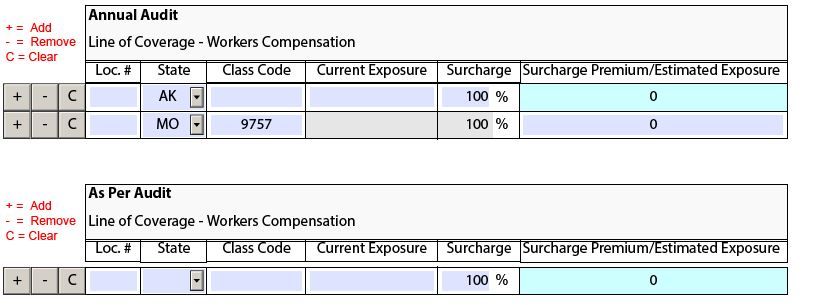Hidden repeatable subform to Visible based on dropdown selection.
- Mark as New
- Follow
- Mute
- Subscribe to RSS Feed
- Permalink
- Report
LiveCycle - Hidden repeatable SubForm becomes visible when a "MO" is selected. However, if "MO" is changed to "KS" or any other state within the repeating rows, that visible SubForm should reset back to hidden.
Solved! Go to Solution.
Views
Replies
Total Likes

- Mark as New
- Follow
- Mute
- Subscribe to RSS Feed
- Permalink
- Report
Hi there,
to be able to do so, you should have your dropdown list within a repeatable subform which should be considered as your main index, so you may have 5 drop down lists with each respectively 1 subform comes with it.
So let's say your dropdown list is inside a repeatable subform, and you have another subform underneath that is linked to that drop down list
in your drop down list exit event, you should have if statements to determine which value has been selected, and then depending on the value selected you hide or show the subform
Hope this help!
Views
Replies
Total Likes

- Mark as New
- Follow
- Mute
- Subscribe to RSS Feed
- Permalink
- Report
Hi there,
to be able to do so, you should have your dropdown list within a repeatable subform which should be considered as your main index, so you may have 5 drop down lists with each respectively 1 subform comes with it.
So let's say your dropdown list is inside a repeatable subform, and you have another subform underneath that is linked to that drop down list
in your drop down list exit event, you should have if statements to determine which value has been selected, and then depending on the value selected you hide or show the subform
Hope this help!
Views
Replies
Total Likes
- Mark as New
- Follow
- Mute
- Subscribe to RSS Feed
- Permalink
- Report
MO makes the repeatable SubForm "As Per Audit" visible.
If I the user accidentally picked MO and wanted it to be MN, the "As Per Audit" should go back to hidden. Unless I keyed in the exit formula incorrectly, it didn't work. :-(
Views
Replies
Total Likes

- Mark as New
- Follow
- Mute
- Subscribe to RSS Feed
- Permalink
- Report
Okay, so if I understand well, if at least one drop down list has MO selected, the subform above the table "As Per Audit" should be visible,
and if none of the drop down lists has MO selected, then you hide the subform above the table.. ?
or should it hide/show the subform above the next table?
Views
Replies
Total Likes
- Mark as New
- Follow
- Mute
- Subscribe to RSS Feed
- Permalink
- Report
If at least one drop down list has MO selected in the SubForm "Annual Audit", the SubForm "As Per Audit" should be visible, Correct
and if none of the drop down lists has MO selected (In the SubForm "Annual Audit", then you hide the SubForm "As Per Audit". (see below)
Views
Replies
Total Likes

- Mark as New
- Follow
- Mute
- Subscribe to RSS Feed
- Permalink
- Report
Okay, then you should iterates through each of the rows to find if you have a drop down list with MO selected, and if you have at least 1 value MO, then you show your subform, otherwise you hide the subform
Hope this will do the trick!
Views
Replies
Total Likes
Views
Likes
Replies