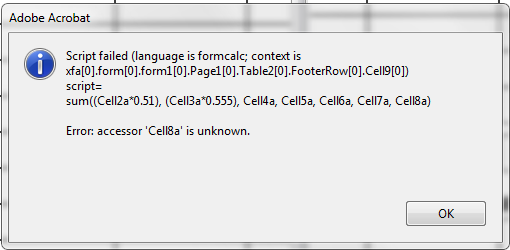FormCalc Multiply Table Cell by "x" and then Add to Other Cells

- Mark as New
- Follow
- Mute
- Subscribe to RSS Feed
- Permalink
- Report
Hello,
I am trying to add a column of table cells together, which I know how to do, but for two of them, I need to multiply them by a value first, and then add all the cells in the column together. I can't seem to get the syntax right. Here is what I have:
sum(Cell2a*0.51) + (Cell3a*0.555) + (Cell4a + Cell5a + Cell6a + Cell7a + Cell8a)
Can anyone help me get this straight, so there are no more errors?
Regards,
ZeroZone
Views
Replies
Total Likes
- Mark as New
- Follow
- Mute
- Subscribe to RSS Feed
- Permalink
- Report
Hi,
The FormCalc sum function is comma separated:
sum((Cell2a*0.51), (Cell3a*0.555), Cell4a, Cell5a, Cell6a, Cell7a, Cell8a)
Hope that helps,
Niall
Views
Replies
Total Likes

- Mark as New
- Follow
- Mute
- Subscribe to RSS Feed
- Permalink
- Report
Unfortunately I might have something else wrong. I now have this error:
Regards,
ZeroZone
Views
Replies
Total Likes
- Mark as New
- Follow
- Mute
- Subscribe to RSS Feed
- Permalink
- Report
Hi,
It appears that while the object with the script can see most of the cells, it either:
- can't see Cell8a; OR
- Cell8a is called something else.
Check the reference to Cel8a. It may be in a different row or subform. Have a look here for a disucssion on object references: http://assure.ly/kUP02y.
Hope that helps,
Niall

- Mark as New
- Follow
- Mute
- Subscribe to RSS Feed
- Permalink
- Report
oh no, I just realized I was trying to go the wrong way in the table. I need to do this by column, not row, so this is what I have now (and it's still giving me an error).
sum(Table2.Row[*].Cell2[*]), (Cell2a*0.51), (Cell2b*0.555)
where I need Cell 2a to multiply by 0.51 and Cell 2b to multiply by 0.555 and then be added to the rest of the cells in that column (Column 2).
ZeroZone
Views
Replies
Total Likes
- Mark as New
- Follow
- Mute
- Subscribe to RSS Feed
- Permalink
- Report
Hi,
A couple of things:
- You don't have a closing bracket on the sum function. Also if you have trouble with the script then click the Check Syntax button in the Script Editor.
- Cell2 is nearly there (see below), but are Cell2a and Cell2b in a Row??? If so you would need to specify that Row.
- Is the row named "Row" OR "Row1"???
sum(Table2.Row[*].Cell2), (Cell2a*0.51), (Cell2b*0.555))
Niall

- Mark as New
- Follow
- Mute
- Subscribe to RSS Feed
- Permalink
- Report
Hi Niall,
I was still getting an error message, and then just decided to try and remove the closing bracket after Cell2 and it worked! Yay! Thank you!
Regards,
ZeroZone
Message was edited by: zerozone110
Views
Replies
Total Likes

- Mark as New
- Follow
- Mute
- Subscribe to RSS Feed
- Permalink
- Report
Correct Answer:
sum(Table2.Row[*].Cell2, (Row[1].Cell2a*0.51), (Row[2].Cell2b*0.555))
Views
Replies
Total Likes
Views
Likes
Replies
Views
Likes
Replies