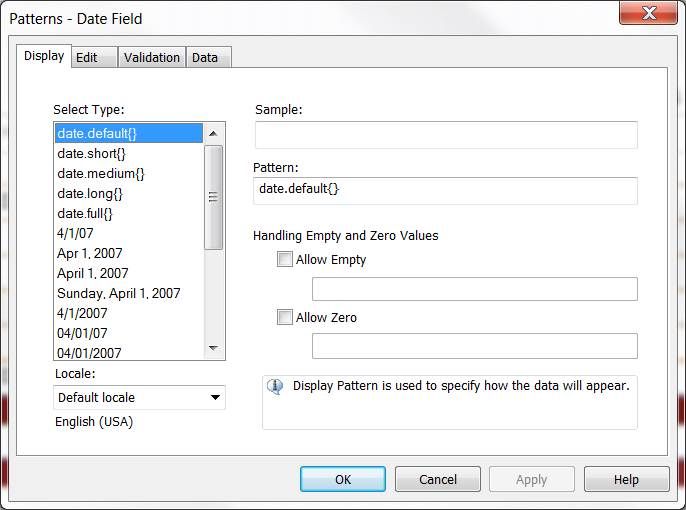Form recommended date format for international forms
- Mark as New
- Follow
- Mute
- Subscribe to RSS Feed
- Permalink
- Report
What is the recommended date display format for forms created in the USA but that may travel electronically to many other countries?
Do I use the date display "default" and it will change when opened in other countries based on that countries default?
How do I know how wide to make that field? If the USA display default is Jan 25, 2012 and that fits okay in the width of the date field, will all the other countries default date format also fit?
-Don
Views
Replies
Total Likes
![]()
- Mark as New
- Follow
- Mute
- Subscribe to RSS Feed
- Permalink
- Report
This might be helpful, if you're using formCalc:
http://help.adobe.com/en_US/livecycle/9.0/designerHelp/index.htm?content=001465.html#1601190
Stephen
Views
Replies
Total Likes
- Mark as New
- Follow
- Mute
- Subscribe to RSS Feed
- Permalink
- Report
Thanks for your reply. No, I am not using FormCalc. I am using LiveCycle Designer Date and Time object. Then going to the Validation Pattern under the Value tab to determine the Display validation pattern. Don't know which to choose.
Views
Replies
Total Likes
![]()
- Mark as New
- Follow
- Mute
- Subscribe to RSS Feed
- Permalink
- Report
- In the Object palette, click the Field tab.
- In the Locale list, select one of these options or one of the provided alternatives for the object's localization setting:
- To use the default locale specified in the Defaults tab of the Form Properties dialog box, select Default Locale.
- To use the system locale of the user's computer, select Viewer's System Locale.
Note: At design time and run time, formatted values in the field are displayed in the locale-sensitive format.
I copied the above from the help. You can see it in your screenshot image above, the locale selector.
- Mark as New
- Follow
- Mute
- Subscribe to RSS Feed
- Permalink
- Report
I will give that a try.
Thanks!
Views
Replies
Total Likes
![]()
- Mark as New
- Follow
- Mute
- Subscribe to RSS Feed
- Permalink
- Report
If you don't want to change how it displays based on locale I'd probably use the ISO 8601 international standard which is YYYY-MM-DD.
- Mark as New
- Follow
- Mute
- Subscribe to RSS Feed
- Permalink
- Report
That's a good idea too.
Thanks!
Views
Replies
Total Likes
Views
Likes
Replies
Views
Likes
Replies