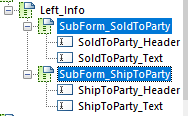Dear All :
When I design subform for header info in master page , I want to control Texts' height via selecting the checkbox 'Expand to fit' in the tab of layout , three subforms below are Flowed , but it doesn't work .
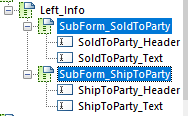
Texts' height has been changed automatically , these data display successfully , and the second subform seems to be in the same place , how can I deal with it ?

I also try to hide a text field in Flowed subform , it can be hidden but its place is also left ,
I can test it successfully in Content Page , so I don't know what's wrong in the Master Page.
If any Suggestions , thank you so much !