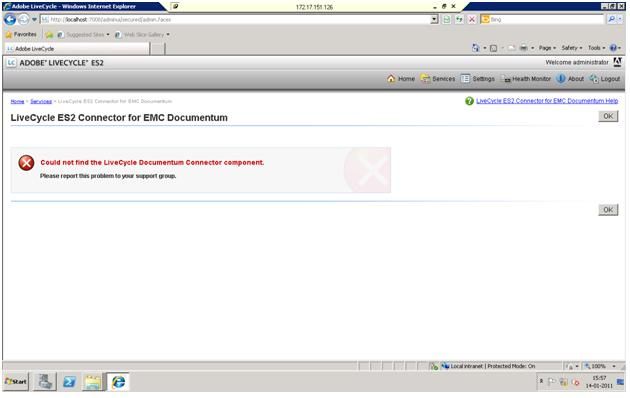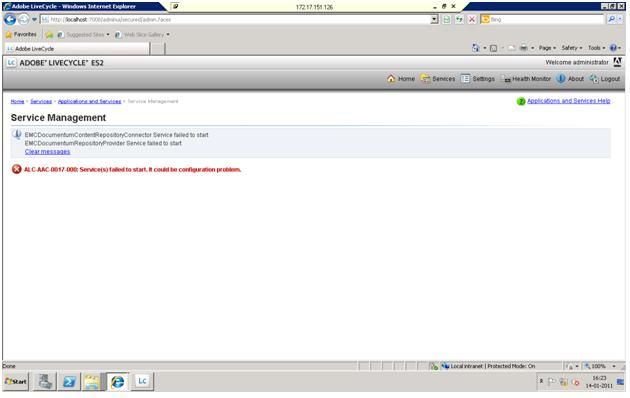EMC documentum configuration error
- Mark as New
- Follow
- Mute
- Subscribe to RSS Feed
- Permalink
- Report
Hi,
I am trying to configure the EMC documentum. But when i configure from adminui using superadmin login/password getting error that "could not find the EMC documentum connector". please see the screen shot below.
Also i am not able to start below services (find screen shot also)
1.EMCDocumentumContentRepositoryConnector
2.EMCDocumentumRepositoryProvider.
Please let me the cause of error.
Regards
Sunil Gupta
Solved! Go to Solution.
Views
Replies
Total Likes

- Mark as New
- Follow
- Mute
- Subscribe to RSS Feed
- Permalink
- Report
Only Documentum versions 6.0 and 6.5 are certified with ADEP. Documentum version 6.7 SP1 is certified with Adobe LiveCycle ES3 release.
Is this a development setup? If yes, i would recommend you to use Adobe LiveCycle ES3. For configuring documentum 6.7 SP1 with LiveCycle ES3 follow the link
Views
Replies
Total Likes
- Mark as New
- Follow
- Mute
- Subscribe to RSS Feed
- Permalink
- Report
I am having the same issue and but I have errors like " noclassdeffounderror: ...fc.client.DfClient".
Just wonder on the the host where ALC server is installed, we need to install Documentum DFC, any other components from EMC is needed?
Thanks,
Sam
Views
Replies
Total Likes
- Mark as New
- Follow
- Mute
- Subscribe to RSS Feed
- Permalink
- Report
Yes you do need to install dfc, refer to the installation guide as it shows what is needed to be installed and configured
Views
Replies
Total Likes
- Mark as New
- Follow
- Mute
- Subscribe to RSS Feed
- Permalink
- Report
I know and I had DFC installed. I wonder why I still get errors such as:
DSCRuntimeException: ... NoClassDefFoundError: Could not initialize class com.documentum.fc.client.DfClient.
I have two services components:
EMCDocumentumContentRepositoryConnector:1.0
and
EMCDocumentumRepositoryProvider:1.0 stopped.
Views
Replies
Total Likes
- Mark as New
- Follow
- Mute
- Subscribe to RSS Feed
- Permalink
- Report
Typically when I see this error it's because the adobe-component-ext.properties isn't found or isn't configured properly
Views
Replies
Total Likes
- Mark as New
- Follow
- Mute
- Subscribe to RSS Feed
- Permalink
- Report
I have it under jboss/bin. The only thing different is that I installed the DFC over E: drive not the C: drive as typically installed. I know it's a class loading issue.
Views
Replies
Total Likes

- Mark as New
- Follow
- Mute
- Subscribe to RSS Feed
- Permalink
- Report
can you please post contents of your adobe-component-ext.properties file. I think you might be using "\" in the path names. try replacing them with "/".
Views
Replies
Total Likes
- Mark as New
- Follow
- Mute
- Subscribe to RSS Feed
- Permalink
- Report
Hi pgakhar,
I am not able to reply from my email. Could you please tell me an email I can send the properties and log file? Or please make a comment here. I am using "/" and I am really puzzled.
Thanks,
Sam
Views
Replies
Total Likes

- Mark as New
- Follow
- Mute
- Subscribe to RSS Feed
- Permalink
- Report
You can use advanced editor for attaching files.
Views
Replies
Total Likes

- Mark as New
- Follow
- Mute
- Subscribe to RSS Feed
- Permalink
- Report
Sams1884,
Please provide the application server logs and the contents of adobe-component-ext.properties file.
The contents of the adobe-component-ext.properties for documentum 6.7SP1 should be like the below (in one single line):-
com.adobe.livecycle.ConnectorforEMCDocumentum.ext=C:/Program Files/Documentum/Shared/dfc.jar,C:/Program Files/Documentum/Shared/aspectjrt.jar,C:/Program Files/Documentum/Shared/jaxb-api.jar,C:/Program Files/Documentum/Shared/configservice-impl.jar,C:/Program Files/Documentum/Shared/configservice-api.jar,C:/Program Files/Documentum/Shared/log4j.jar,C:/Program Files/Documentum/Shared/commons-codec-1.3.jar,C:/Program Files/Documentum/Shared/commons-lang-2.4.jar
Please also check the spellings of the file name. It should be exactly "adobe-component-ext.properties".
In one of your messages above, you said that you have two services for documentum. You should be able to see the below services in LiveCycle adminui. If not, you have some faulty installation, please run the LCM again.
Views
Replies
Total Likes
- Mark as New
- Follow
- Mute
- Subscribe to RSS Feed
- Permalink
- Report
pgakhar <http://forums.adobe.com/people/pgakhar>,
Here are the two. Thanks a lot for your help.
Sam
Views
Replies
Total Likes

- Mark as New
- Follow
- Mute
- Subscribe to RSS Feed
- Permalink
- Report
No attachment or link. Please attach again.
Views
Replies
Total Likes
- Mark as New
- Follow
- Mute
- Subscribe to RSS Feed
- Permalink
- Report
pgakhar <http://forums.adobe.com/people/pgakhar>,
Here are the two. Thanks a lot for your help.
Sam
Views
Replies
Total Likes

- Mark as New
- Follow
- Mute
- Subscribe to RSS Feed
- Permalink
- Report
For attaching the files, please use the browser and open http://forums.adobe.com/message/4482229#4482229 . Then click reply at the bottom and click on Use advanced editor. Hope you are not still replying from your mail box?
Views
Replies
Total Likes
- Mark as New
- Follow
- Mute
- Subscribe to RSS Feed
- Permalink
- Report
Using advanced editor, I am not able to attach anything other than image or video. Please tell me how.
Sam
Views
Replies
Total Likes

- Mark as New
- Follow
- Mute
- Subscribe to RSS Feed
- Permalink
- Report
Use the browse button in the red oval.
i am attaching my adobe-component-ext.properties file using it. Let's see whether you get it or not.
Views
Replies
Total Likes
- Mark as New
- Follow
- Mute
- Subscribe to RSS Feed
- Permalink
- Report
I just attached a couple of screen shots.
Thanks,
Sam
Views
Replies
Total Likes
- Mark as New
- Follow
- Mute
- Subscribe to RSS Feed
- Permalink
- Report
No. I don't have it. Is it because I am only a community member, or because of my browser? I posted two images. My property file is the same as yours as I checked.
Thanks,
Sam
Please Can anybody show me how to upload any files in or how to copy and paste?
Thanks a lot.
Views
Replies
Total Likes

- Mark as New
- Follow
- Mute
- Subscribe to RSS Feed
- Permalink
- Report
If you are unable to upload the log files. please copy the text in the message itself.
Views
Replies
Total Likes

- Mark as New
- Follow
- Mute
- Subscribe to RSS Feed
- Permalink
- Report
Users cannot upload files to our forums. you should use acrobat.com or yousendit.com or drop box or something like that to share files.
Views
Replies
Total Likes

- Mark as New
- Follow
- Mute
- Subscribe to RSS Feed
- Permalink
- Report
Please try the standalone java code attached (TestDocumentum.java) from the machine on which LiveCycle server is installed. If this works then we'll have to look into it and if this doesn't work then there is something wrong with your DFC client jars or documentum server.
Prerequisites:-
1.) you should have jdk1.6 or higher installed on your machine. Set environment variables JAVA_HOME=c:\java\jdk1.6.0 and PATH=%PATH%;%JAVA_HOME%\bin
2.) DFC for Documentum 6.7 SP1 should be installed on your machine.
Follow the below steps to run the file TestDocumentum.java:-
1.) Update the below lines in the file TestDocumentum.java according to your installation:
private static String USERNAME = "sp_admin";
private static String PASSWORD = "P@ssw0rd";
private static String DOCBASE = "Docbase1";
2.) Run the below commands:-
javac -classpath E:\Documentum\config;"E:\Program Files\Documentum\Shared\dfc.jar";. TestDocumentum.java
java -classpath E:\Documentum\config;"E:\Program Files\Documentum\Shared\dfc.jar";. TestDocumentum
If you receive the same error "Could not initialize class com.documentum.fc.client.DfClient" then, most probably your client jars are corrupt. Otherwise please contact enterprise support.
Views
Replies
Total Likes
- Mark as New
- Follow
- Mute
- Subscribe to RSS Feed
- Permalink
- Report
Thanks pgakhar,
I reinstalled the DFC and I code-tested myself and also using your code.
Sam
Views
Replies
Total Likes
Views
Likes
Replies
Views
Likes
Replies