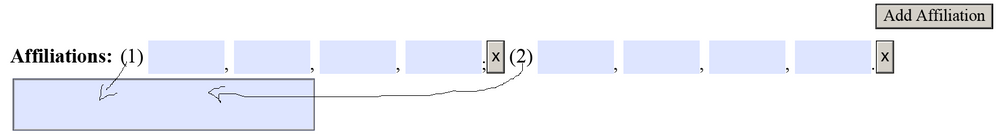Dynamically Add to List Box (image included)
![]()
- Mark as New
- Follow
- Mute
- Subscribe to RSS Feed
- Permalink
- Report
When I click the "Add Affiliation" button, I would like it to add the item number associated with that particular subform row added to the listbox below it. I calculate the item number from the index (the text field is called "txtCalcItemNumber").
This is what is in my click event for btnAddAffiliations:
Page1.Affiliations.Details.instanceManager.addInstance();
(i tried the code below to add items to listbox but doesn't work)
var values = xfa.resolveNode("Page1.Affiliations.Details[" + this.parent.index + "]").txtCalcItemNumber.rawValue;
ListBox1.addItem(values);
THANKS FOR YOUR HELP!!
Solved! Go to Solution.
Views
Replies
Total Likes

- Mark as New
- Follow
- Mute
- Subscribe to RSS Feed
- Permalink
- Report
Try this out
Views
Replies
Total Likes

- Mark as New
- Follow
- Mute
- Subscribe to RSS Feed
- Permalink
- Report
ListBox1.addItem(values, values);
the method addItem needs to param;
1st: Display Value
2nd: Bound Value
you can also set the bound value as an index
ListBox1.addItem(values, ListBox1.length);
Views
Replies
Total Likes
![]()
- Mark as New
- Follow
- Mute
- Subscribe to RSS Feed
- Permalink
- Report
Thank you for your reply ![]()
Just tried adding the bound value and code is still not working right ![]()
Views
Replies
Total Likes

- Mark as New
- Follow
- Mute
- Subscribe to RSS Feed
- Permalink
- Report
ok.. euhmm the other thing i can think of would be converting index into string
this.parent.index.toString()
Views
Replies
Total Likes
![]()
- Mark as New
- Follow
- Mute
- Subscribe to RSS Feed
- Permalink
- Report
Still nothing :/
Here is the form in case you would like to look at it
Views
Replies
Total Likes

- Mark as New
- Follow
- Mute
- Subscribe to RSS Feed
- Permalink
- Report
Yea i would, but the link ain't working
Views
Replies
Total Likes
![]()
- Mark as New
- Follow
- Mute
- Subscribe to RSS Feed
- Permalink
- Report
Try this link and see it if works. Be sure to click the blue download button ![]()
https://files.acrobat.com/preview/0a09eddd-6d7a-435c-8fa7-bb2dd3ef857a
Views
Replies
Total Likes

- Mark as New
- Follow
- Mute
- Subscribe to RSS Feed
- Permalink
- Report
Try this out
Views
Replies
Total Likes
![]()
- Mark as New
- Follow
- Mute
- Subscribe to RSS Feed
- Permalink
- Report
Awesome! I tried it out and seems to work ![]()
One other thing (forgot to mention), is it possible to have the List Box have 1 as the initial number (since there is already 1 affiliation visible on the screen) and then when you click to add another affiliation, it places 2 in the List Box, etc.. Does this make sense?
Thank you for your help!
Views
Replies
Total Likes

- Mark as New
- Follow
- Mute
- Subscribe to RSS Feed
- Permalink
- Report
Yes, just add an itme in the listbox in the object palette, and then in the code,
when u add the item in ur listbox, add 1 to your value...
or
Views
Replies
Total Likes
![]()
- Mark as New
- Follow
- Mute
- Subscribe to RSS Feed
- Permalink
- Report
Hi Robert,
I appreciate your help! I tried the following code and I seem to keep getting "1" added. I have attached my updated file to show you what I mean.
https://files.acrobat.com/a/preview/0a09eddd-6d7a-435c-8fa7-bb2dd3ef857a
Thanks again!
Views
Replies
Total Likes

- Mark as New
- Follow
- Mute
- Subscribe to RSS Feed
- Permalink
- Report
okay, cuz ur values are strings, we can't add 1 to it or else it will concatenate both value as strings
so you need to convert the string to int value like this
AffiliationListBox.addItem((parseInt(values) + 1).toString(), (parseInt(values) + 1).toString());
Views
Replies
Total Likes
![]()
- Mark as New
- Follow
- Mute
- Subscribe to RSS Feed
- Permalink
- Report
Thank you for all your helpful information!! ![]()
Views
Replies
Total Likes
Views
Likes
Replies
Views
Likes
Replies