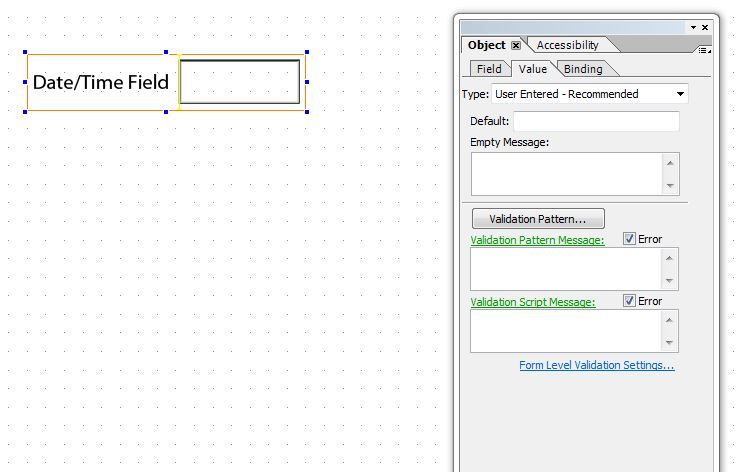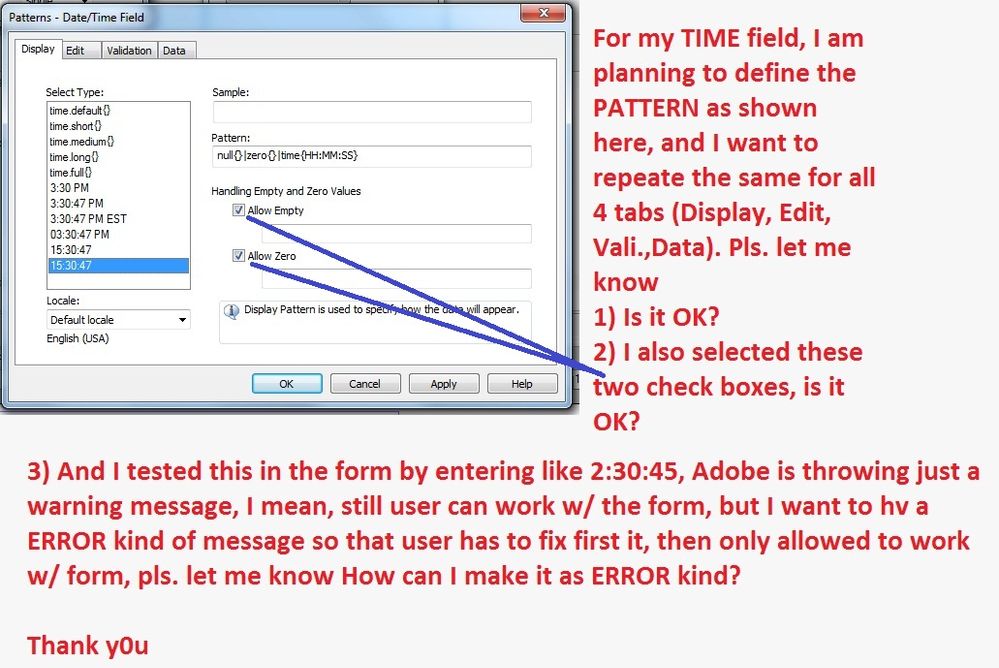Do we have a in-built CLOCK in LC pls.?
![]()
- Mark as New
- Follow
- Mute
- Subscribe to RSS Feed
- Permalink
- Report
Hello
I am a newbie to LC, am developing a form, where in I need to place a DATE field and TIME field. So, from pallette I got the DATE field and am seeing the calender for date selection, well, but I thought its the same case with TIME field that user gonna hv a clock / digital clock provision for time slecton, but its not?
Pls. let me know
1) Do we have a in-built clock function for TIME selection in LC?, if so, how can get it onto my form
2) If there is not such thing, what is the PATTERN i need to maintain so that users will not enter junk?
3) If I want to do any validations against user entered data, pls. let me know the JS and the EVENT name pls.?
Thank you
Solved! Go to Solution.
Views
Replies
Total Likes
![]()
- Mark as New
- Follow
- Mute
- Subscribe to RSS Feed
- Permalink
- Report
Hi MSR1306,
To throw an error message you must select the error checkbox in object panel after selecting the Date/Time field control.
Also regarding "allow Empty" and "Allow Zero" option and description please navigate to http://help.adobe.com/en_US/livecycle/9.0/designerHelp/index.htm?topic=HID_PATTERNS_DISPLAY .
Thanks
Ratnesh
Views
Replies
Total Likes
![]()
- Mark as New
- Follow
- Mute
- Subscribe to RSS Feed
- Permalink
- Report
Any help pls.?
Thank you
Views
Replies
Total Likes
![]()
- Mark as New
- Follow
- Mute
- Subscribe to RSS Feed
- Permalink
- Report
Hi MSR1306,
Please download the document (https://sendnow.acrobat.com/?i=UkrpBFvh552UiwrbWl5WFA ) in which I used a datetime control to enter and display time.
I have applied patterns in the datetime control to validate the input. For date and time patterns description, please navigate to http://help.adobe.com/en_US/livecycle/9.0/designerHelp/index.htm?topic=000404 .
You can also use a dropdown list control, so that user can select from the entered values.
Thanks
Ratnesh
![]()
- Mark as New
- Follow
- Mute
- Subscribe to RSS Feed
- Permalink
- Report
Thank you.
This is company provided laptop, wherein too many restrictions/controls, hence I can't open these 2 links, pls. anybody provide me as text here that what is there in the links (or) pls. advise me,
1) Do we have a in-built clock function for TIME selection in LC?, if so, how can get it onto my form
2) If there is not such thing, what is the PATTERN i need to maintain so that users will not enter junk?
3) If I want to do any validations against user entered data, pls. let me know the JS and the EVENT name pls.?
Thank you
Views
Replies
Total Likes
![]()
- Mark as New
- Follow
- Mute
- Subscribe to RSS Feed
- Permalink
- Report
Any help pls.?
Thank you
Views
Replies
Total Likes
![]()
- Mark as New
- Follow
- Mute
- Subscribe to RSS Feed
- Permalink
- Report
Any help pls.?
Thank you
Views
Replies
Total Likes
![]()
- Mark as New
- Follow
- Mute
- Subscribe to RSS Feed
- Permalink
- Report
Hi MSR1306,
To throw an error message you must select the error checkbox in object panel after selecting the Date/Time field control.
Also regarding "allow Empty" and "Allow Zero" option and description please navigate to http://help.adobe.com/en_US/livecycle/9.0/designerHelp/index.htm?topic=HID_PATTERNS_DISPLAY .
Thanks
Ratnesh
Views
Replies
Total Likes
![]()
- Mark as New
- Follow
- Mute
- Subscribe to RSS Feed
- Permalink
- Report
Thank you
Views
Replies
Total Likes
![]()
- Mark as New
- Follow
- Mute
- Subscribe to RSS Feed
- Permalink
- Report
Hello,
We are a multi national private company, located in Washington DC, we are looking for a expert LC developer with excellent JS expertise, its 3 months project, pls. reply ASAP if you are available, interviews will be immediate (no remote work pls.)
Thank you
Views
Replies
Total Likes
Views
Likes
Replies
Views
Likes
Replies