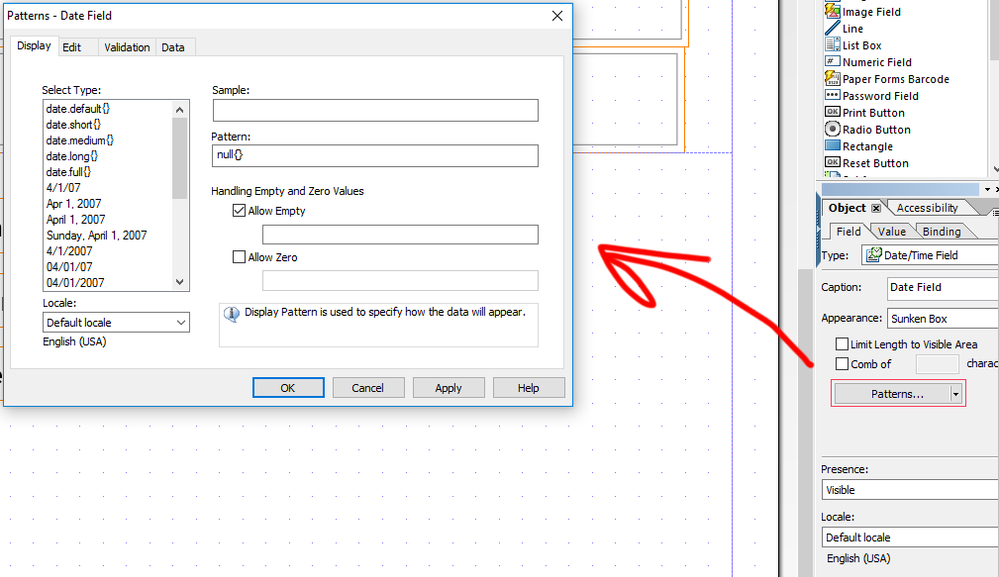Date Issue
- Mark as New
- Follow
- Mute
- Subscribe to RSS Feed
- Permalink
- Report
When I enter a date prior to 1930 it shows up as 2000 for example 1929 would be 2029. How do I fix this? I have a form where ages are calculated and when a person is born prior to 1930 it will not calculate properly.
Any help is appreciated,
Jim
Views
Replies
Total Likes
![]()
- Mark as New
- Follow
- Mute
- Subscribe to RSS Feed
- Permalink
- Report
I don't see this behavior at my end. How is you date field configured? What patterns do you use?
Views
Replies
Total Likes
- Mark as New
- Follow
- Mute
- Subscribe to RSS Feed
- Permalink
- Report
Hi Radzmar and thank you for the response.
I used a javascript to format the dates and did not use a pattern. I need to enter the dates MMDDYY and have it format to MM-DD-YY. I found when I used a FormCalc the dates disappeared from the form when it was saved.
When I enter the current date and then a birth date to calculate the age and the birth date is before 1930 it gives me a negative number. For example if I enter 01-11-17 and the birth date of 01-26-29 it gives an age of -13.
It is currently in a text field but gives the same result in a date field.
I can send you the form if need be, but I guess I can't attach an attachment through here.
Jim
Views
Replies
Total Likes
![]()
- Mark as New
- Follow
- Mute
- Subscribe to RSS Feed
- Permalink
- Report
I think you can upload your form to dropbox, docdroid, wetransfer, etc so it can be viewed (you'd have to link the file). Your date field has a default pattern. The pattern = the way your date is displayed (ie. MMDDYY).
To view this select your 'Date Field' object then make sure you're under the Field tab to then select 'Patterns':
Views
Replies
Total Likes
- Mark as New
- Follow
- Mute
- Subscribe to RSS Feed
- Permalink
- Report
Here is the link to the dropbox file. If it doesn't work let me know.
https://www.dropbox.com/s/n8loywwvmmdwnck/Case%20Report.pdf?dl=0https://www.dropbox.com/s/n8loywwvmmdwnck/Case%20Report.pdf?dl=0
Thank you for your help with this. This was my first attempt at using Livecycle and I am using Livecycle Designer ES4.
Jim
Views
Replies
Total Likes
- Mark as New
- Follow
- Mute
- Subscribe to RSS Feed
- Permalink
- Report
https://www.dropbox.com/s/n8loywwvmmdwnck/Case%20Report.pdf?dl=0https://www.dropbox.com/s/n8loywwvmmdwnck/Case%20Report.pdf?dl=0
I'm trying this again, hopefully it works this time.
Jim
Views
Replies
Total Likes
- Mark as New
- Follow
- Mute
- Subscribe to RSS Feed
- Permalink
- Report
Sorry for all the replies but I'm trying to get this uploaded so you can look at it. I think docdroid will work so here you go.
<iframe width="800" height="600" src="https://www.docdroid.net/cz3AGMZ/case-report.pdf.html" frameborder="0" allowfullscreen></iframe>
Jim
Views
Replies
Total Likes

- Mark as New
- Follow
- Mute
- Subscribe to RSS Feed
- Permalink
- Report
Hi,
If you are using a two digit year, then you are going to have to set a century split year. The default, as you have found, is 30. Anything before 30 is treated as in the 20th century and anything after is treated as the 19th century.
If you enter "01-24-17" as the arrival date and "01-24-16" as the DOB is the age 1 or 101?
Regards
Bruce
Views
Replies
Total Likes
- Mark as New
- Follow
- Mute
- Subscribe to RSS Feed
- Permalink
- Report
Hi Bruce,
Thank you for the response. When I enter the dates you requested I get a result of 1.
How do I set a century split year?
Thanks,
Jim
Views
Replies
Total Likes

- Mark as New
- Follow
- Mute
- Subscribe to RSS Feed
- Permalink
- Report
Hi Jim,
You would have to set the spilt year in your code, so the age calculation script would be something like ... the bit in bold sets the split year to 20. This would fix your 01-11-17 with birth date of 01-26-29 problem above. But if the correct answer to 01-24-17 with birth date of 01-24-16 was 101 then you still have a problem. Is there a minimum age?
Regards
Bruce
if (HasValue(DOB) and Date2Num(DOB.formattedValue, "MM-DD-YY") > 0) then
if (HasValue(form1.Page1.subPage1.subEvent.Arrived) and Date2Num(form1.Page1.subPage1.subEvent.Arrived.formattedValue, "MM-DD-YY") > 0) then
var Arrived_ = Date2Num(form1.Page1.subPage1.subEvent.Arrived.formattedValue, "MM-DD-YY")
var dobFullYear
if (Substr(DOB.formattedValue, 7, 2) > 20) then
dobFullYear = Stuff(DOB.formattedValue, 7, 0, "19")
else
dobFullYear = Stuff(DOB.formattedValue, 7, 0, "20")
endif
var DOB_ = Date2Num(dobFullYear, "MM-DD-YYYY")
var diff = Arrived_ - DOB_
$.rawValue = Floor(diff/365.25)
else
$.rawValue = null
endif
else
$.rawValue = null
endif