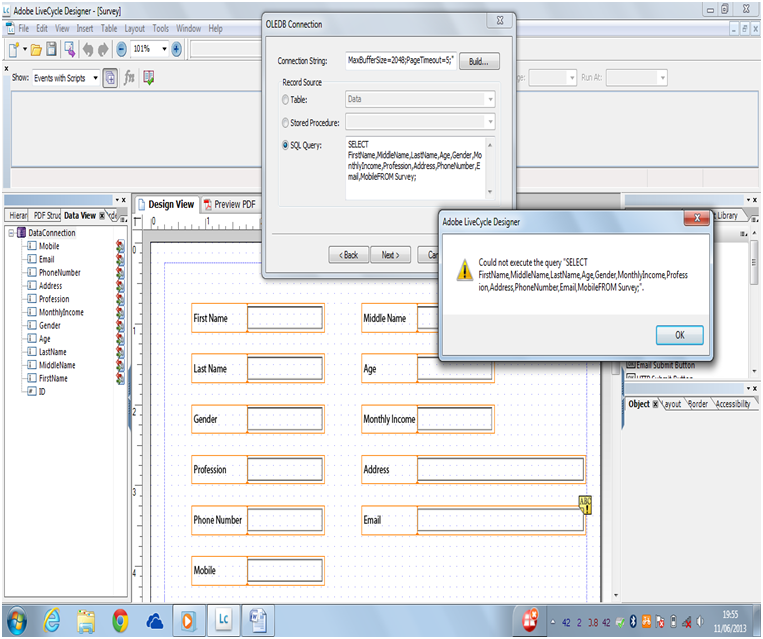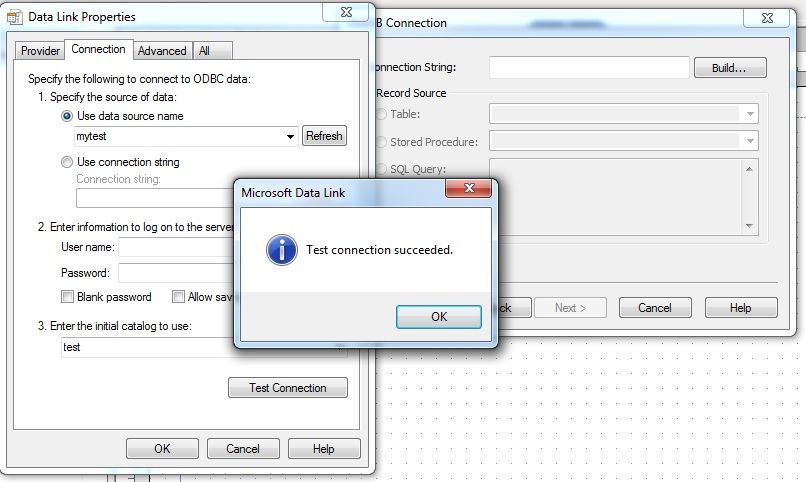Data base issues
- Mark as New
- Follow
- Mute
- Subscribe to RSS Feed
- Permalink
- Report
i have created the data base but i am unable to get all the buttons to work properly it always show the error in sql query as the image given blow what is the possible reason to not to exicute the queiry in sql
i also wants to create user defined database is it possible?
is it possible to add key board shortcut for form buttons?
Views
Replies
Total Likes
![]()
- Mark as New
- Follow
- Mute
- Subscribe to RSS Feed
- Permalink
- Report
In the screenshot I can see that you do not have space between column name mobile and keyword from. Please give a single space and then check the issue.
It becomes easy when you first write command in SQL query analyzer and test it there. IF it executes successfuly you can copy - paste to designer OLEDB connection window.
Views
Replies
Total Likes
- Mark as New
- Follow
- Mute
- Subscribe to RSS Feed
- Permalink
- Report
i have tried the same as instructed by you but it dosent works i have written the sql query as below.
"SELECT FirstName, MiddleName, LastName, Age, Gender, MonthlyIncome, Profession, Address, PhoneNumber, Email, Mobile FROM Survey;" let me know how i can correct the same.
regards
uma shankar
Views
Replies
Total Likes
![]()
- Mark as New
- Follow
- Mute
- Subscribe to RSS Feed
- Permalink
- Report
Please post your "connection string" to check which connection you are using.
Do you get "Test connection succeeded" under Data Link Properties window when "Test connection" button is clicked.
Try using select * from Survey and check the result.
- Mark as New
- Follow
- Mute
- Subscribe to RSS Feed
- Permalink
- Report
please find the connection string which was created after the connection succeeded as you shown in the screen shoot the:
"Provider=MSDASQL.1;Persist Security Info=False;Extended Properties="DBQ=C:\Users\UMASHANKAR\Desktop\Survey.accdb;DefaultDir=C:\Users\UMASHANKAR\Desktop;Driver={Microsoft Access Driver (*.mdb, *.accdb)};DriverId=25;FIL=MS Access;FILEDSN=C:\Users\UMASHANKAR\Desktop\Survey.accdb.dsn;MaxBufferSize=2048;MaxScanRows=8;PageTimeout=5;SafeTransactions=0;Threads=3;UID=admin;UserCommitSync=Yes;";Initial Catalog=C:\Users\UMASHANKAR\Desktop\Survey.accdb"
in this project all buttons except the add button is performing well, when i have press the add button to add the next record all the buttons gets hange why?
regards
uma shankar
Views
Replies
Total Likes
- Mark as New
- Follow
- Mute
- Subscribe to RSS Feed
- Permalink
- Report
i want's to give a dynamic path instead to static path in form database is it possible? it is just because when i am running the form on my home pc it works well but as well as i am shifting it to my office pc along with its database it dosen't works well. rather it behave like a static form as per my requirement i need a dynamic form instead of static form.
Views
Replies
Total Likes
Views
Likes
Replies
Views
Likes
Replies