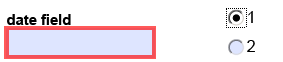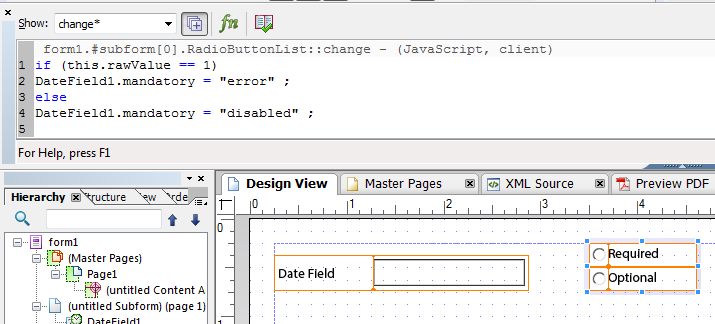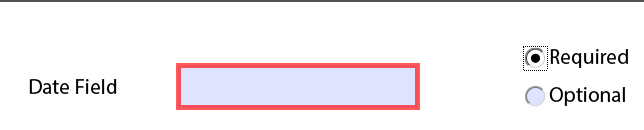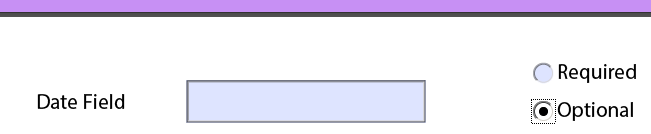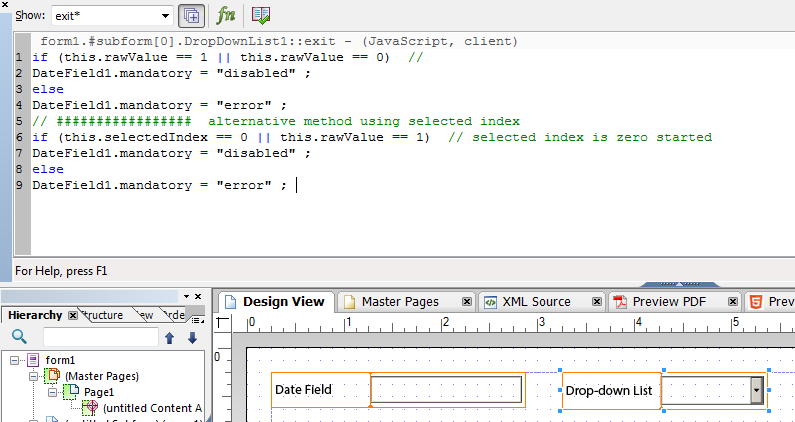Conditional required fields not working
- Mark as New
- Follow
- Mute
- Subscribe to RSS Feed
- Permalink
- Report
Hello
I have a problem with conditionally required fields. It works only partially. I will explain the situation:
I have a dropdown field with values from 0 to 9 and there are other fields: date fields and several text fields. The other fields become required if the selected values from the dropdown are either 2 or 6.
The problem is when I go from the value 6 or 2 to some other value then 2 and 6 in the dropdown. In other words, the other fields don't become optional after they were required. I was using the change event for the dropdown with java script as script language.
Here is a more simpler example with a option field which I also tried:
after that I click option 1:
and it's still required, although it shouldn't be. This time I was using the click event.
I used the script from this thread: Conditional Required Fields
I hope someone can help me.
Thanks and best regards
Views
Replies
Total Likes
- Mark as New
- Follow
- Mute
- Subscribe to RSS Feed
- Permalink
- Report
Hi Lvica,
This question has already been answered on community. Here is the answer below.
Get your radio button binding values from here.
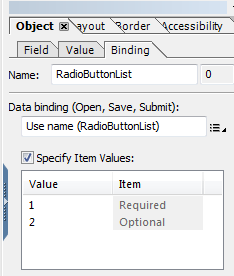
Views
Replies
Total Likes
- Mark as New
- Follow
- Mute
- Subscribe to RSS Feed
- Permalink
- Report
It works with option fields but what if the option field is a dropdown?
On the drop down it works only in validation but not perfectly.
I have a dropdown with values from 0 to 9. Values 0 and 1 are making the other fields optional and changing it to other values makes the other fields required or mandatory. It works if I go from 6 to 1 directly on the dropdown but if I go from 6 to 5 and then to 1, the other fields are still required. I need to switch directly from the value that makes the fields required to the value that makes the other fields optional.
Views
Replies
Total Likes
- Mark as New
- Follow
- Mute
- Subscribe to RSS Feed
- Permalink
- Report
With dropdown it is working fine. Place it in exit event.
Views
Replies
Total Likes
- Mark as New
- Follow
- Mute
- Subscribe to RSS Feed
- Permalink
- Report
Attached pdf here.
Views
Replies
Total Likes
- Mark as New
- Follow
- Mute
- Subscribe to RSS Feed
- Permalink
- Report
Hello
Sorry for reviving this thread but I need some help.
I know how to make conditional required field if one field has some specific value but how to make the same with 2 fields. Example:
if (field1.rawValue == 1 && field2 == 2) {
date1.mandatory = "error";
dropdown.mandatory = "error";
}
else {
date1.mandatory = "disabled";
dropdown.mandatory = "disabled";
}
I tried it with this formula but it's not working. The fields are still optional.
Views
Replies
Total Likes
- Mark as New
- Follow
- Mute
- Subscribe to RSS Feed
- Permalink
- Report
I need this urgently. Its very important.
Views
Replies
Total Likes
- Mark as New
- Follow
- Mute
- Subscribe to RSS Feed
- Permalink
- Report
Hi Ivica,
There is a small error.
Try
if (field1.rawValue == 1 && field2.rawValue == 2) {
Regards
Arvind
Views
Replies
Total Likes
- Mark as New
- Follow
- Mute
- Subscribe to RSS Feed
- Permalink
- Report
This was some small example that I wrote when I made the post. On LiveCylce I tried it with different but similar formulas. I even used selectedIndex or boundItem instead of rawValue but it didn't work.
Views
Replies
Total Likes
- Mark as New
- Follow
- Mute
- Subscribe to RSS Feed
- Permalink
- Report
if (dd1.rawValue == "1" && dd2.rawValue == "1") {
NumericField1.mandatory = "error";
}
else {
NumericField1.mandatory = "disabled"; }
Put this code in both dropdown exit event, dropdown values are taken as text not numbers so always put "". Its working great here.
See sample below.
Hope this would help
Views
Replies
Total Likes
- Mark as New
- Follow
- Mute
- Subscribe to RSS Feed
- Permalink
- Report
Thanks for the example. It helped me a lot.
I found a way. The problem was that one of the conditional fields was an option field. From the option field I made a dropdown and now it seems to be working. I will make a better test on monday to see if its working like it should.
Thanks again for the help.
Views
Replies
Total Likes
Views
Likes
Replies
Views
Likes
Replies