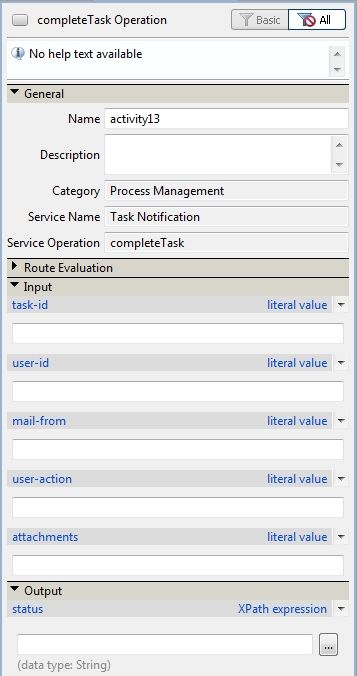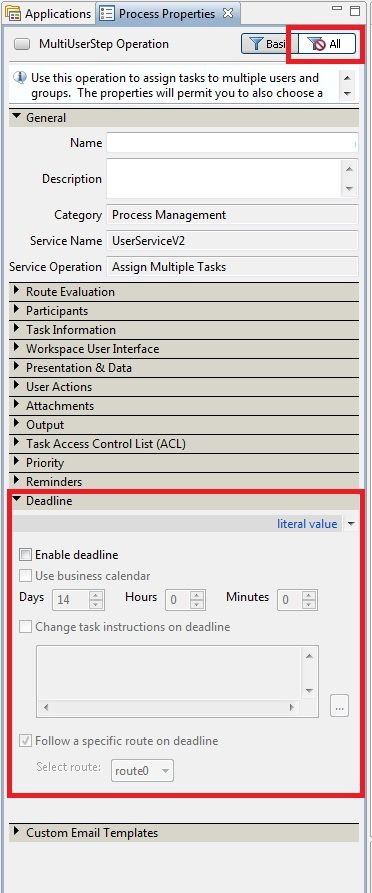Completing a task?
- Mark as New
- Follow
- Mute
- Subscribe to RSS Feed
- Permalink
- Report
Is there an activity or service I can add to a process in WorkBench that will allow me to automatically complete a task that has been deadlined?
Here is what I am doing: A work item is assigned to a user. There is no complete button on form and the work item is intended to sit in their work list for a period of time. Once the deadline has passed, the work item should complete itself. Currently, we are doing this by setting the status from 101 to 100 with SQL statement. I know that Adobe does not recommend modifying tasks in this way, so I am wondering if there is an alternative that is supported?
Solved! Go to Solution.
Views
Replies
Total Likes
- Mark as New
- Follow
- Mute
- Subscribe to RSS Feed
- Permalink
- Report
I tried using the web service, but it complained that it needed a login/pw from the user that is assigned the task. A username is no problem, but no way can I get a password (that I am aware of, anyway). It complained about this despite the security tab of the ProcessManagementTaskService having 'allow anonymous access' turned on and still complained if I turned off the need to authenticate.
This caused me to look for yet another solution and I found one using what I am guessing is invoking the exact same thing but in a different manner. I dragged the "completeTask" operation of the "Task Notification 1.0" service from the Process Management category. I needed to supply the task ID and the username of the assigned user. This seems to have done the trick.
Thanks for pointing me in the right direction!
Views
Replies
Total Likes
- Mark as New
- Follow
- Mute
- Subscribe to RSS Feed
- Permalink
- Report
Deadline is already a feature on the assign task activity. Click "All" under the process properties tab and then expand the Deadline tab.
Views
Replies
Total Likes
- Mark as New
- Follow
- Mute
- Subscribe to RSS Feed
- Permalink
- Report
I am aware of the deadline feature. That does not complete the task, it marks it as "deadlined" and leaves it in the users work list.
Views
Replies
Total Likes
- Mark as New
- Follow
- Mute
- Subscribe to RSS Feed
- Permalink
- Report
You could always invoke the "complete" action on the ProcessManagementTaskService found at the following URL:
https://<SERVERNAME>:<PORT>/soap/services/ProcessManagementTaskService?wsdl&lc_version=11.0.0
Drag an "Invoke Web Service" activity onto your process after the assign task deadlines and pass it the task ID from the Task Result output.
- Mark as New
- Follow
- Mute
- Subscribe to RSS Feed
- Permalink
- Report
I will give this a try on Monday, thanks!
Views
Replies
Total Likes
- Mark as New
- Follow
- Mute
- Subscribe to RSS Feed
- Permalink
- Report
I tried using the web service, but it complained that it needed a login/pw from the user that is assigned the task. A username is no problem, but no way can I get a password (that I am aware of, anyway). It complained about this despite the security tab of the ProcessManagementTaskService having 'allow anonymous access' turned on and still complained if I turned off the need to authenticate.
This caused me to look for yet another solution and I found one using what I am guessing is invoking the exact same thing but in a different manner. I dragged the "completeTask" operation of the "Task Notification 1.0" service from the Process Management category. I needed to supply the task ID and the username of the assigned user. This seems to have done the trick.
Thanks for pointing me in the right direction!
Views
Replies
Total Likes
Views
Likes
Replies