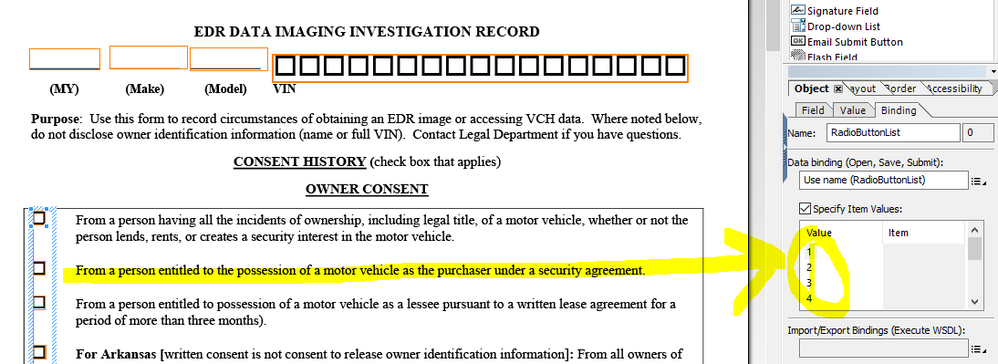Check Boxes in Forms do not retain selection after save
- Mark as New
- Follow
- Mute
- Subscribe to RSS Feed
- Permalink
- Report
Hello,
I created a form using LiveCycle, and it consists of a series of check boxes on the left side of the screen. It has been set up so you can only check one of those boxes.
However, the issue is, that when you select a box and save the document, no matter what you selected, when you reopen the file, the very first check box is selected.
I cannot seem to figure out why it is doing this and how it stops doing that and retains the selection.
I have previously made the same checksheet using the Form creator in an older version of Adobe Professional, but now that is no longer an option and had to upgrade to the newer version and subsequently needed LiveCycle. Using Adobe Professional, the selections remain as they were chosen.
Please help!
Thanks!
James
Solved! Go to Solution.
Views
Replies
Total Likes
![]()
- Mark as New
- Follow
- Mute
- Subscribe to RSS Feed
- Permalink
- Report
Select the Radio Button list and go its Binding Property. Make sure that the values are different.
Look at the snapshot for more detail.
Views
Replies
Total Likes
![]()
- Mark as New
- Follow
- Mute
- Subscribe to RSS Feed
- Permalink
- Report
It seems to be form specific issue, If you could share a sample form, then i can try fixing it.
Views
Replies
Total Likes
- Mark as New
- Follow
- Mute
- Subscribe to RSS Feed
- Permalink
- Report
Sure. Here is the document.
Thanks so much for your assistance!
James
Views
Replies
Total Likes
![]()
- Mark as New
- Follow
- Mute
- Subscribe to RSS Feed
- Permalink
- Report
Please find your fixed form at following link:
Views
Replies
Total Likes
- Mark as New
- Follow
- Mute
- Subscribe to RSS Feed
- Permalink
- Report
Can you please tell me what fixed it? I will have to make this again and want to make sure I don't have this problem again.
Views
Replies
Total Likes
![]()
- Mark as New
- Follow
- Mute
- Subscribe to RSS Feed
- Permalink
- Report
Select the Radio Button list and go its Binding Property. Make sure that the values are different.
Look at the snapshot for more detail.
Views
Replies
Total Likes
Views
Likes
Replies
Views
Likes
Replies
Views
Likes
Replies