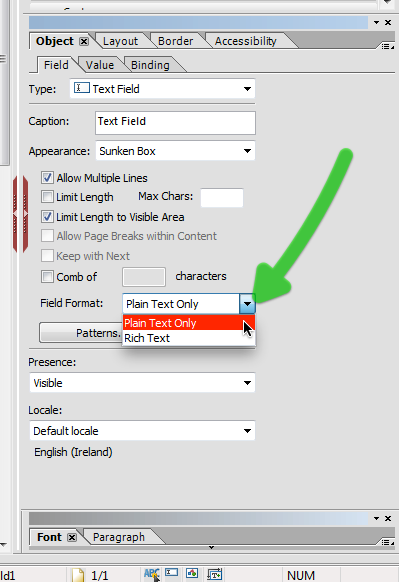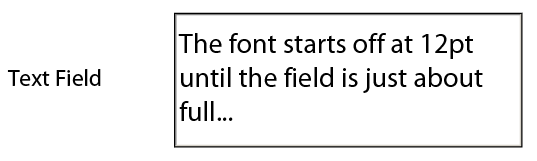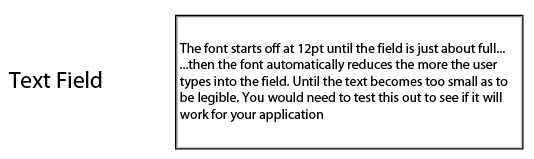changing field size by typing
- Mark as New
- Follow
- Mute
- Subscribe to RSS Feed
- Permalink
- Report
Dear,
Is there a way to use use a multi ligne texte field without à scroll bar.
Is it possible to let the field changing size with the typed text ?
Thanks
Solved! Go to Solution.
Views
Replies
Total Likes
- Mark as New
- Follow
- Mute
- Subscribe to RSS Feed
- Permalink
- Report
Hi,
Here is a sample: https://acrobat.com/#d=uV5F9nlcMQewmaaghyTZLg
If you select the textfield and go to the Object > Field tab (or equivalent in French) and select 'Plain text" in the field format.
Other important settings shown above are 'Allow multiple lines' and 'Limit length to visible area'.
Hope that helps,
Niall
Views
Replies
Total Likes
- Mark as New
- Follow
- Mute
- Subscribe to RSS Feed
- Permalink
- Report
Hi,
If you set the textfield to plain text and limit to visible area and set the font of the value to '0' - then the font will start off at 12pt and will automatically reduce once the field has filled up. Takes some experimenting to get the size right for the average content the user will put in. Otherwise the font becomes too small.
Niall
Views
Replies
Total Likes
- Mark as New
- Follow
- Mute
- Subscribe to RSS Feed
- Permalink
- Report
Thanks, it dont works do you have a pdf file for exemple, i have a french version off liveCycle. It s hard for me to find the plain text.
Views
Replies
Total Likes
- Mark as New
- Follow
- Mute
- Subscribe to RSS Feed
- Permalink
- Report
Hi,
Here is a sample: https://acrobat.com/#d=uV5F9nlcMQewmaaghyTZLg
If you select the textfield and go to the Object > Field tab (or equivalent in French) and select 'Plain text" in the field format.
Other important settings shown above are 'Allow multiple lines' and 'Limit length to visible area'.
Hope that helps,
Niall
Views
Replies
Total Likes
- Mark as New
- Follow
- Mute
- Subscribe to RSS Feed
- Permalink
- Report
Thanks !!!! you are great !!!
But is it possible to dont change the font size and to change the textField size ? the inverse !
Thanks
Views
Replies
Total Likes
- Mark as New
- Follow
- Mute
- Subscribe to RSS Feed
- Permalink
- Report
Hi,
Here is a revised sample: https://acrobat.com/#d=TQFgLRNWXzZ7M*ryMJwPDA
The two new textfield are in flowed subforms. The first flows Western style, whereas the second flows top to bottom.
Also the textfields are ticked to either expand to fit height or expand to fit width.
The third textfield expands down, but only on exit, which means you are back to the scroll bar during editing.
Niall
- Mark as New
- Follow
- Mute
- Subscribe to RSS Feed
- Permalink
- Report
thanks a lot !!!
Views
Replies
Total Likes
Views
Likes
Replies
Views
Likes
Replies