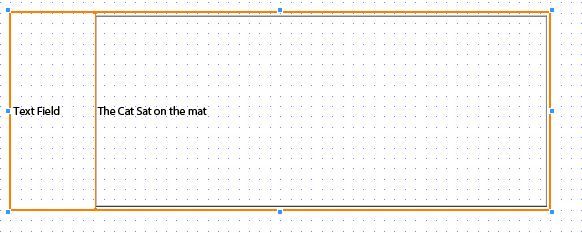Change font colour in Text Field

- Mark as New
- Follow
- Mute
- Subscribe to RSS Feed
- Permalink
- Report
If I have typed 'The Cat Sat On The Mat' into a text field yet I want 'The Cat' to appear in bold and the rest as normal, how can I do this or even in a different colour?
Any help would be appreciated
Views
Replies
Total Likes
- Mark as New
- Follow
- Mute
- Subscribe to RSS Feed
- Permalink
- Report
The only way to do this, is a text field that you change from plain text to rich text.
Then you can enter what you want, press ctrl+b to make something bold.
If you want to see the content of your box, use TextField.value.exData.saveXML() ...

- Mark as New
- Follow
- Mute
- Subscribe to RSS Feed
- Permalink
- Report
That will apply bold to the whole sentence rather than just specific words
Views
Replies
Total Likes
- Mark as New
- Follow
- Mute
- Subscribe to RSS Feed
- Permalink
- Report
No, it will not.
Type in your sentence then double click on Cat for example to select one word and press ctrl+b.
Then have a look at the XML and you will see how you can do it.
Views
Replies
Total Likes

- Mark as New
- Follow
- Mute
- Subscribe to RSS Feed
- Permalink
- Report
When you ctrl+b The Cat it makes the whole sentence bold
Views
Replies
Total Likes
- Mark as New
- Follow
- Mute
- Subscribe to RSS Feed
- Permalink
- Report
You should do this in preview or Acrobat, not in design mode.
Plus, don't forget to update the field from "plain text" to "rich text".
Views
Replies
Total Likes

- Mark as New
- Follow
- Mute
- Subscribe to RSS Feed
- Permalink
- Report
This is a prepopulated form that I would like to be able to use bold on certain words and not others prior to the users opening.
I will have to find a different solution for this.
Thank you for your help.
Views
Replies
Total Likes
Views
Likes
Replies
Views
Likes
Replies