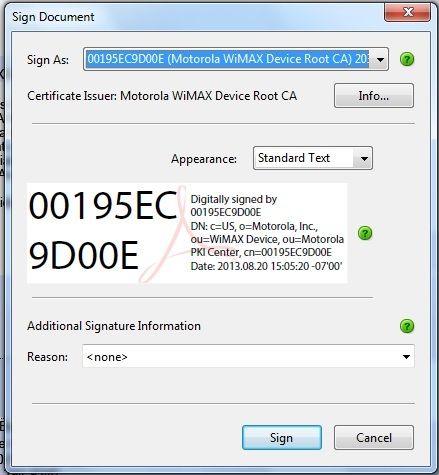With some help from others and some digging up the past I came back across my old answer, and some others.
var oSigInfo = event.target.getField(“form1[0].Letter[0].LetterContent[0].signatureData[0].signatureField[0]”).signatureValidate();
if (oSigInfo.status == 0)
{
//Code to fire if signature process is canceled, usually blank
}
else
{//Code to fire if process is NOT canceled
}
The [0] instances are important. Even with one signature field on the form I still had to use the brackets to get the script to work.
If you have trouble you might try removing the word ".status" after the if statement oSigInfo.status. My script didn't work until I removed this status.
http://forums.adobe.com/thread/694165
http://forums.adobe.com/message/4921882http://