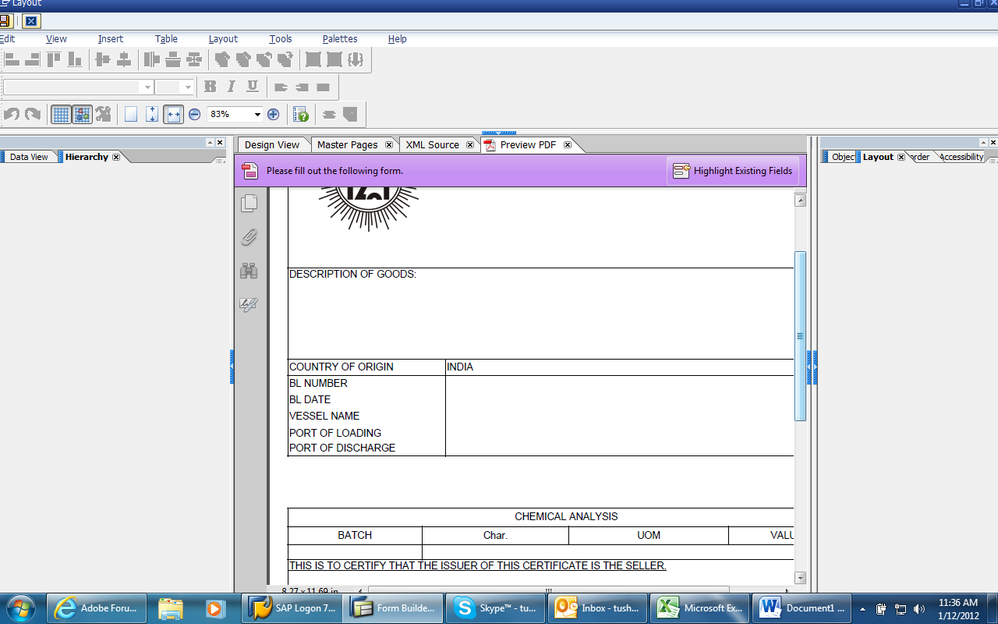Can I use "Adobe X Pro" to debug the java code in adobe forms?
- Mark as New
- Follow
- Mute
- Subscribe to RSS Feed
- Permalink
- Report
HI,
Can I use "Adobe X Pro" to debug the java code in adobe forms?, if not how do i debug the java code written in the adobe form.
Views
Replies
Total Likes

- Mark as New
- Follow
- Mute
- Subscribe to RSS Feed
- Permalink
- Report
If you have Acrobat X installed, it will be used to preview the PDF Formm when you use the PDF Preview view\tab in the Adobe Designer. When the form is in "PDF Preview" mode, use the key combination CTRL + J to bring up the Acrobat JavaScript debugger window.
Regards
Steve
Views
Replies
Total Likes
- Mark as New
- Follow
- Mute
- Subscribe to RSS Feed
- Permalink
- Report
I have the adobe acrobat x evaluation version installed, please find the print shot attached, I have pressed CTRL+J in the preview mode, but nothing came up.
Am I doing something wrong..
Views
Replies
Total Likes

- Mark as New
- Follow
- Mute
- Subscribe to RSS Feed
- Permalink
- Report
Do you also have Reader installed on the same machine? If so, make sure Acrobat is set to be the defult PDF viewer. It could be that Reader is being used as the PDF preview application.
Regards
Steve
Views
Replies
Total Likes
- Mark as New
- Follow
- Mute
- Subscribe to RSS Feed
- Permalink
- Report
I have removed the Adobe acrobat reader, now all my pdf files open in "adobe X pro", but still in SFP t-code I don't get the debugger when I pres CTRL+J. Is there any settings I need to do.
Views
Replies
Total Likes
![]()
- Mark as New
- Follow
- Mute
- Subscribe to RSS Feed
- Permalink
- Report
To start the debugging mode for your scripts, you need to enter the "debugger" keyword.
Add it in front of your scripts you want to debug in the Javascript console.
Views
Replies
Total Likes
Views
Likes
Replies
Views
Likes
Replies
Views
Likes
Replies