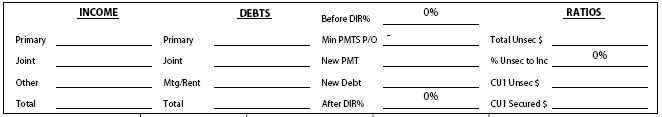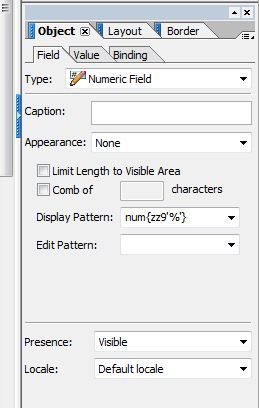Calculation fields need to hide $0 and 0% fields when null
- Mark as New
- Follow
- Mute
- Subscribe to RSS Feed
- Permalink
- Report
Adobe Live Cycle Designer 8.0
I have my Before DIR% calculated by dividing (TotalDebts/TotalIncome*100) and have it show up as a percentage (ie 26% OR 31% instead of .26 or .31). I need it to show up blank if there isnt anything going on. Same for "After DIR" and "% Unsec to Inc". I also have another from with the same exact problem but it calculates a $0. How would make these 0's show up blank when no calculation is currenlty happening? I am trying to get them to show up as blank so if needed I could print out the form and hand write it and NOT have the 0% show up.
Solved! Go to Solution.
Views
Replies
Total Likes
- Mark as New
- Follow
- Mute
- Subscribe to RSS Feed
- Permalink
- Report
It is the Display Pattern option. Try putting "null{}|zero{}|num{zz9'%'}" as your Display Pattern. It should work.
Views
Replies
Total Likes
- Mark as New
- Follow
- Mute
- Subscribe to RSS Feed
- Permalink
- Report
If you set the Pattern display on the calculated cell to allow zeros and/or null then if both of the numericFields are 0, then the calculated cell is blank; not 0. Just select the calculated cell that has the 0, then in the Object tab select the Field tab, and there should be a "Patterns" button you can click. Select "Display" from the drop down box after hitting "Patterns", and then check the fields "Allow Empty" and/or "Allow Zero". Should not display the 0 once you have those set.
Views
Replies
Total Likes
- Mark as New
- Follow
- Mute
- Subscribe to RSS Feed
- Permalink
- Report
In my LiveCycle, I don't have those options.... is there another way to get to that menu?
Views
Replies
Total Likes
- Mark as New
- Follow
- Mute
- Subscribe to RSS Feed
- Permalink
- Report
It is the Display Pattern option. Try putting "null{}|zero{}|num{zz9'%'}" as your Display Pattern. It should work.
Views
Replies
Total Likes
- Mark as New
- Follow
- Mute
- Subscribe to RSS Feed
- Permalink
- Report
That is exactly what I needed. Thank you very much. That is also much simpler than I was trying to make it.... =)
Views
Replies
Total Likes
![]()
- Mark as New
- Follow
- Mute
- Subscribe to RSS Feed
- Permalink
- Report
Are you using an old version of Designer? It's odd that you don't have all the options on the Field tab.
Views
Replies
Total Likes
- Mark as New
- Follow
- Mute
- Subscribe to RSS Feed
- Permalink
- Report
Yes I was using LiveCycle 8.0 instead of the updated version.
Views
Replies
Total Likes
Views
Likes
Replies
Views
Likes
Replies
Views
Likes
Replies